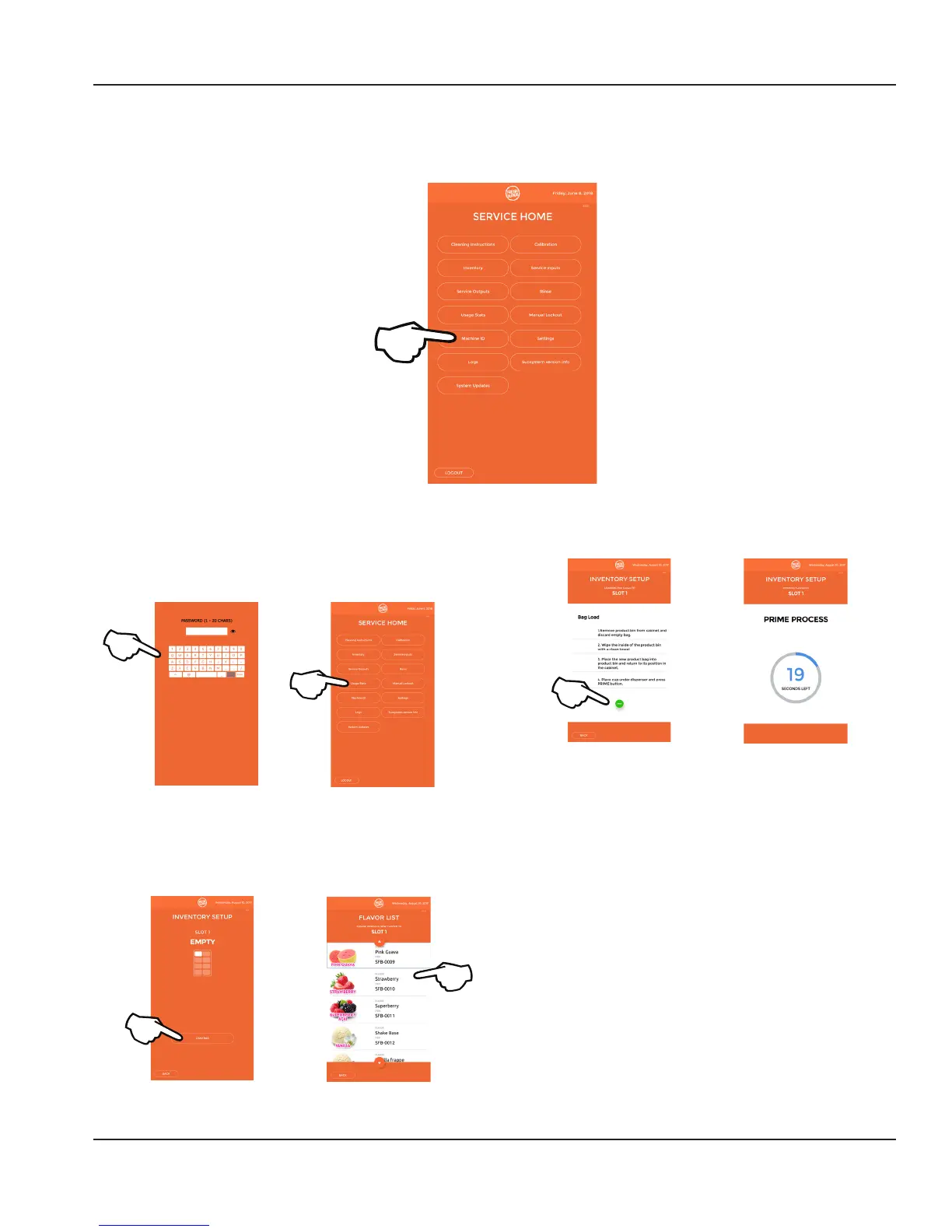Part Number: WBL-95-156 REV002 29
Section 3 Operation
ASSIGNING FLAVORS
Accessed though the main start screen, this screen’s primary function is to provide access to all other procedures and adjustments
that can be performed by a manager on the unit. It takes a special touch sequence to access and is password protected.
Enter Password
1. This is done through the Employee, Managers, or
Service Screen options.
• Enter the Employee, Managers, or Service menu.
2. Choose a slot and then choose a flavor/product type
that is loaded into the bin.
3. Follow the on-screen instructions and prime the product.
NOTE: In order to dispense product a product bag must be loaded
(See “Procedure to Install a Product Bag” on page 30) and
calibrated (See “Product, Ice, & Water Calibration” on page 31).