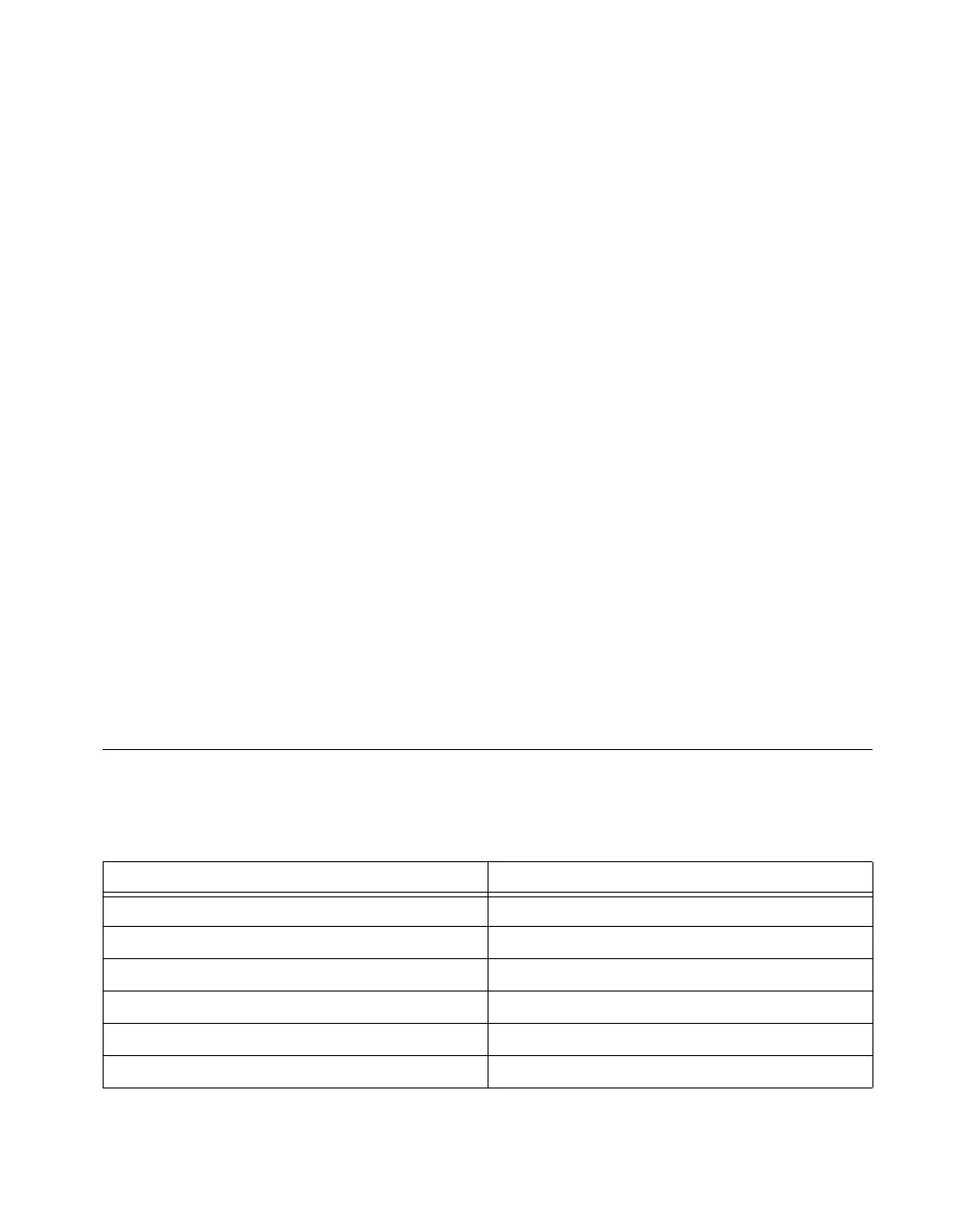Chapter 9 Counters
© National Instruments Corporation 9-29 NI USB-621x User Manual
Some of these options may not be available in some driver software.
Counter n Internal Output and Counter n TC Signals
Counter n TC is an internal signal that asserts when the counter value is 0.
The Counter n Internal Output signal changes in response to Counter n TC.
The two software-selectable output options are pulse on TC and toggle
output polarity on TC. The output polarity is software-selectable for both
options.
Routing Counter n Internal Output to an Output
Terminal
You can route Counter n Internal Output to any PFI <4..7> or PFI <12..15>
terminal.
Frequency Output Signal
The Frequency Output (FREQ OUT) signal is the output of the frequency
output generator.
Routing Frequency Output to a Terminal
You can route Frequency Output to any PFI <4..7> or PFI <12..15>
terminal.
Default Counter/Timer Pinouts
By default, NI-DAQmx routes the counter/timer inputs and outputs to the
PFI pins, shown in Tables 9-5 and 9-6.
Table 9-5. Default NI-DAQmx Counter/Timer Pins for USB-6210/6211/6215 Devices
Counter/Timer Signal Default Terminal Number (Name)
CTR 0 SRC 1 (PFI 0)
CTR 0 GATE 2 (PFI 1)
CTR 0 AUX 1 (PFI 0)
CTR 0 OUT 6 (PFI 4)
CTR 0 A 1 (PFI 0)
CTR 0 Z 3 (PFI 2)
