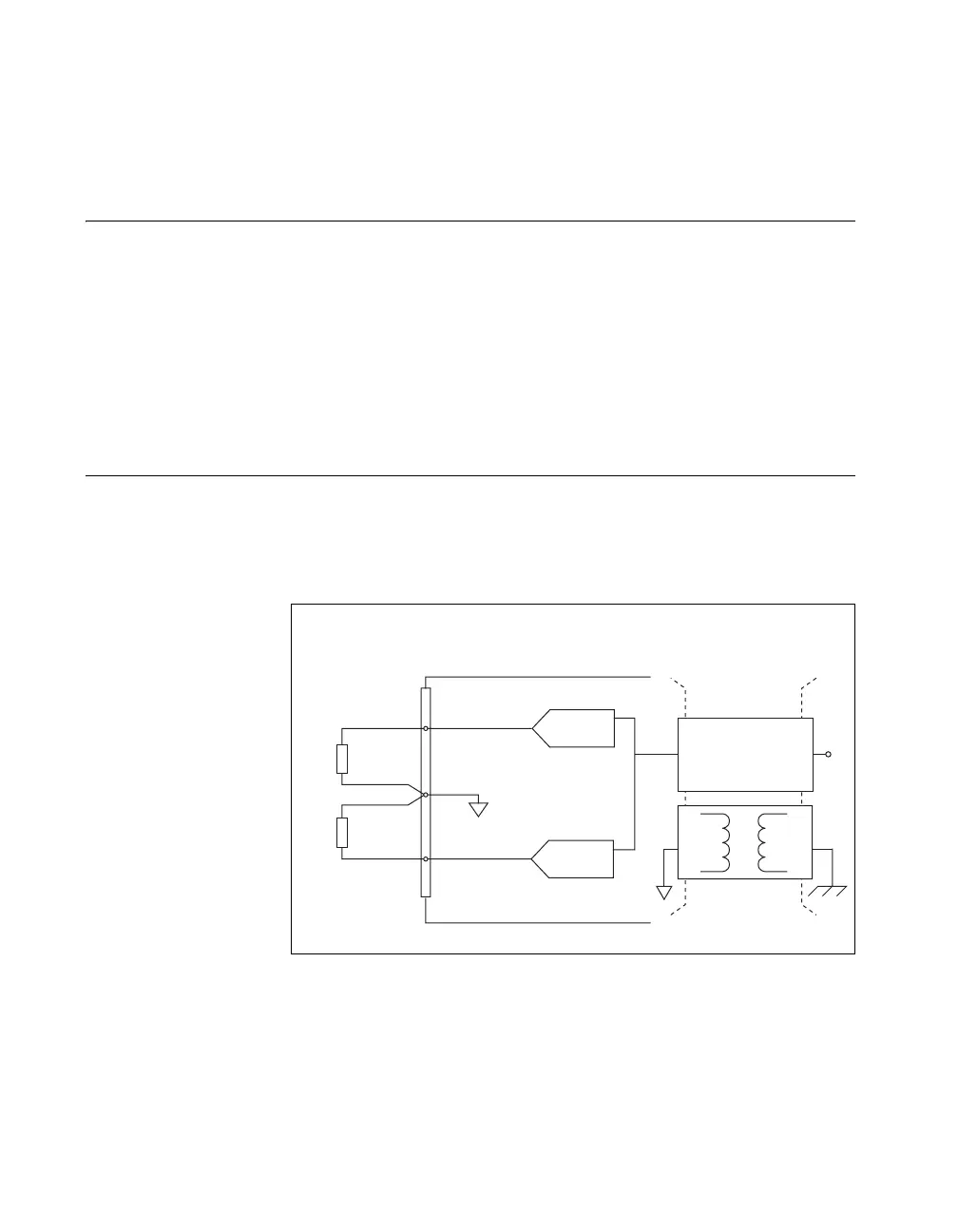Chapter 7 Analog Output
NI USB-621x User Manual 7-4 ni.com
the buffer at a fast enough rate to keep up with the generation, the buffer
will underflow and cause an error.
Analog Output Digital Triggering
Analog output supports two different triggering actions:
• Start trigger
• Pause trigger
A digital trigger can initiate these actions on the USB-621x devices. Refer
to the AO Start Trigger Signal and AO Pause Trigger Signal sections for
more information about these triggering actions.
Connecting Analog Output Signals
AO <0..1> are the voltage output signals for AO channels 0 and 1.
AO GND is the ground reference for AO <0..1>.
Figure 7-2 shows how to make AO connections to the device.
Figure 7-2. Analog Output Connections
Load
Load
V OUT
V OUT
+
–
+
–
AO GND
AO 1
Analog Output Channels
M Series Device
AO 0
Channel 1
Channel 0
Digital
Isolators
Isolation
Barrier
(USB-6215
and USB-6218
devices only)
