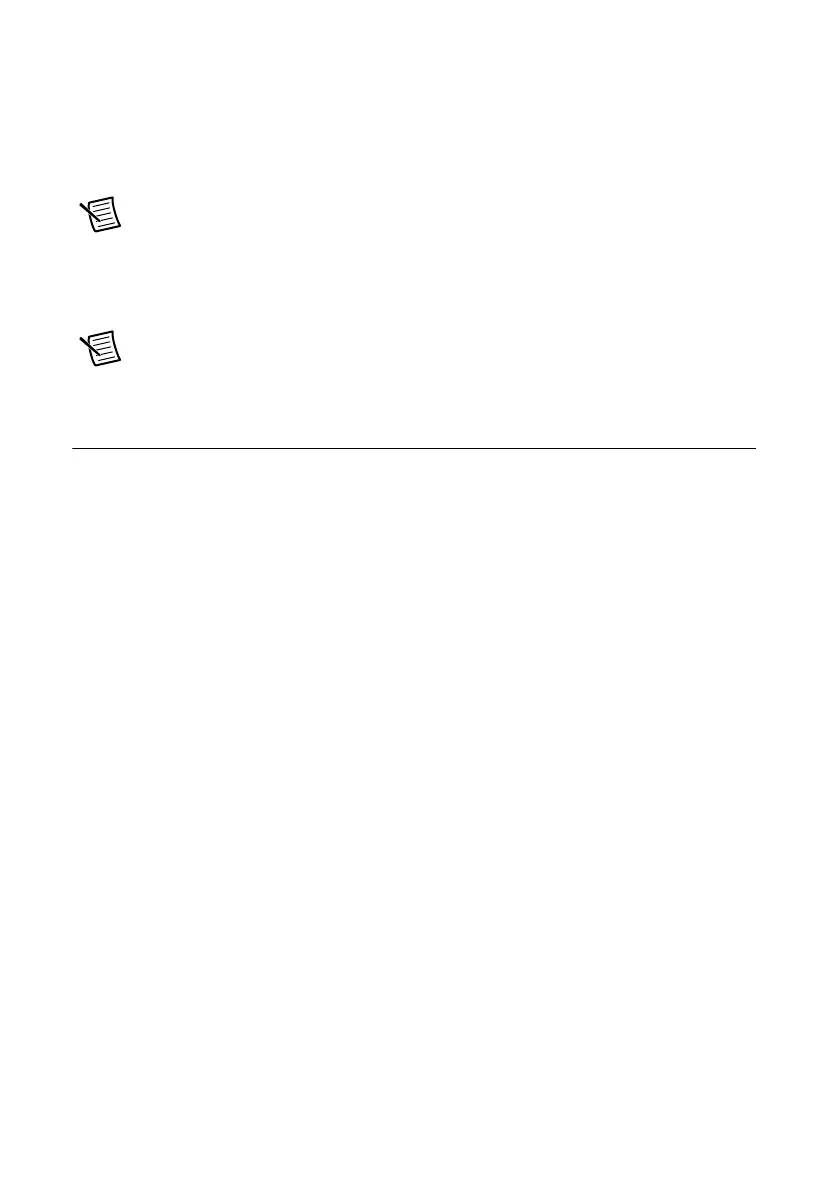2-10 | ni.com
Chapter 2 DAQ System Overview
• Low-profile/portable—Integrates well with other laptop computer measurement
technologies
• Connectivity—Incorporates panelette technology to offer custom connectivity to
thermocouple, BNC, LEMO
™
(B Series), and MIL-Spec connectors
Note (PCI Express X Series Devices) PCI Express users should consider the
power limits on certain SCC modules without an external power supply. Refer to the
device specifications, and the
PCI Express Device Disk Drive Power Connector
section of Chapter 3,
Connector and LED Information, for information about power
limits and increasing the current the device can supply on the +5 V terminal.
Note (NI 6346/6349/6356/6358/6366/6368/6374/6376/6378/6386/6396
Devices) Simultaneous MIO (SMIO) X Series devices do not support SCC.
Programming Devices in Software
National Instruments measurement devices are packaged with NI-DAQmx driver software, an
extensive library of functions and VIs you can call from your application software, such as
LabVIEW or LabWindows/CVI, to program all the features of your NI measurement devices.
Driver software has an application programming interface (API), which is a library of VIs,
functions, classes, attributes, and properties for creating applications for your device.
X Series devices use the NI-DAQmx driver. NI-DAQmx includes a collection of programming
examples to help you get started developing an application. You can modify example code and
save it in an application. You can use examples to develop a new application or add example
code to an existing application.
To locate LabVIEW, LabWindows/CVI, Measurement Studio, Visual Basic, and ANSI C
examples, refer to the document, Where Are NI-DAQmx Examples Installed in Windows?, by
going to
ni.com/info and entering the Info Code daqmxexp.
For additional examples, refer to ni.com/examples.
