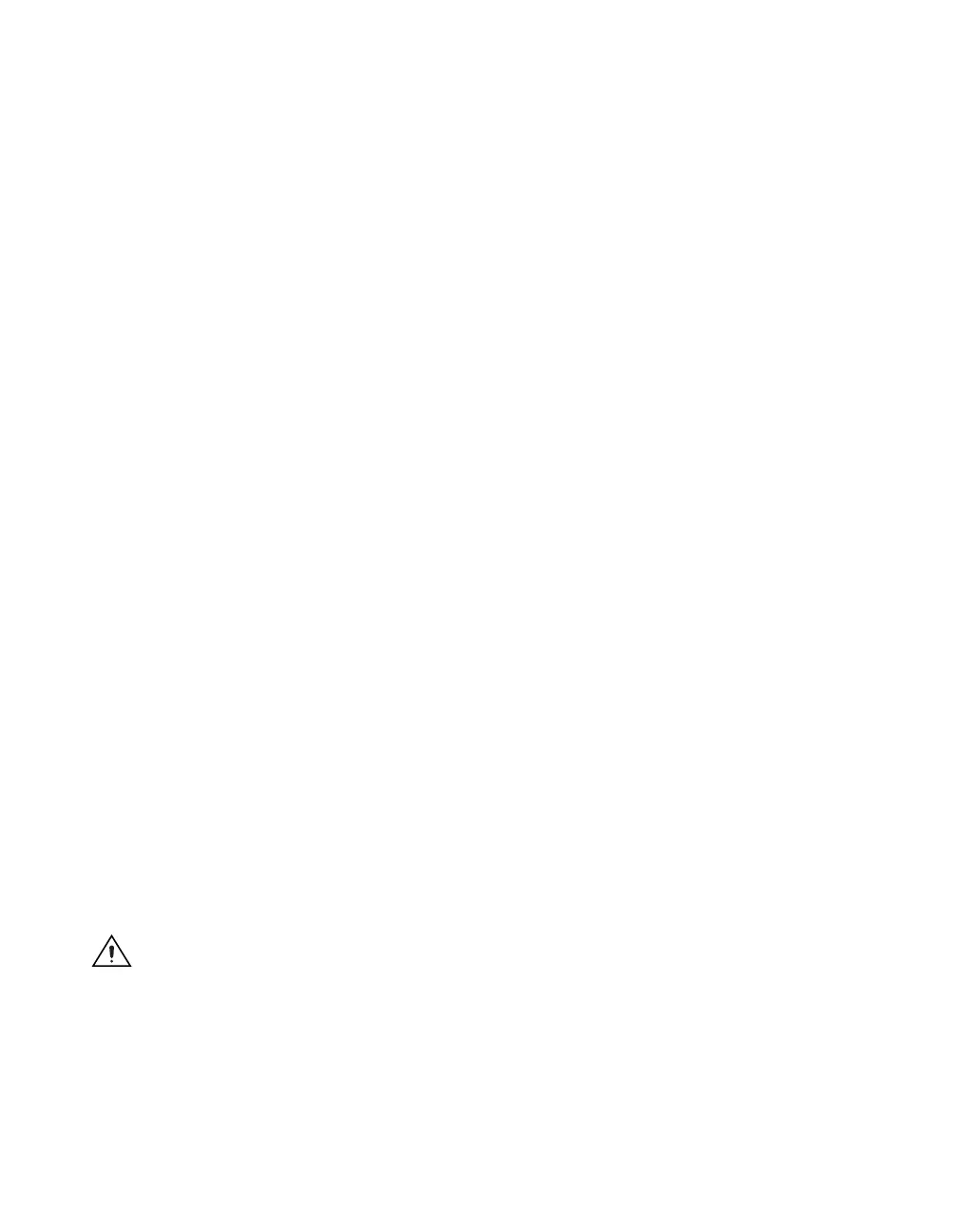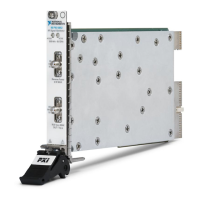Chapter 2 Installation and Configuration
NI PXI-8109 User Manual 2-6 ni.com
• <Tab>—Use this key to select time and date fields.
• <F9>—Use this key to load the optimal default values for BIOS
configuration settings. The optimal default values are the same as the
shipping configuration default values.
Main Menu
The most commonly accessed and modified BIOS settings are in the Main
menu. The Main menu reports the following configuration information:
• BIOS Version and Build Date—These values indicate the version of
the NI PXI-8109 controller BIOS and the date on which the BIOS was
built.
• Processor Type, Processor Base Frequency, and Processor
Core—These values indicate the type of processor used in the
NI PXI-8109 controller, the speed of the processor, and the number of
processor cores.
• Total Memory—This value indicates the size of system RAM
detected by the BIOS.
The Main menu also includes the following settings:
• System Date—This setting controls the date, which is stored in a
battery-backed real-time clock. Most operating systems also include a
way to change this setting. Use <+> and <–> in conjunction with
<Enter> and <Tab> to change these values.
• System Time—This setting controls the time of day, which is stored
in a battery-backed real-time clock. Most operating systems also
include a way to change this setting. Use <+> and <–> in conjunction
with <Enter> and <Tab> to change these values.
Advanced Menu
This menu contains BIOS settings that normally do not require
modification. If you have specific problems such as unbootable disks
or resource conflicts, you may need to examine these settings.
Caution Changing settings in this menu may result in an unstable or unbootable controller.
If this happens, follow the procedures outlined in the System CMOS section to restore
BIOS settings to their factory defaults.
