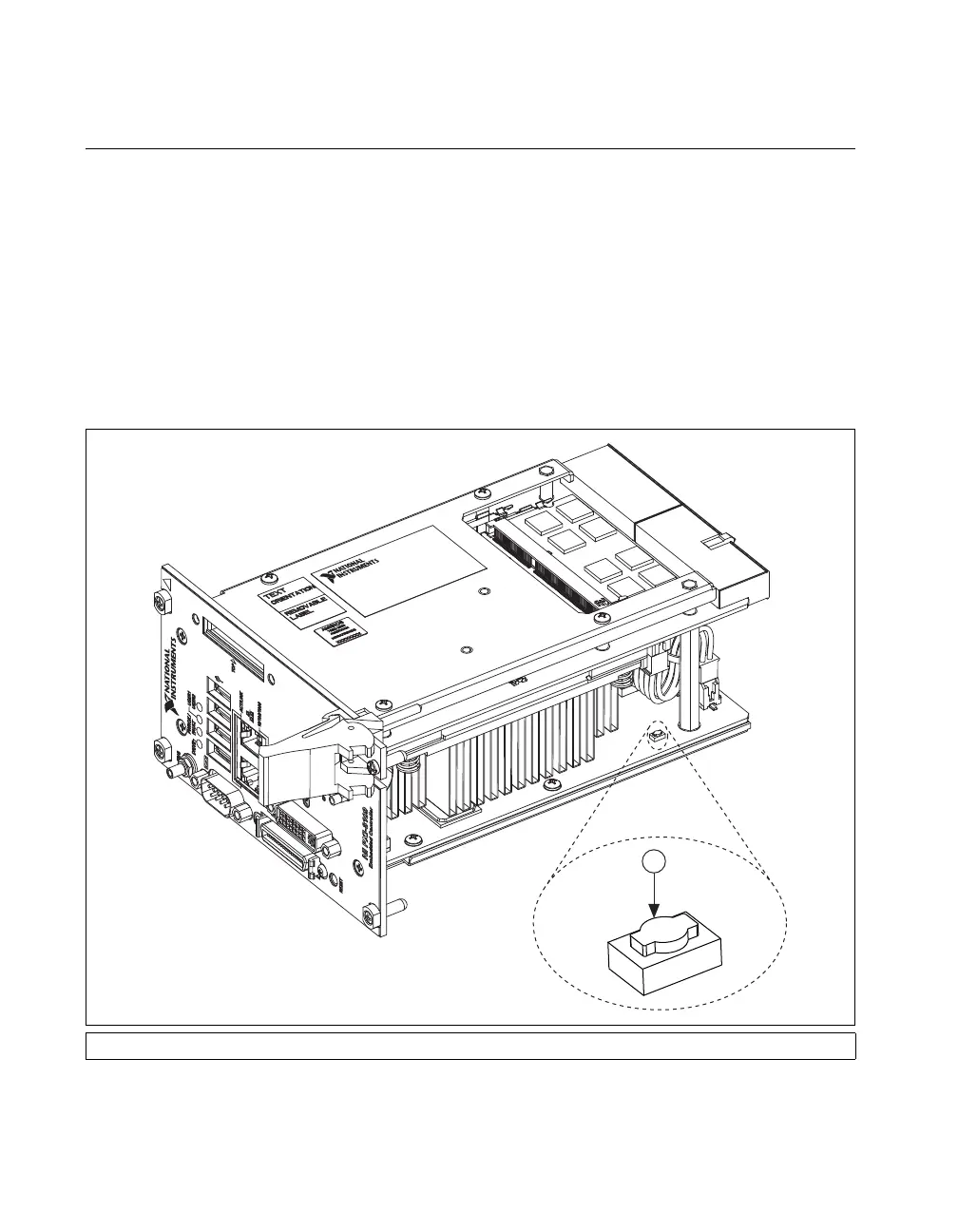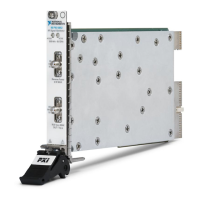Chapter 2 Installation and Configuration
NI PXI-8109 User Manual 2-18 ni.com
System CMOS
The NI PXI-8109 contains memory back up by a battery to store BIOS
configuration information.
Complete the following steps to clear the CMOS contents:
1. Power off the chassis.
2. Remove the controller from the chassis.
3. Press the push-button switch, as shown in Figure 2-3.
4. Wait one second.
5. Reinstall the controller in the chassis.
Figure 2-3. Clearing the CMOS Contents
1 Push-Button Switch SW2
1
