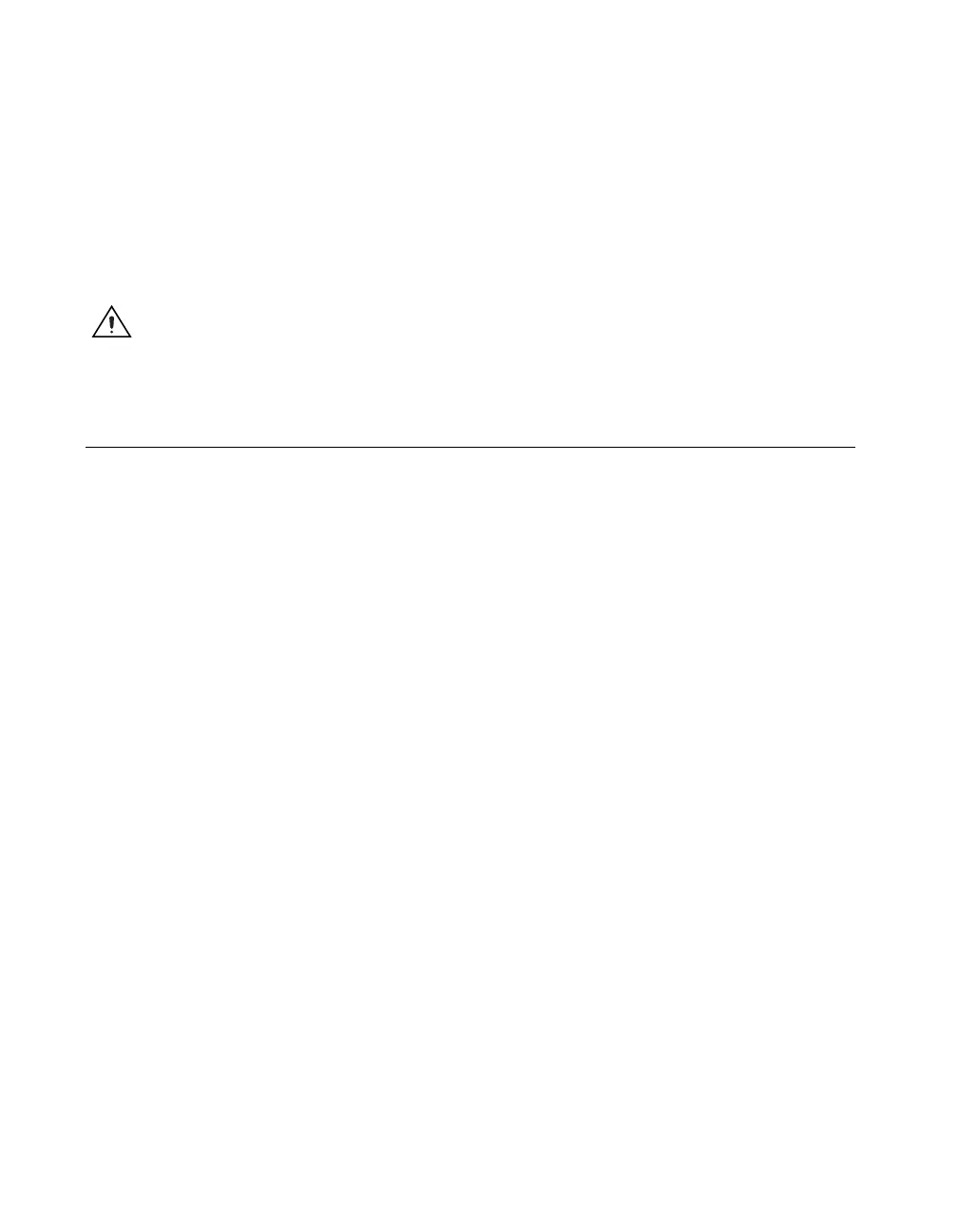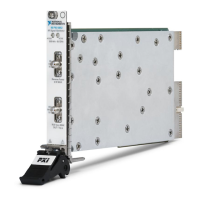Chapter 2 Installation and Configuration
NI PXI-8109 User Manual 2-28 ni.com
The NI PXI-8109 will automatically recognize the ExpressCard and load
the appropriate driver(s). Third-party cards may require that you install
additional drivers. Contact your ExpressCard vendor for more information.
Removing an ExpressCard
To remove the ExpressCard module push in the module and then release to
eject the card. Slide the card out of the slot.
Caution To avoid data loss and other potential issues, stop communication with your
ExpressCard device before removing it from the NI PXI-8109. In Windows, use the Safely
Remove Hardware tool to safely stop the ExpressCard.
Power Budgeting
The NI PXI-8109 is a high power, high performance controller. It may
be necessary to perform power budgeting to ensure that the chassis
can adequately power all of the modules in the system. Refer to
KnowledgeBase 3K69SDQT, Performing a Power Budget on a
PXI System, for tips on budgeting power.
