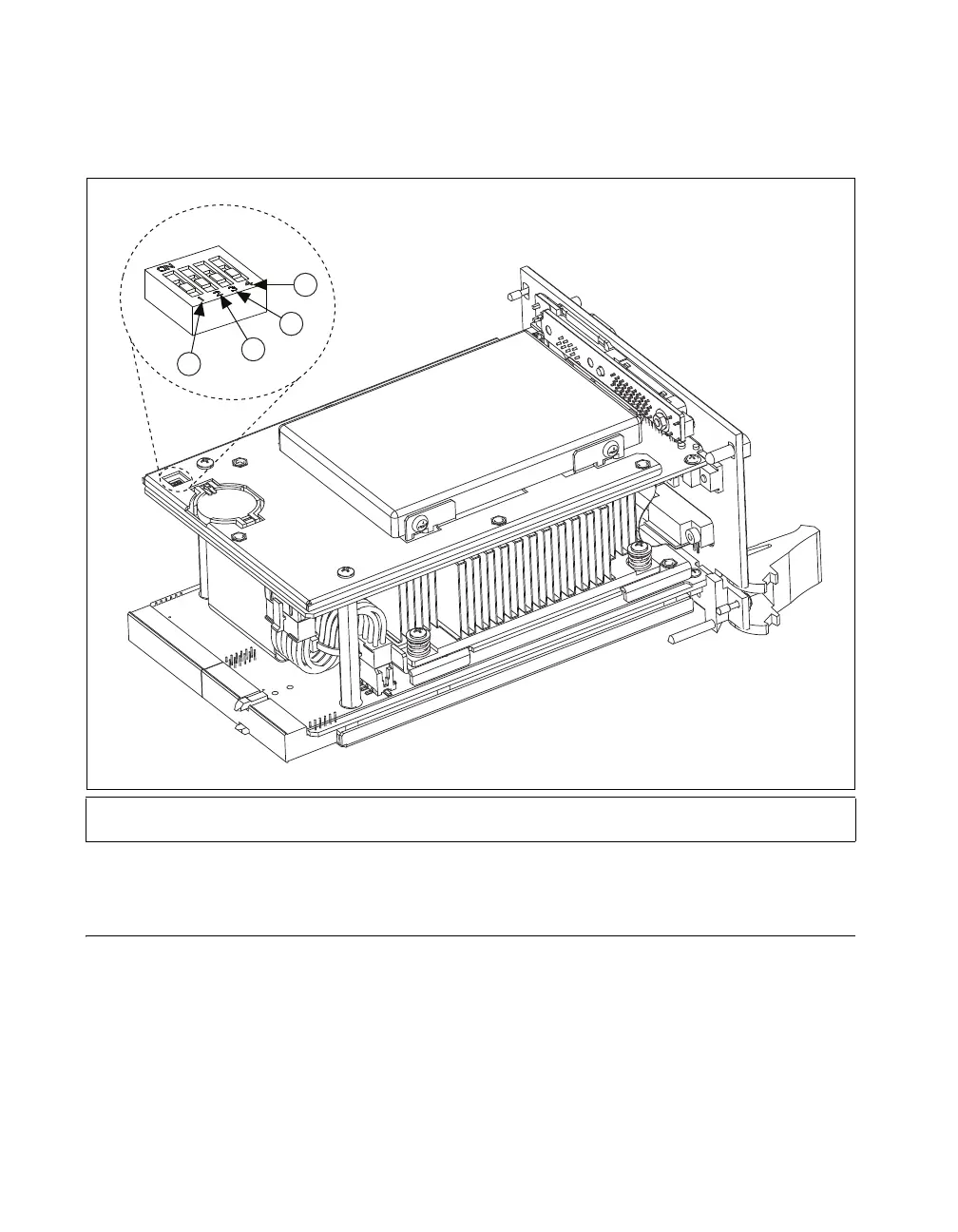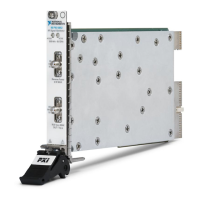Chapter 2 Installation and Configuration
NI PXI-8109 User Manual 2-22 ni.com
Figure 2-4 shows the location of the LabVIEW RT configuration switches.
The switches are shown in the OFF position.
Figure 2-4. LabVIEW RT Configuration Switches
Drivers and Software
Files and Directories Installed on Your Hard Drive
Your hard drive includes a directory called images in its root that
contains software and soft copies of manuals for the peripherals. The
directory structure under the
images directory is logically organized
into several levels.
1 Switch 1—Boot LabVIEW RT
2 Switch 2—Boot Safe Mode
3Switch 3—Disable Startup VI
4 Switch 4—Reset IP Address
