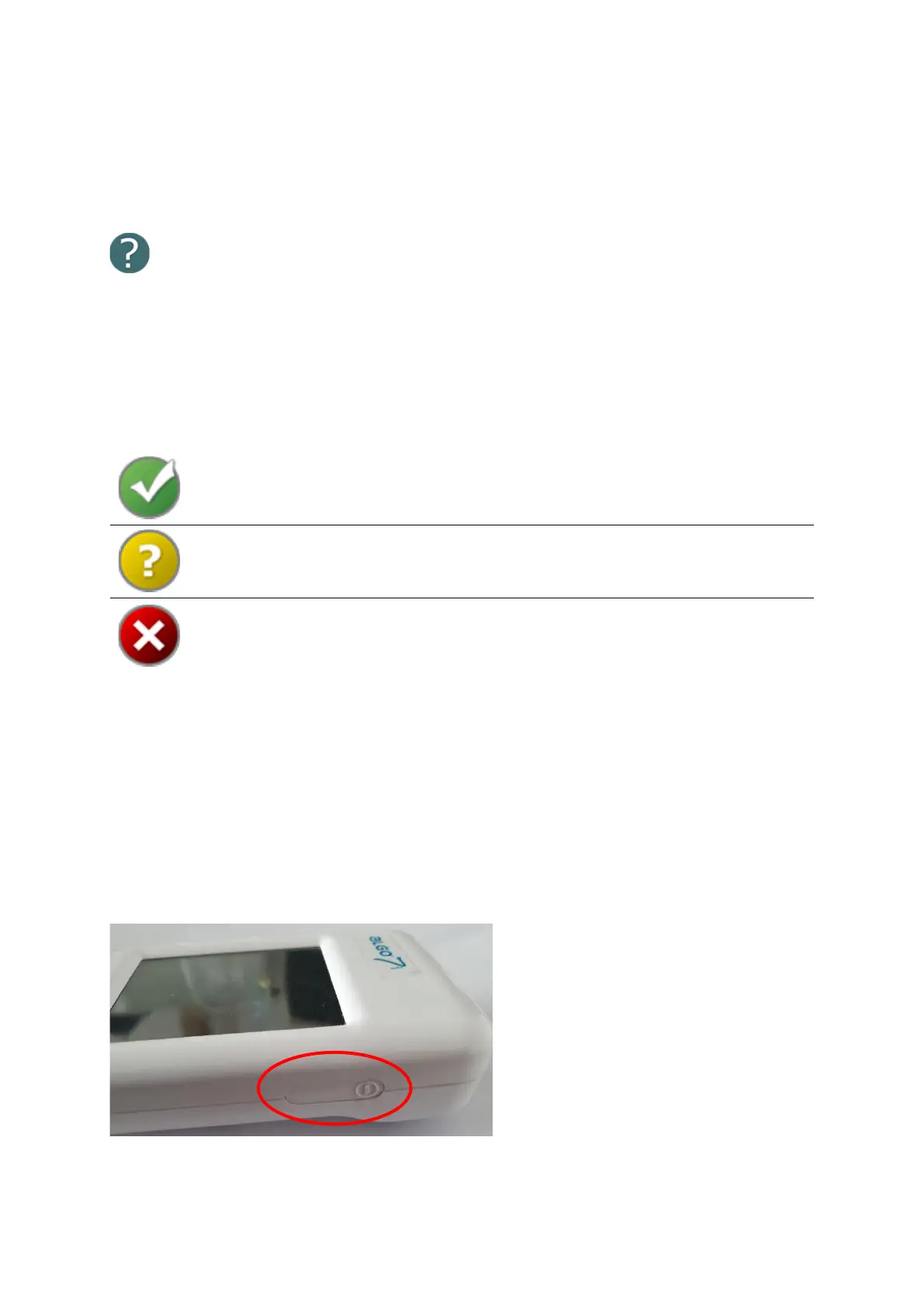Page 12/40
3.2 Online Help
Content-sensitive help screens allow intuitive handling of the device. Automatically generated
message boxes may present additional content-sensitive warnings or information.
The content-sensitive help screens are available via the question mark icon, which is displayed
in the footer. The help screens explain the currently available symbols and their functions.
3.3 Test Result Status Icons
In the test history list, test results are shown with an overall test result status icon. The icons
correspond to the following definitions:
Test result PASS
Screening passed successfully; no further testing necessary
Test result incomplete
Screening should be repeated (e.g. when baby is sleeping or in a calm state)
Test result REFER
Screening referred. Please consult your local facility protocol for next steps with
rescreening or audiological referral
3.4 Device Hardware
3.4.1 On/Off Switch
The on/off switch is located at the right side of the device housing (see Figure 2). The on/off switch can
be used to switch on or off the device. For switching on the device, press the switch briefly. The
welcome screen appears. For switching off the device, press the switch for approximately 10 seconds.
Figure 2: On/off switch
