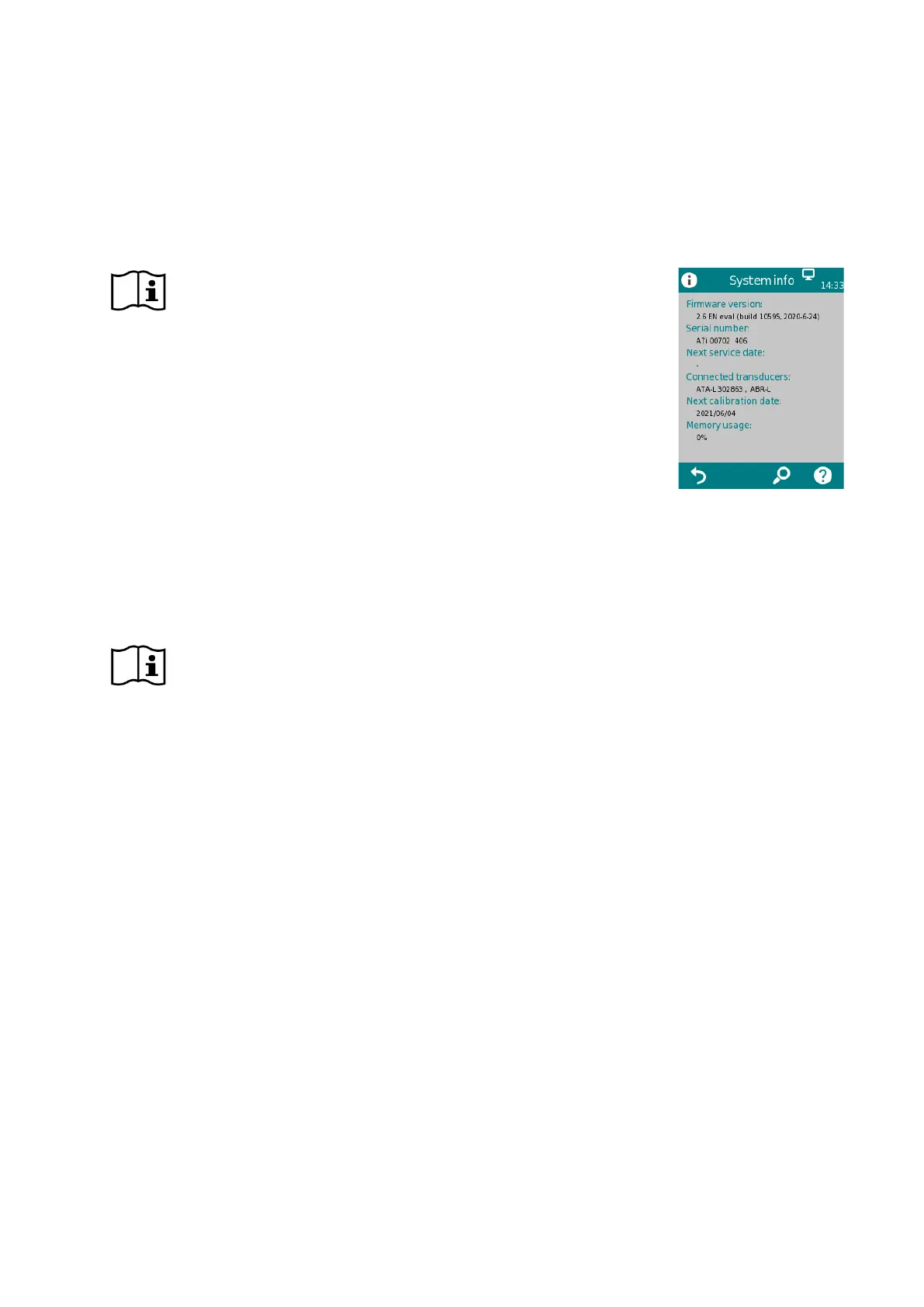Page 20/40
If the recommended actions in Table 3 do not help in solving the problem, please contact Natus
Technical Service or your Natus authorized service representative.
3.5.5 System Information
On the system information screen, general information about the
device and firmware version is displayed. Information about
connected transducers is also displayed if the respective transducer has been
connected before the system information screen is entered. On the second page,
the next service date of the device and the next calibration dates of the known
transducers are listed. When contacting your distributor regarding any service
request (e.g. error message or module update) this data should be at hand.
3.5.6 Test Module Information
Auditory brainstem responses (ABR) Screening tests are performed with the device. Options include 2
Stimulus intensity levels (35dB nHL and 40dB nHL).
When conducting a measurement, please consider the following aspects:
Ambient noise levels should be minimized to avoid interference with screening. Myogenic
interference from a restless baby or environmental factors will affect the screening and
should be kept to a minimum.
For ABR measurements also make sure to test in an environment with low electromagnetic disturbance
from electronic devices (e.g. computers, lights, other electronic medical devices) as electromagnetic
radiation may deteriorate ABR test performance. Please consider local regulations regarding
requirements for the test environment.
3.5.7 Performing Measurements
3.5.7.1 Prepare the baby
Before starting a measurement, the baby needs to be prepared for screening.
Prepare the infant for screening by ensuring that no exclusion criteria are present, and that the infant
is in a quiet state. Evaluate skin and prep if necessary.
Connect the cables:
The ATA Cable (gray strain relief) plugs into the gray port, and the Patient Cable (black strain relief)
plugs into the black port. Align the double ridges on the bottom of each plug with the slots in the
appropriate port, and then press the cable in until it clicks into place.
