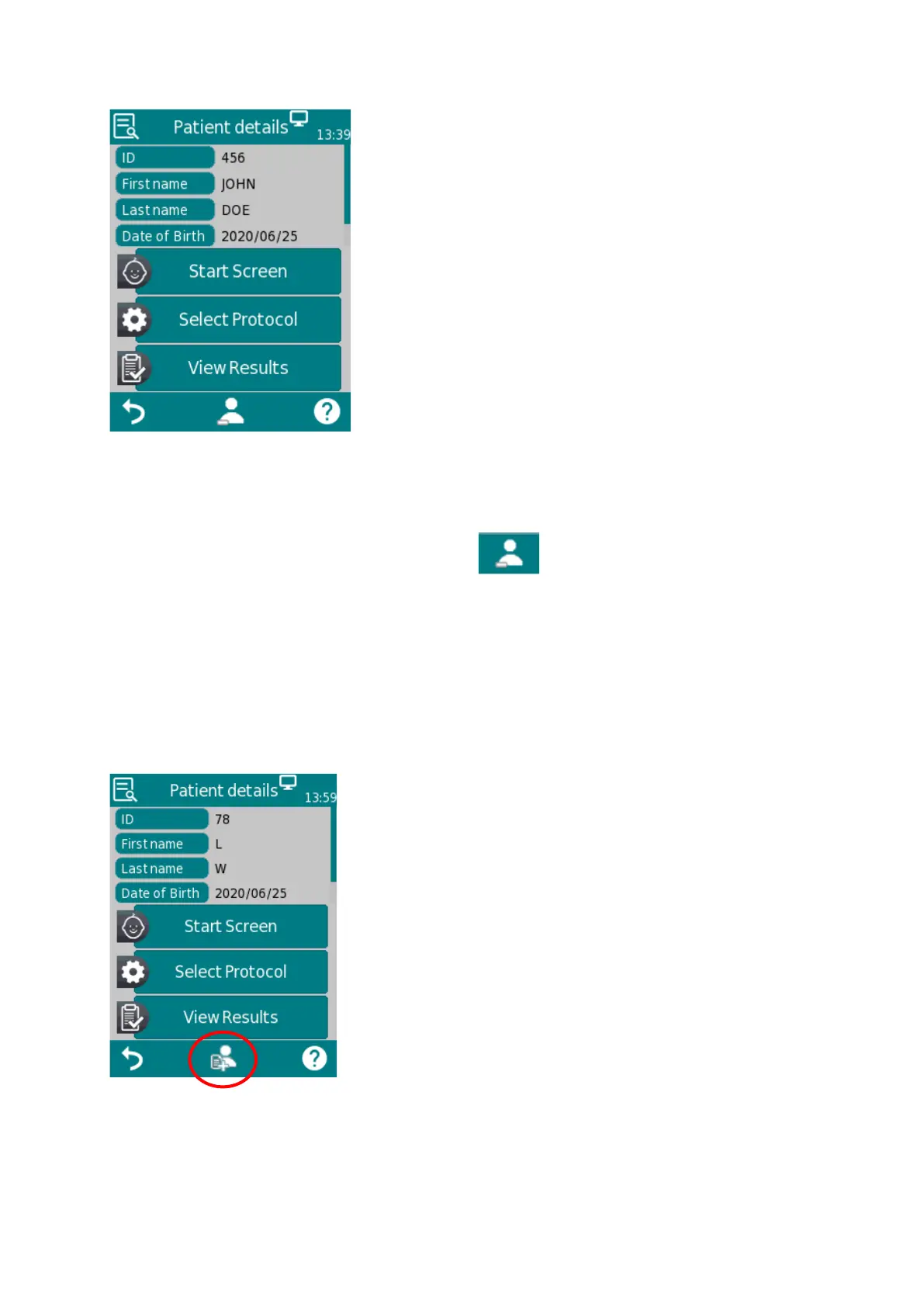Page 17/40
• “Start Screen” directs you to the Screening menu (see 3.5.7),
• “Select Protocol” allows you to adapt screening settings prior to your measurements (Stimulus
level and Screen method, i.e. which ear, or both ears (if enabled),
• “View Results” shows any screening result already existing to the patient.
• Tapping the icon in the middle of the footer: allows you to remove this patient from
the To-Do List (depending on potential user rights).
For further questions, please also use the device online help by tapping the question mark in the
patient screen.
When adding Patient to the To-Do- List, you can create your individual work list for each day. Either
load your To-Do- list using the ALGOLink PC Software onto your device, or choose from the patient
database on your ALGO 7i device and tap on the “add patient” button in the footer of the Patient
Details screen.
When using the To-Do- list, you can enter the patient details by tapping on the individual patient. From
there, you can operate as described above. Additionally, by tapping on the speech bubble, you can
enter or read already existing comments to this patient. Tapping the Checkbox activates the Patient-
