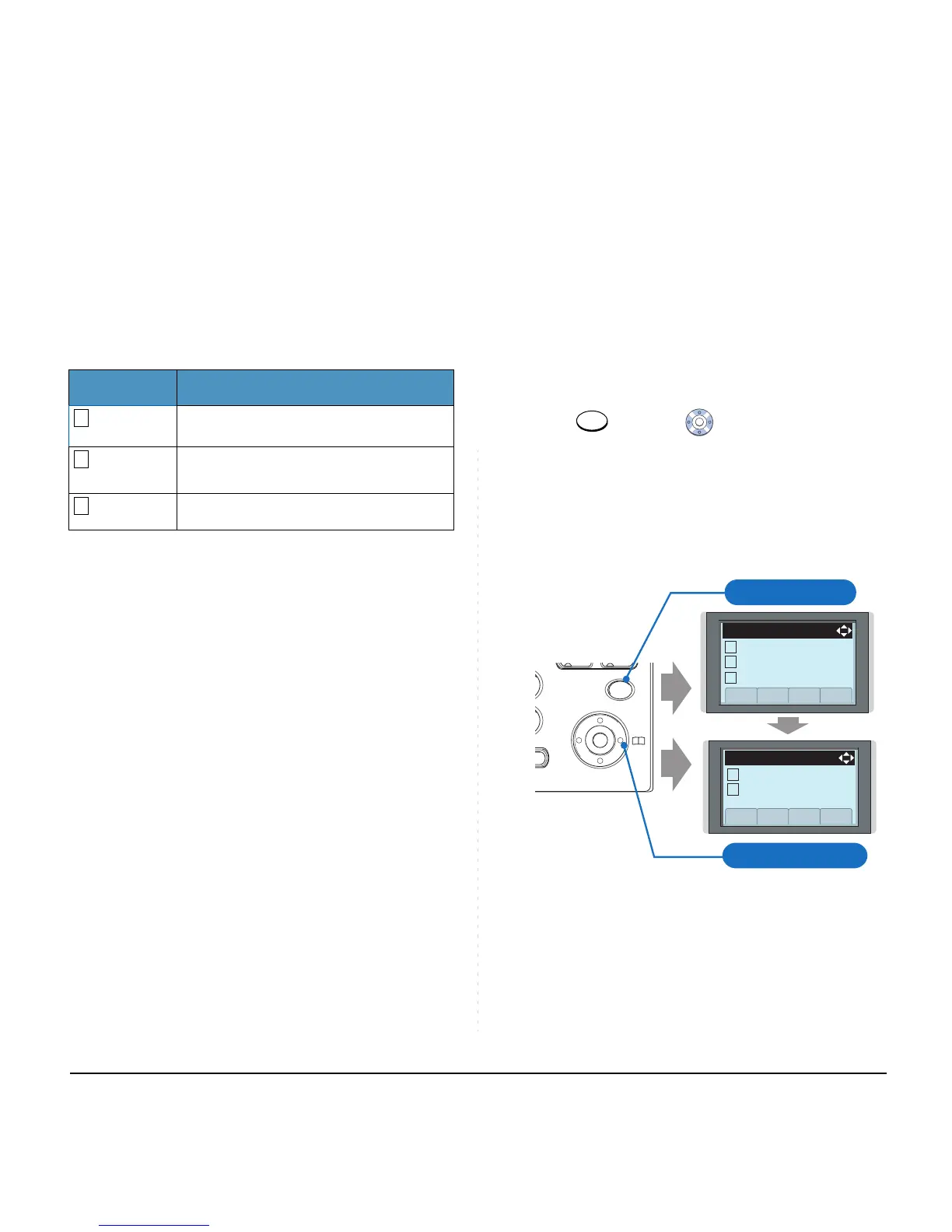12
SIMPLE OPERATION BY MENU KEY
AND CURSOR KEY
By using key and key, DT Series user
can access Call History, Directory and terminal
settings with simple operation.
As an example, the following operations show
how to access the Directory menu.
Menu Item Description
Call
History
To view Call History. For details, see
7.2FOR DT330 SERIES.
Directory
To use Phonebook function. For
details, see PHONEBOOK in Chapter
5.
Setting
To control settings for ringing volume,
LCD display, and Music on Hold.
Note:
DTL-6DE-1/ITL-2E-1/DTL-2E-1 does not have
Menu key.
Note:
Unavailable Menu items are grayed out.