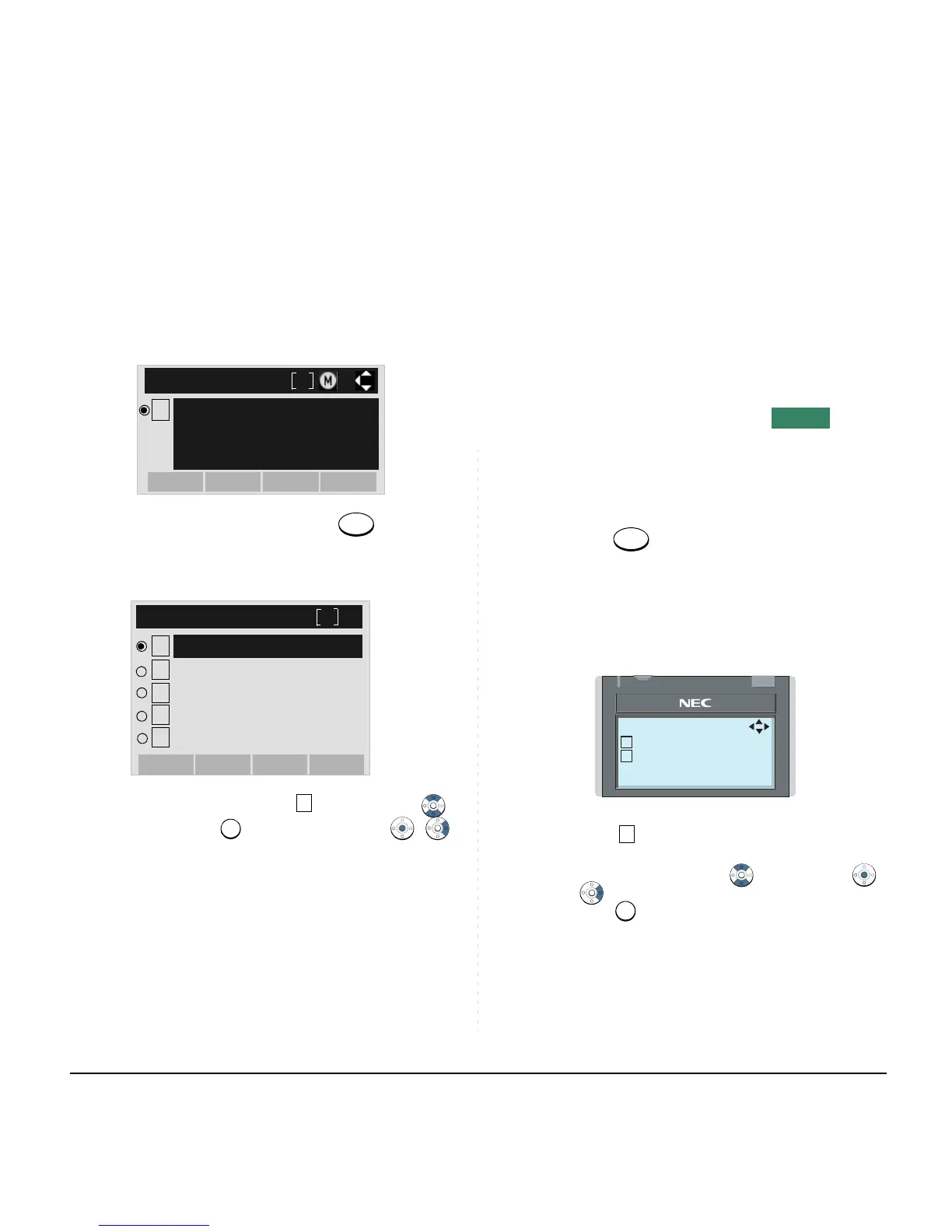56
STEP 2: On the above screen, press key or Op-
tion soft key to display the following Sub
Menu.
STEP 3: To make a call, select Call (by using
or pressing
key) and then press ,
or OK soft key.
7.2 FOR DT330 SERIES
TO VIEW CALL HISTORY
• TO VIEW DATA OF INCOMING CALL/
OUTGOING CALL
STEP 1: While indicating the current time on LCD,
press key to open the Menu screen.
STEP 2: Select Call History.
Select an item by either of the following operations.
• Highlight an item by using , and then press ,
or OK soft key.
• Press key.
Note:
When making a call from Call History, a prefix
can be added to the dial number. In that case,
select 3 Prefix on the SubMenu (indicated at
STEP 2 of CASE 2) to display the Prefix screen.
On the Prefix screen, choose a prefix to be
added to the dial number. Also, prefixes need to
be set in advance.
Note:
This feature is DT730 Series and DT330 Series.
The following are examples of LCD displays of
DT730 Series and DT330 Series.