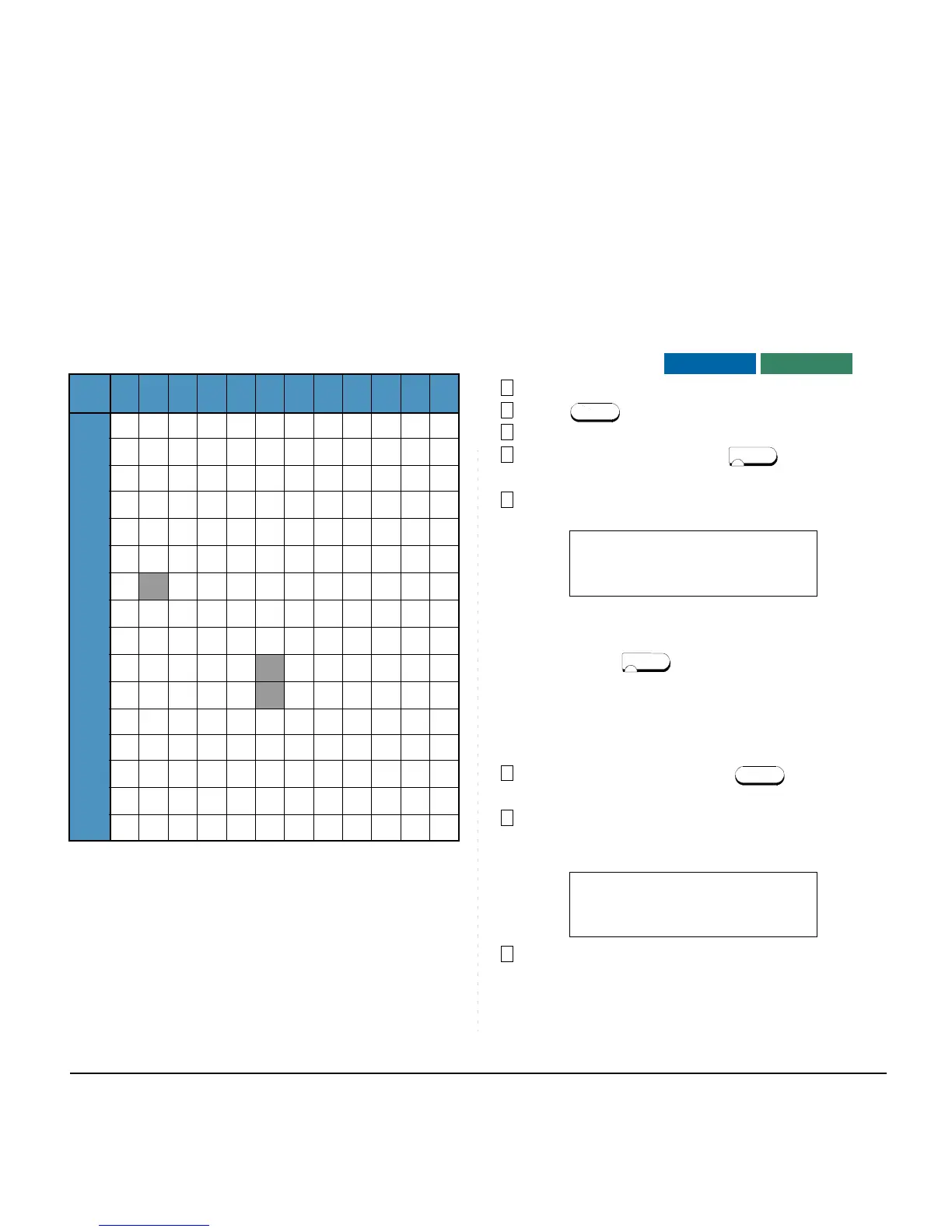34
EUROPEAN CHARACTER (LOWERCASE)
CONFERENCE
With call in progress, ask party to hold.
Press key, receive interrupted dial tone.
Dial desired number.
After call is answered, press key. The LED
lights.
Three-way conference is established.
Using Soft Key
With a call in progress, press key and dial
desired number.
After call is answered, press CONF Soft Key.
Three-way conference is established.
If one party hang up, other two remain connected.
Conf LED goes out.
DIGIT
KEY
1 2 3 4 5 6 7 8 9 0 #
CHARACTER
.adgjmptw0 #
,be
hknqu
x
:cf i lorvy
!
àèì
5
ñ
s
ù
z
?
áéí ò
ú
9
-
âêî ó
7
û
+
ãëï ô ü
%
ä
34
õ
8
&
åö
/
æ œ
(
ç ø
)2 6
=
¿
¡
1
Note:
The shaded area indicates the characters which
cannot be entered.
Note:
The Conf key is accommodated on only DTL-2E-
1, ITL-2E-1 and DTL-6DE-1. If using the teminals
without key, use a soft key or program-
able feature key to which conference feature has
been assigned.