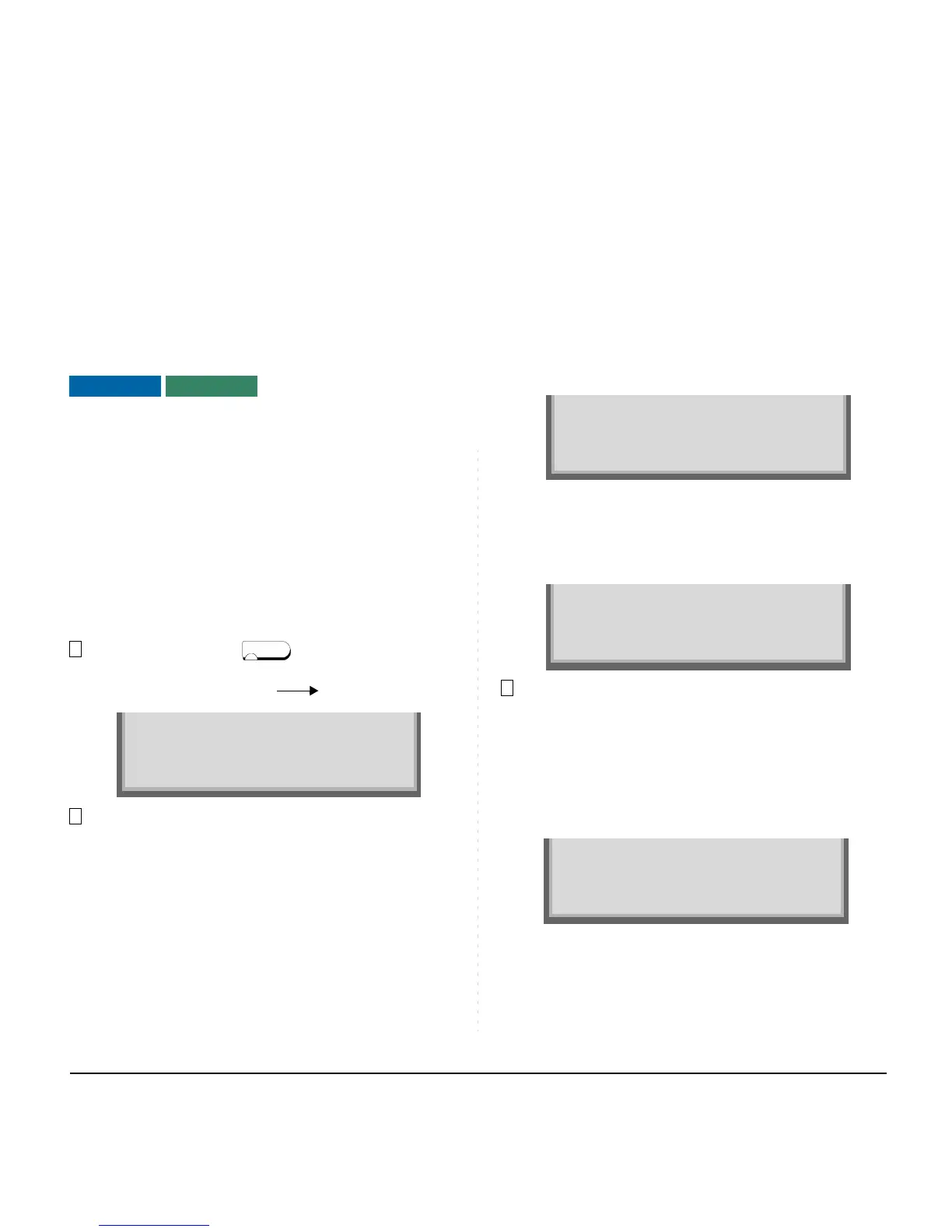21
TO MAKE AN INTERNAL CALL
When dialed station number is registered in Personal
Directory, the corresponding name information will be
displayed on LCD of DT730 Series while you are hear-
ing a ringback tone or are engaged in a conversation.
According to the initial settings, the display may differ
from the following examples. For more information,
contact the system administrator.
Lift handset or press key, receive dial tone.
Dial desired station number. Display indicates dig-
its dialed.
(while hearing a ringback tone)
• When dialed station number is registered in Personal Di-
rectory
• When dialed station number is not registered in Personal
Directory
Use the handset or MIC to start a conversation.
(while in a conversation)
• When dialed station number is registered in Personal Di-
rectory
• When dialed station number is not registered in Personal
Directory
Note:
Personal Directory Name Display function is
available only for DT730 Series.
Note:
This section describes the Normal Dial Mode.