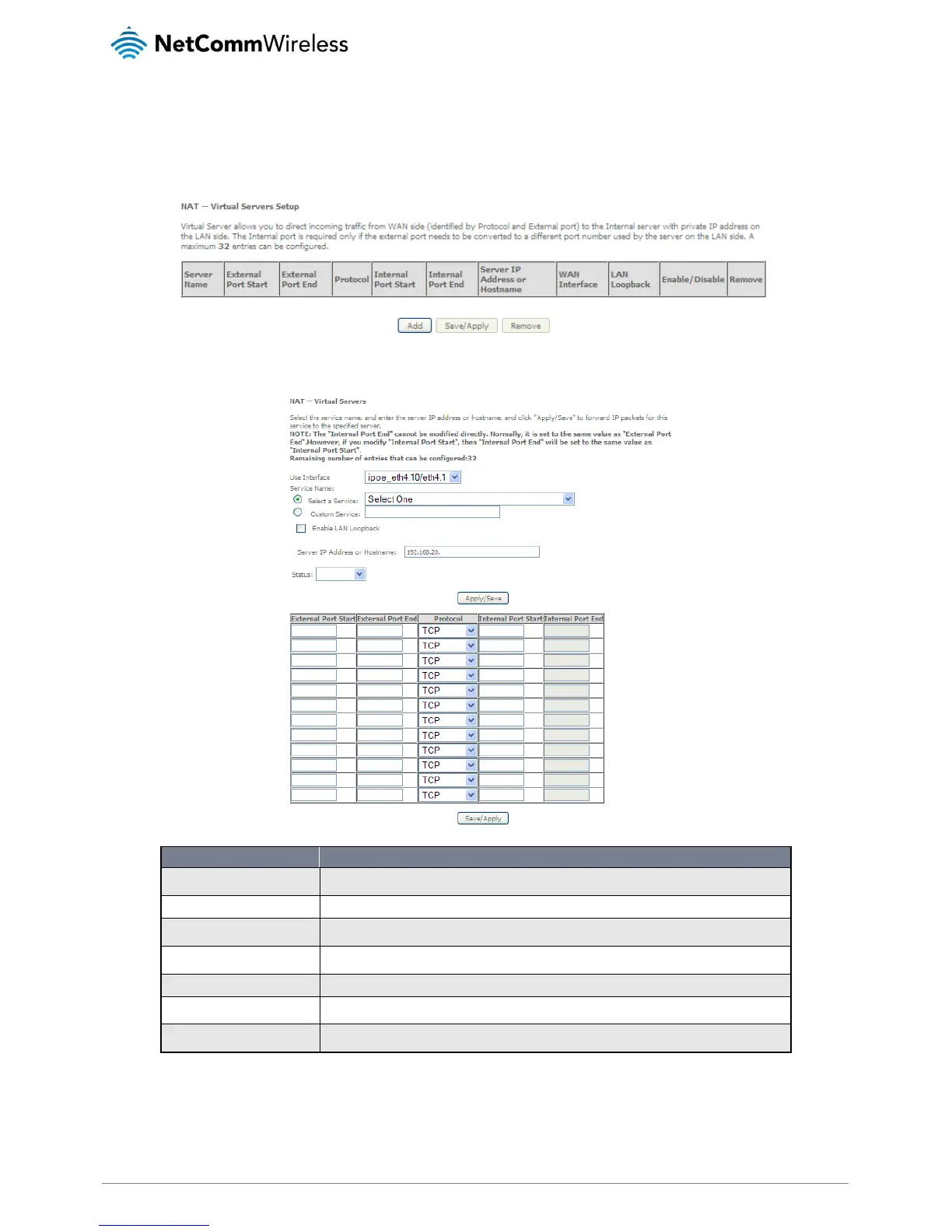NetComm Wireless NF8AC User Guide
NAT
Virtual Servers
A virtual server allows you to direct incoming traffic from the WAN side to the Internal server with a private IP address on the LAN
side.
Click the Add button to add a virtual server.
Select a Service or custom
Server
Select a pre-configured port forwarding rule or choose custom server to create your own port
forwarding rule.
Enter the IP address of the local server.
Enter the starting external port number (when custom server is selected). When a service is connected
this field will be completed automatically.
Enter the ending external port number (when custom server is selected). When a service is connected
this field will be completed automatically.
Options include TCP, UDP or TCP/UDP.
Enter the starting internal port number (when custom server is selected). When a service is connected
this field will be completed automatically.
Enter the ending internal port number (when custom server is selected). When a service is connected
this field will be completed automatically.
Click Save/Apply to save your settings when you have finished creating virtual servers.
