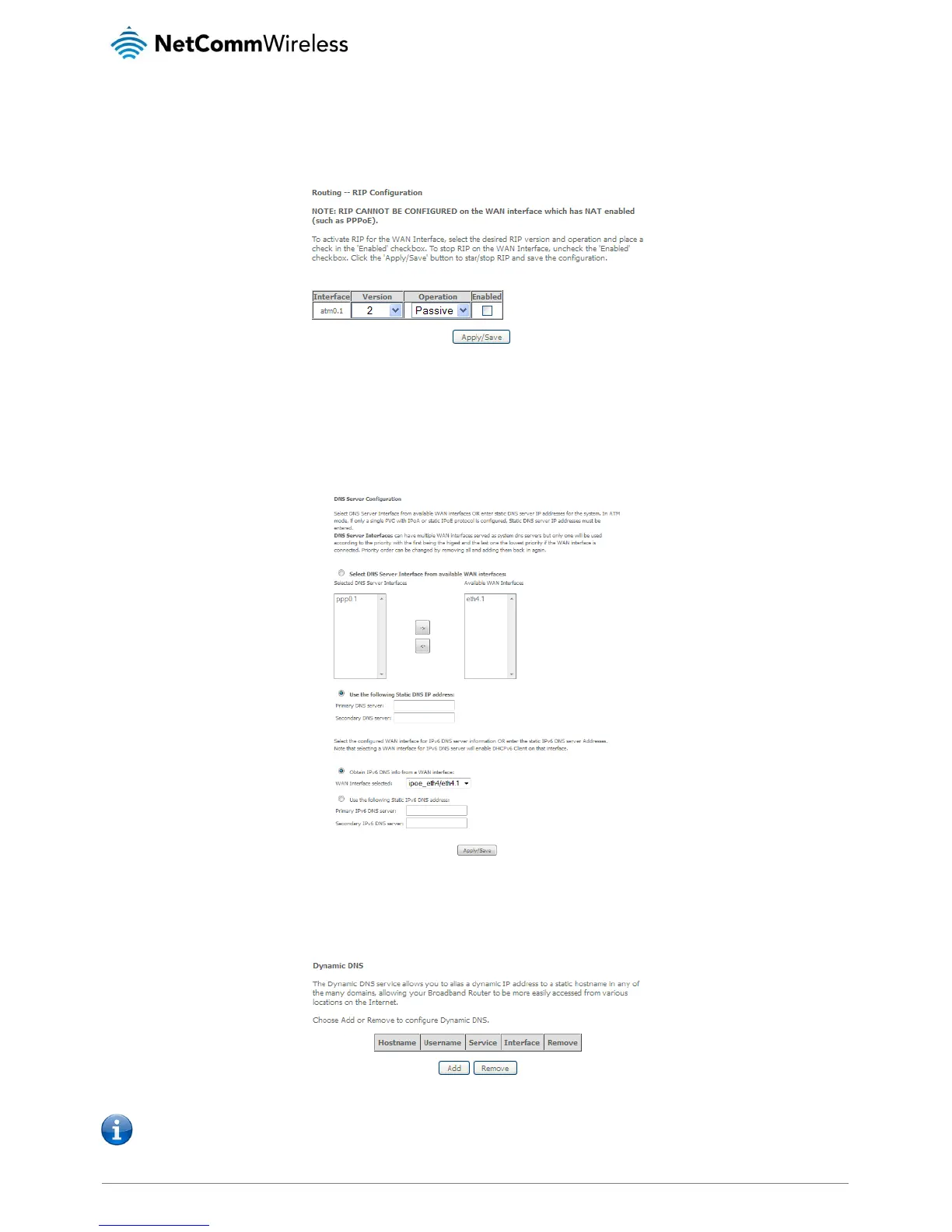RIP (Routing Information Protocol)
To activate this option, select the Enabled checkbox.
To configure an individual interface, select the desired RIP version and operation, and select the Enabled checkbox for that
interface. Click Apply/Save to save the configuration.
Figure 15: Advanced - Routing - RIP
DNS
DNS Server
This page allows you to enable automatic DNS settings detected from the Internet Service Provider or specify your own DNS server
address manually.
Figure 16: Advanced - DNS Server
Dynamic DNS
The Dynamic DNS service allows a dynamic IP address to be aliased to a static hostname in any of a selection of domains, allowing
the router to be more easily accessed from various locations on the internet.
Figure 17: Advanced - DNS - Dynamic DNS
Note: The Add/Remove buttons will be displayed only if the router has been assigned an IP address from the remote server.
To add a dynamic DNS service, click the Add button and the following screen will display.
