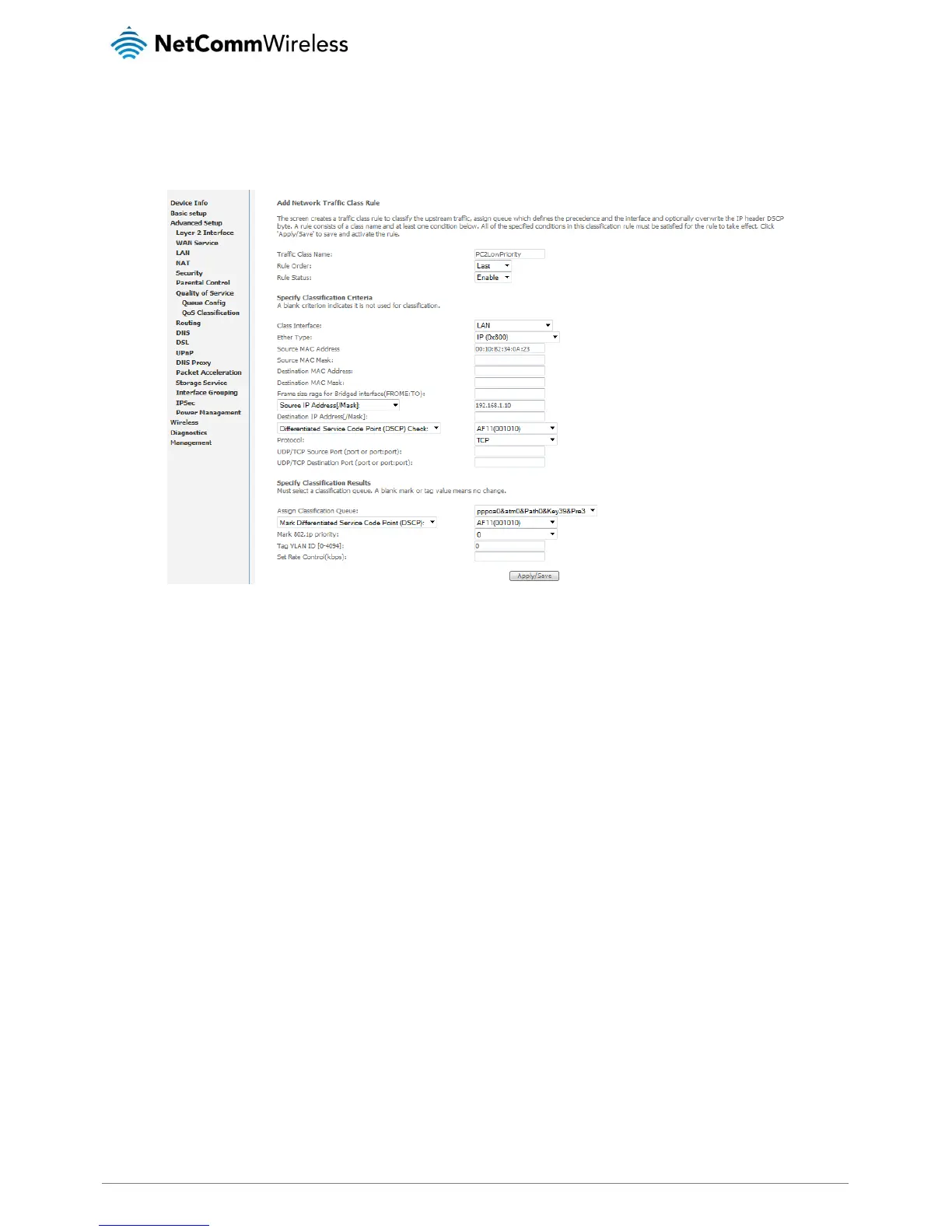Low Priority QoS Classification
47. Select Advanced > Quality of Service > QoS Classification.
48. Click the Add button.
49. Enter a Traffic Class Name reflecting the High Priority QoS rule; eg. PC2LowPriority.
50. Leave the Rule Order as Last.
51. Set the Rule Status to Enable.
52. Set the Class Interface according to how the device connects to the router. In the example above LAN is selected. Other
options are Wireless, Local and USB.
53. Set the Ether Type to IP(0x800). Other options include ARP(0x8086), Ipv6(0x86DD), PPPoE_DISC(0x8863), 8865(0x8865),
8866(0x8866), 8021Q(0x8100).
54. Enter the Source MAC Address of the device, the unique 12 character signature with every 2 characters separated by a
colon(:), that you previously entered to reserve the device's IP address.
55. Enter the Source IP Address of the device that you previously entered into the Static IP Lease List, in the range of
192.168.1.x. In the example above the IP address is 192.168.1.10.
56. Enter a Destination MAC Address if the connection is to a single device. This is useful for VPN connections. If you wish the
destination MAC address to be any address leave the field blank.
57. Enter a Destination IP Address if the connection is to a single device. This is useful for VPN connections. If you wish the
destination IP address to be any address leave the field blank.
58. Enter a Destination Subnet Mask if you have entered a Destination MAC address and Destination IP address. This would
normally be 255.255.255.0 unless your system administrator advises otherwise. If you have not entered a Destination
MAC or IP address leave the field blank.
59. Set the Differentiated Service Code Point (DSCP) Check to AF11(001010).
60. Set the Protocol to TCP. Other options include UDP, ICMP or IGMP.
61. Set “Assign Classification Queue” to Priority 3 (in the example above pppoa0&atm0&Path0&Key39&Pre3). Other options
are priority 1 and 2. Priority 1 gives the highest priority with priority 3 being the lowest.
62. Set Mark Differentiated Service Code Point (DSCP) as AF11(001010).
63. Set Mark 802.1p Priority as 0. In the scale 0-7, 0 is best effort, 6 and 7 are reserved for networking performance so set 0
as the lowest priority.
64. Click the Apply/Save button.
