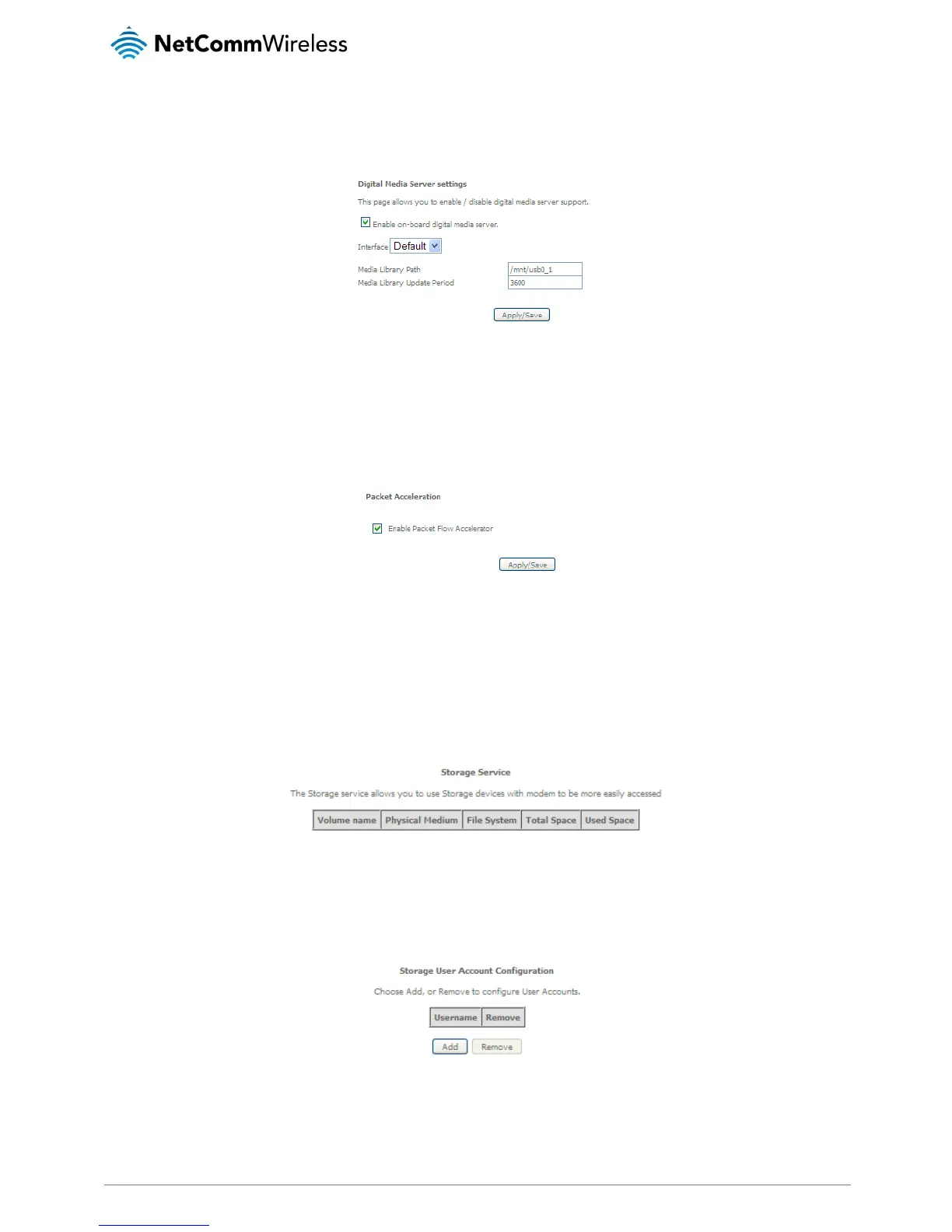DLNA
The DLNA page allows you to enable or disable and configure the digital media server. This means you can have digital media
stored on an external USB hard drive connected to the NF8AC and the router will make it accessible to other devices on your
network.
Figure 24: Advanced - DLNA
Select Enable on-board digital media server and then use the drop down list to select the Interface. In the Media Library Path field,
enter the path to the media and then enter a period between media library updates in seconds. Click the Apply/Save button when
you have finished.
Packet Acceleration
Packet acceleration uses a number of methods to try and reduce the latency experienced on some DSL services. These can range
from utilising locally terminated TCP connections to Fast Connection Setup.
Figure 25: Advanced - Packet Acceleration
Select to enable or disable Packet Acceleration and click Apply/Save to save the new packet acceleration configuration settings.
Storage Service
The Storage Service options enable you to manage attached USB Storage devices and create accounts to access the data stored
on the attached USB device.
Storage Device Info
The storage device info page displays information about the attached USB Storage device.
Figure 26: Advanced – Storage Service
User Accounts
User accounts are used to restrict access to the attached USB Storage device.
To delete a User account entry, click the Remove checkbox next to the selected account entry and click Remove.
Click Add to create a user account.
Figure 27: Advanced – Storage Service – Storage User Account Configuration
Adding an account allows the creation of specific user accounts with a password to further control access permissions. To add an
account, click the Add button and then enter the desired username and password for the account.
