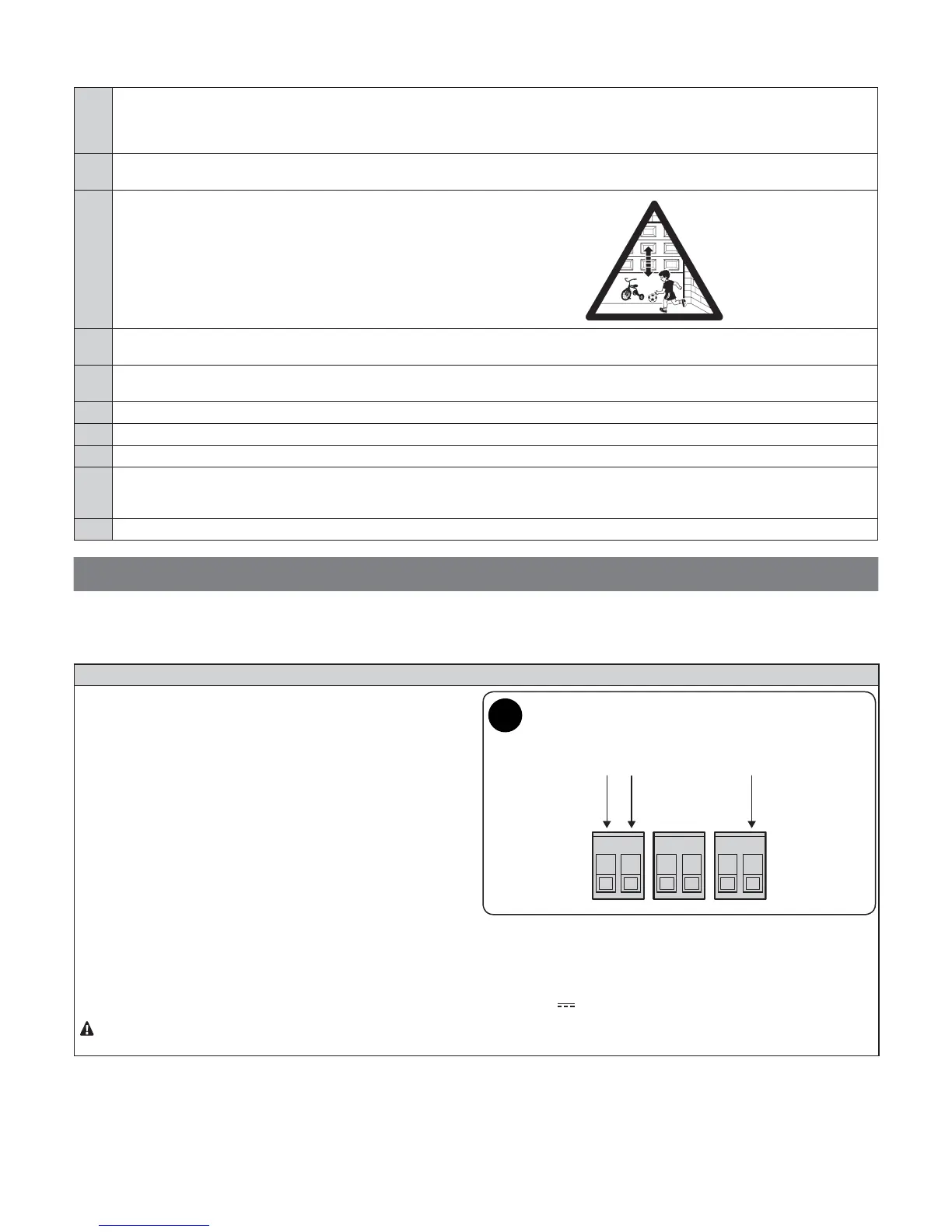24 – English
7.2 - Commissioning
Commissioning can take place only after all testing phases have been terminated successfully (paragraph 7.1).
It is not permissible to execute partial commissioning or to enable use of the system in makeshift conditions.
01. Prepare and store (at least 10 years) the technical documentation for the automation, which must include: assembly drawing of the
automation, wiring diagram, analysis of hazards and solutions adopted, manufacturer’s declaration of conformity of all the devices
installed (for SPIN use the annexed CE declaration of conformity); copy of the instruction manual and maintenance schedule of the
automation.
02. /NRS@ODQL@MDMSK@ADKNQRHFMMD@QSGDCNNQCDS@HKHMFSGDNODQ@SHNMRENQSGDQDKD@RD@MCL@MT@KL@MNDTUQDQDEDQSNSGDjFTQDRHM
“Instructions and warnings for users of the SPIN gearmotor”).
03. Post a permanent label or sign near the door containing this picture
(min. height 60mm).
04. Use the key switch or radio transmitter or the control unit keys, test the opening and closing of the garage door and make sure that it
moves in the intended direction.
05. Post a label on the door providing at least the following data: type of automation, name and address of manufacturer (person respon-
sible for the “commissioning”), serial number, year of manufacture and “CE” marking.
06. Prepare the declaration of conformity of the automation system and deliver it to the owner.
07. Give the owner the user manual (tear-out insert).
08. Prepare the maintenance schedule of the automation system and deliver it to the owner;.
09. 3GDENQBD@CITRSLDMSHR@MHLONQS@MSR@EDSXE@BSNQ@MCLTRSADCNMDVHSGSGDTSLNRSB@QDAXPT@KHjDCSDBGMHBH@MR(LONQS@MSŬ
- Adjustments set to force loads higher than those allowed may cause injury to persons and animals or damage to property. Adjust the
force to the minimum available value to allow rapid and reliable detection of any obstacles.
10. Before commissioning the automation system inform the owner in writing regarding dangers and hazards that are still existing.
8
ADDITIONAL INFORMATION
8.1 - Adding or Removing Devices
Devices can be added or removed at any time on an automation using SPIN. In particular, various device types can be connected to “BlueBus”
and “STOP” input as explained below:
STOP Input
STOP is the input that causes the immediate interruption of the mano-
euvre (with a short reverse run). Devices with output featuring normally
open “NO” contacts and devices with normally closed “NC” contacts,
@RVDKK@RCDUHBDRVHSG*ƄBNMRS@MSQDRHRS@MBDNTSOTSKHJDRDMRHSH-
ve edges, can be connected to this input.
During the device acquisition phase, the control unit recognises the
type of device connected to the Stop input and later, during normal
use of the automation, the control unit commands a Stop when it
senses a change with respect to the acquired situation.
During the recognition stage the control unit, like BlueBUS, recognizes
the type of device connected to the STOP input (see paragraph 6.2);
subsequently it commands a STOP whenever a change occurs in the
recognized status.
Multiple devices, even of different type, can be connected to the STOP
input if suitable arrangements are made.
9
• Any number of NO devices can be connected to each other in parallel.
• Any number of NC devices can be connected to each other in series.
q(ESGDQD@QDLNQDSG@MCDUHBDR@KKLTRSADBNMMDBSDCfHMB@RB@CDtVHSG@RHMFKDJƄSDQLHM@SHNMQDRHRS@MBD
q(SHRONRRHAKDSNBNLAHMD-NQL@KKX.ODM@MC-NQL@KKX"KNRDCAXL@JHMFBNMS@BSRHMO@Q@KKDKVHSGSGDV@QMHMFSNOK@BD@M*ƄQDRHRS@MBD
HMRDQHDRVHSGSGD-NQL@KKX"KNRDCBNMS@BSSGHR@KRNL@JDRHSONRRHAKDSNBNLAHMDCDUHBDR-NQL@KKX.ODM-NQL@KKX"KNRDC@MC*Ƅ3N
BNMMDBS@MNOSHB@KCDUHBDQDEDQSNjF3GDL@WHLTLBTQQDMSRTOOKHDCNMSGD5
line is 40 mA.
WARNING! - If you want to ensure category 3 safety with faults according to EN 13849-1, you must only use “Opto Sensor”
GHYLFHVZLWK.ŭFRQVWDQWUHVLVWDQFHRXWSXW
