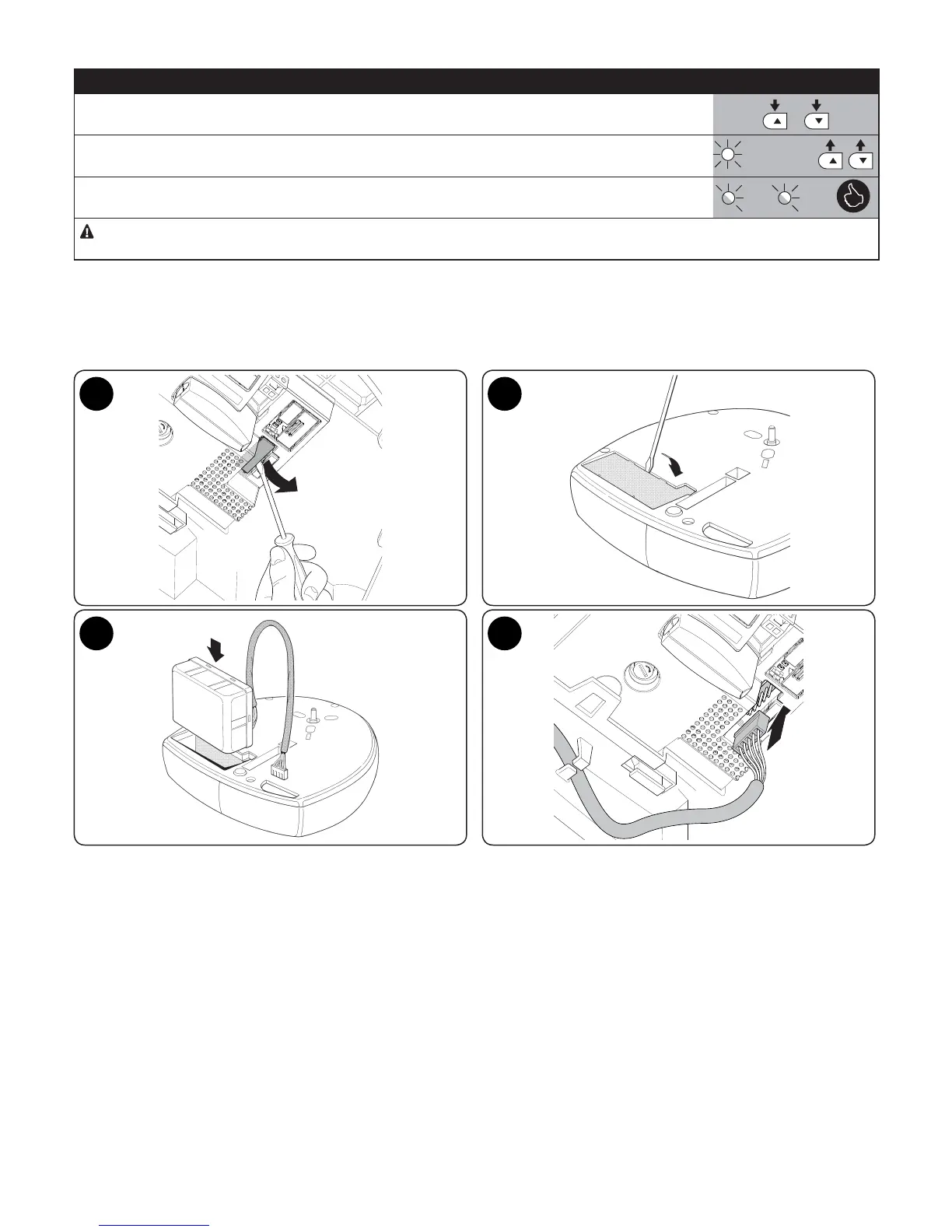English – 27
8.5 - Full deletion of the memory
When full deletion of the memory is required, to restore the default settings, perform the following procedure with the motor stationary:
Table 20 - Full deletion of the memory
01. Hold down the S and keys together T
02. When all the LEDs light up simultaneously, release the keys (roughly 5 seconds).
L1+L2+L3+L4
03. LEDs L1 and L2 flash at the end of the procedure.
L1
L2
After full deletion, the device and position acquisition procedure can be run again.
8.6 - Accessories
The following optional accessories are available for SPIN.
For information on the complete range of accessories, refer to the Nice s.p.a. product catalogue.
Buffer battery PS124
• PS124 24 V Buffer battery – 1.2Ah with integrated charger battery
12
13
14
15
