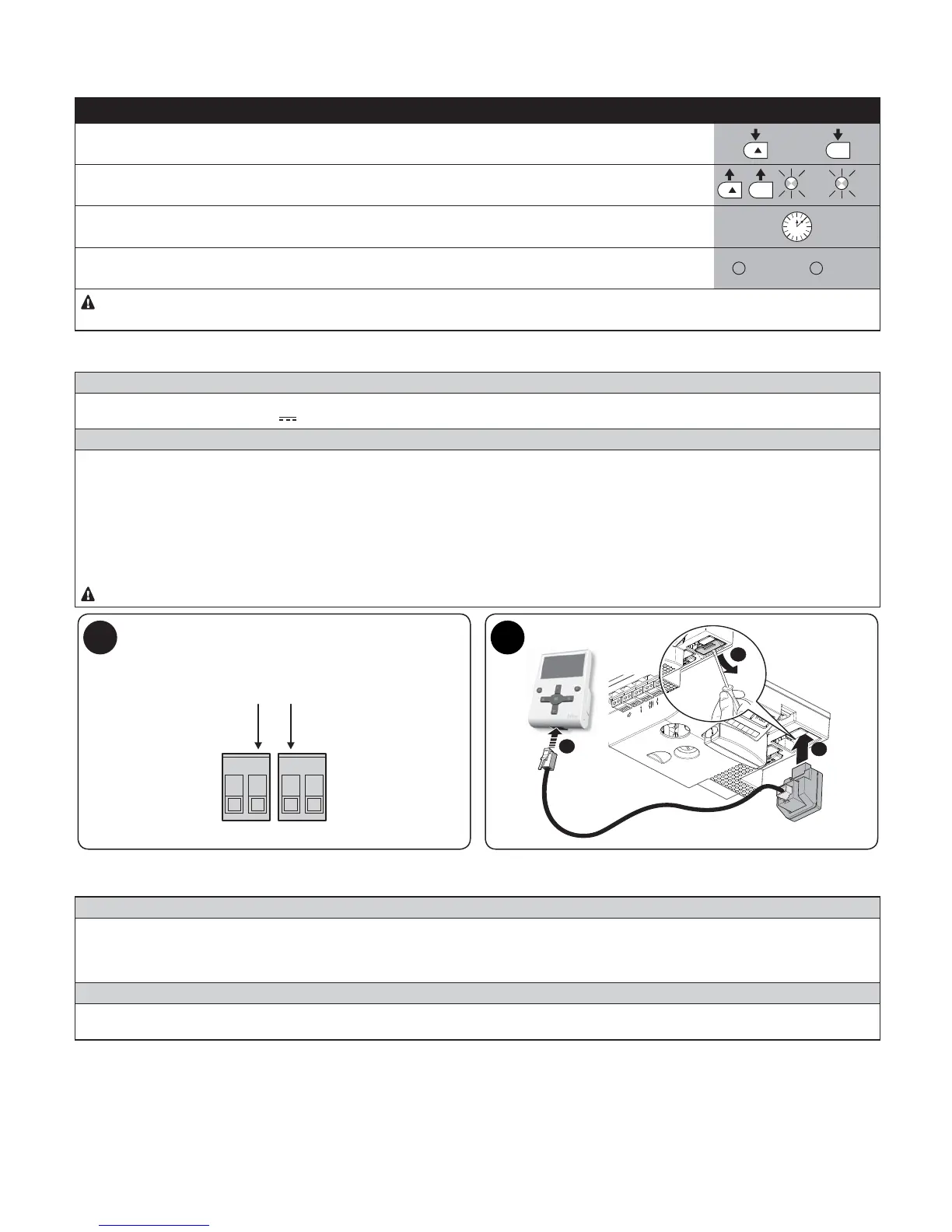26 – English
8.2 - Recognition of other devices
Normally the recognition of the devices connected to the BlueBUS and the STOP input takes place during the installation stage. However, if new
devices are added or old ones removed, the recognition process can be gone through again by proceeding as follows:
Table 19 - Recognition of Other Devices
01. Press keys S and Set and hold them down [Set] x 3s
SET
02. Release the keys when L1 and L2 LED’s start flashing very quickly (after approx. 3 s)
SET
L1
L2
03. Wait a few seconds for the control unit to finish recognizing the devices
04. When the recognition stage is completed L1 and L2 LED’s will go off, the STOP LED must remain on,
while L1…L4 LED’s will light up according to the status of the relative ON-OFF functions.
L1 L2
After you have added or removed any devices, the automation system must be tested again according to the directions
contained in paragraph 7.1.
8.3 - Connection to other devices
Power for external devices
To power an external device (transponder badge reader, or backlighting for a keyswitch) connect the device to the control unit as shown in
jFTQD3GDONVDQUNKS@FDHR5 VHSGL@WHLTL@U@HK@AKDBTQQDMSL jFTQD
Connecting a programmer
You can connect the Oview programming unit to the control unit, via the IBT4N interface with a 4 wire bus cable. This unit enables quick and
ETKKOQNFQ@LLHMFNESGDETMBSHNMRO@Q@LDSDQ@CITRSLDMSTOC@SHMFNESGDBNMSQNKTMHSjQLV@QDCH@FMNRSHBRSNCDSDBS@MXL@KETMBSHNMR@MC
periodic maintenance.
The Oview can be used at up to 100 m away from the control unit.
If several control units are networked with each other in a BusT4 network, by connecting the Oview to one of them, you can view on the display
all the networked control units (up to a maximum of 16 units).
The Oview unit can also be left connected to the control unit during normal operation of the automation, so that the user can send commands
TRHMF@RODBHjBLDMT
Furthermore, if the control unit has an OXI type radio receiver, the Oview allows you to access the parameters memorised on this receiver.
WARNING! - Before connecting the IBT4N interface, it is necessary to disconnect the control unit from the power supply.
1
2
3
11
8.4 - Special Functions
“Always Open” Function
The “Always open” function is a control unit feature which enables the user to control an opening manoeuvre when the “Step-by-Step”
command lasts longer than 3 seconds. This is useful for connecting a timer contact to the SbS terminal in order to keep the door open for a
certain length of time, for example. This feature is valid with any kind of SbS input programming. Please refer to the “Step-by-Step Function”
parameter in Table 10.
“Move anyway” function
In the event that one of the safety devices is not functioning properly or is out of use, it is still possible to command and move the door in “Man
present” mode. Please refer to the Paragraph “Control with safety devices out of order” in the enclosure “User Manual” for further information.
