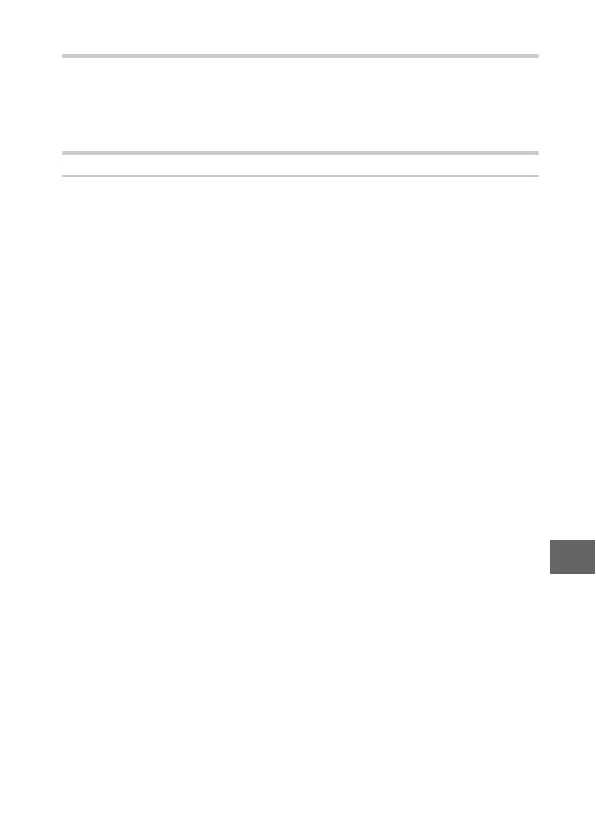121
n
Wi-Fi (Wireless Networks)
Miscellaneous
Smart devices do not display the camera SSID (network name):
• Confirm that camera Wi-Fi is enabled (0 89).
• Try turning the smart device Wi-Fi off and then on again.
The date of recording is not correct: Set the camera clock ( 0 102).
Menu items are unavailable: Some options are only available at particular
settings or when a memory card is inserted.
