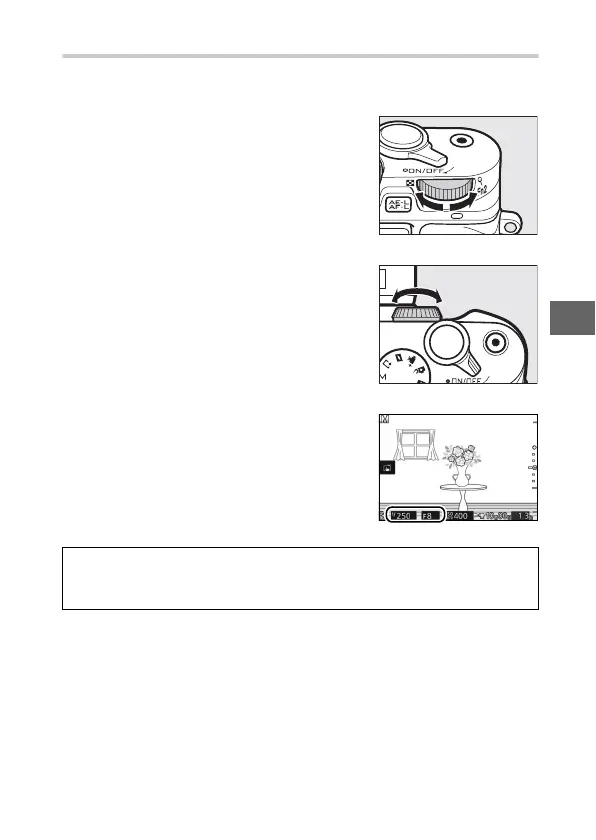59
#
w Manual
In manual mode, you control both shutter speed and aperture.
❚❚ Choosing Shutter Speed and Aperture
Adjust shutter speed and aperture with
reference to the exposure indicator
(0 60). Shutter speed is set by rotating
the main command dial right for faster
speeds and left for slower speeds: choose
from values between 30 s and
1
/
4000 s (30 s
and
1
/
16,000 s when the electronic shutter is
enabled by selecting On for Silent pho-
tography in the setup menu (0 102), or
1
/
60 s and
1
/
16,000 s when the electronic
shutter is enabled by selecting a frame
rate of 10, 20, 30, or 60 fps in continuous
shooting mode; 0 75), or select “Bulb” to
hold the shutter open indefinitely for a
long time-exposure. Aperture is selected
by rotating the sub-command dial:
choose from values between the mini-
mum and maximum for the lens.
A
Continuous Shooting
The selected shutter speed may change when a frame rate of 10 fps or
faster is selected in continuous shooting mode (0 75).
Main command dial
Sub-command dial
