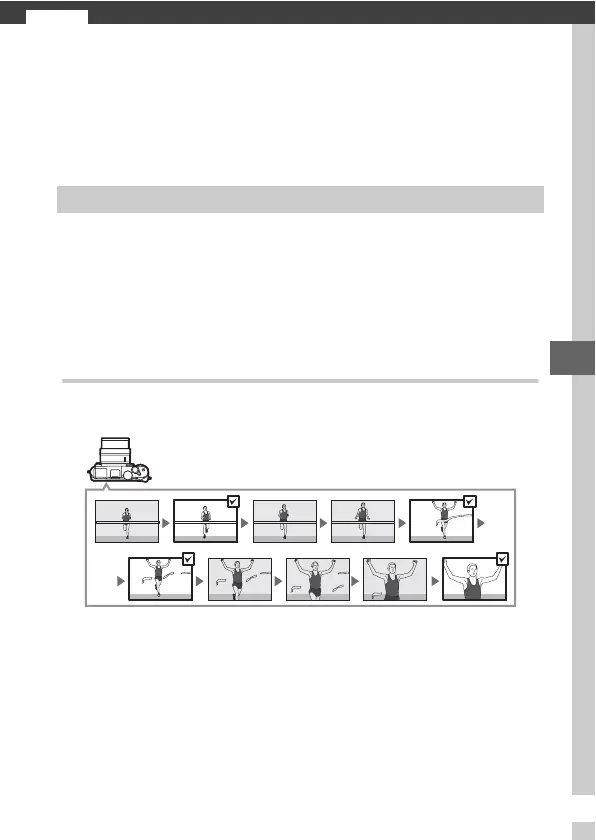61
R
R
Other Shooting Modes
In addition to the modes described above, the camera offers
u (best moment capture) mode to help with hard-to-time shots
and a z (Motion Snapshot) mode that combines photographs
with brief movie vignettes (0 71).
Choose a shot from 40 frames recorded to temporary storage
shortly before or after the shutter is released (Active Selection),
choose the moment to release the shutter as the scene plays
back in slow motion (slow view, 0 65), or let the camera choose
the best shot based on composition and movement (Smart
Photo Selector, 0 67).
Choosing a Shot Manually (Active Selection)
Choose up to 40 shots from 40 frames recorded shortly before or
after the shutter-release button is pressed all the way down.
u Choosing the Moment (Best Moment Capture)
