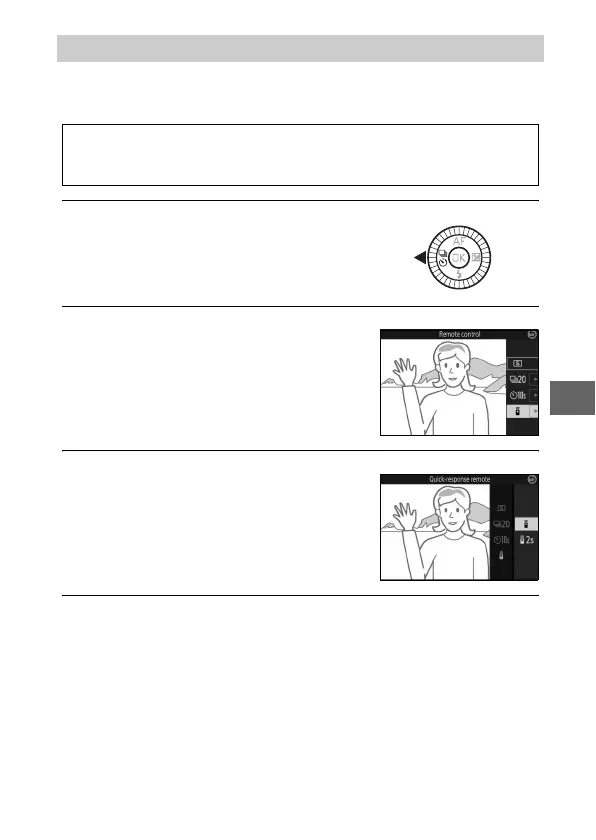79
t
The optional ML-L3 remote control (0 110) can be used to
reduce camera shake or for self-portraits.
1
Display release mode options.
2
Select #.
3
Select the desired remote-control option.
4
Mount the camera on a tripod.
Mount the camera on a tripod or place the camera on a sta-
ble, level surface.
Remote Control Photography
A
Before Using the ML-L3 Remote Control
Before using the remote control for the first time, remove the clear plas-
tic battery-insulator sheet.
Press 4 (C) to display release mode
options.
Highlight # (remote control) and press
2 to display remote control options.
Use the multi selector to highlight # or
" and press J.
