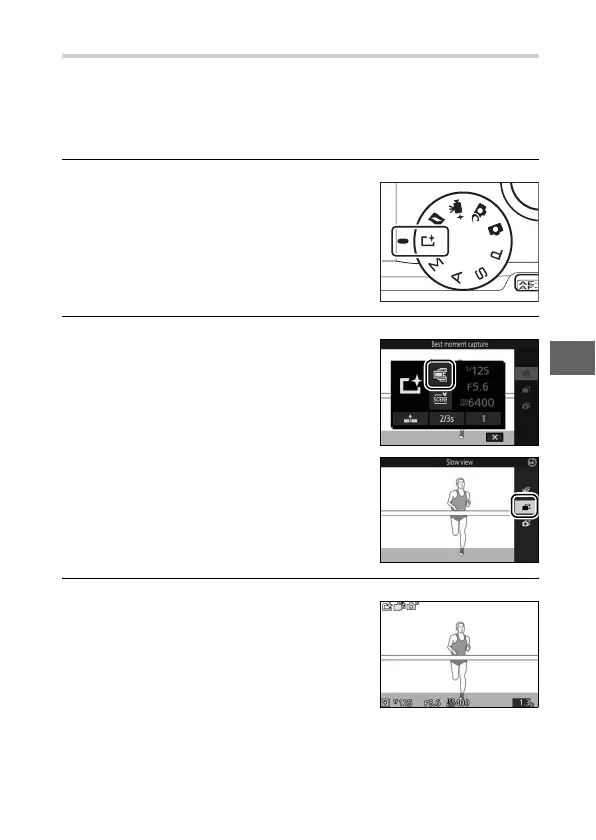65
R
Choosing Your Moment (Slow View)
When slow view is selected in u (best moment capture) mode,
the camera captures a short sequence of still images and plays
them back in slow motion so that you can choose the precise
moment for a photograph.
1
Select u mode.
2
Select Slow view.
3
Frame the photograph.
Rotate the mode dial to u (best
moment capture).
Press & (feature) to display the &
menu. Highlight Best moment cap-
ture and press J, then highlight Slow
view and press J.
Compose the photograph with your
subject in the center of the frame.
