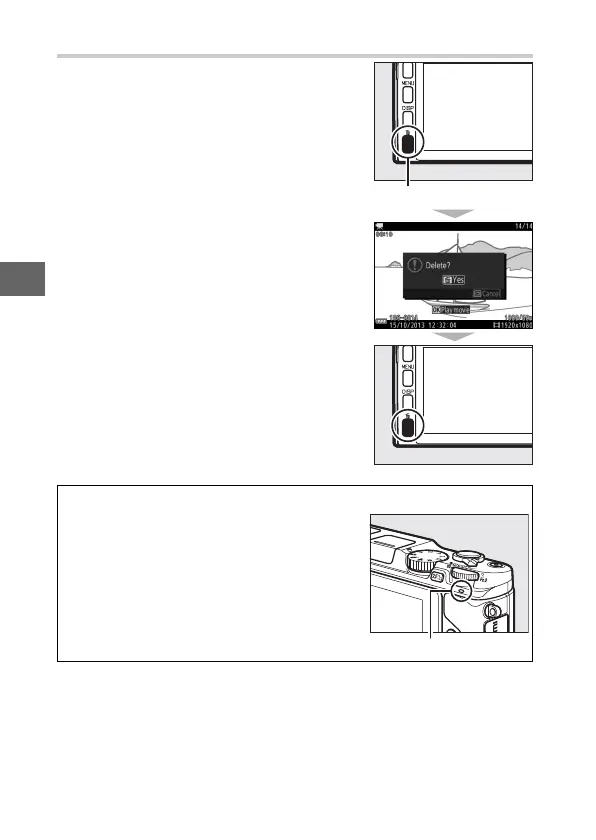54
y
Deleting Movies
To delete the current movie, press O. A
confirmation dialog will be displayed;
press O again to delete the movie and
return to playback, or press K to exit
without deleting the movie. Note that
once deleted, movies can not be recovered.
D
The Speaker
Keep your fingers and other objects away
from the speaker when adjusting the vol-
ume.
O button
Speaker
