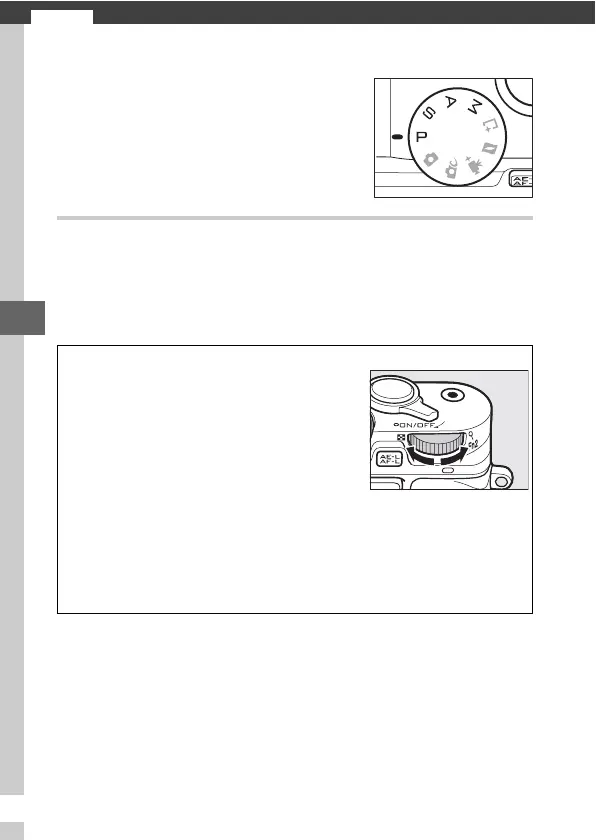#
56
#
t, u, v, and w Modes
t, u, v, and w modes offer varying
degrees of control over shutter speed
and aperture. Choose a mode and adjust
settings according to your creative
intent.
t Programmed Auto
In this mode, the camera automatically adjusts shutter speed
and aperture for optimal exposure in most situations. This mode
is recommended for snapshots and other situations in which
you want to leave the camera in charge of shutter speed and
aperture.
A
Choosing a Combination of Shutter Speed and Aperture
Although the shutter speed and aperture
chosen by the camera will produce optimal
results, you can also rotate the main com-
mand dial to choose other combinations that
will produce the same exposure (“flexible
program”). U is displayed while flexible pro-
gram is in effect.
A
ISO Sensitivity (t, u, v, and w Modes)
When an “auto” option is selected for ISO sensitivity in the image pro-
cessing menu (0 101), the camera will automatically adjust sensitivity
within the selected range if optimal exposure can not be achieved at
the selected shutter speed or aperture.
Main command dial
