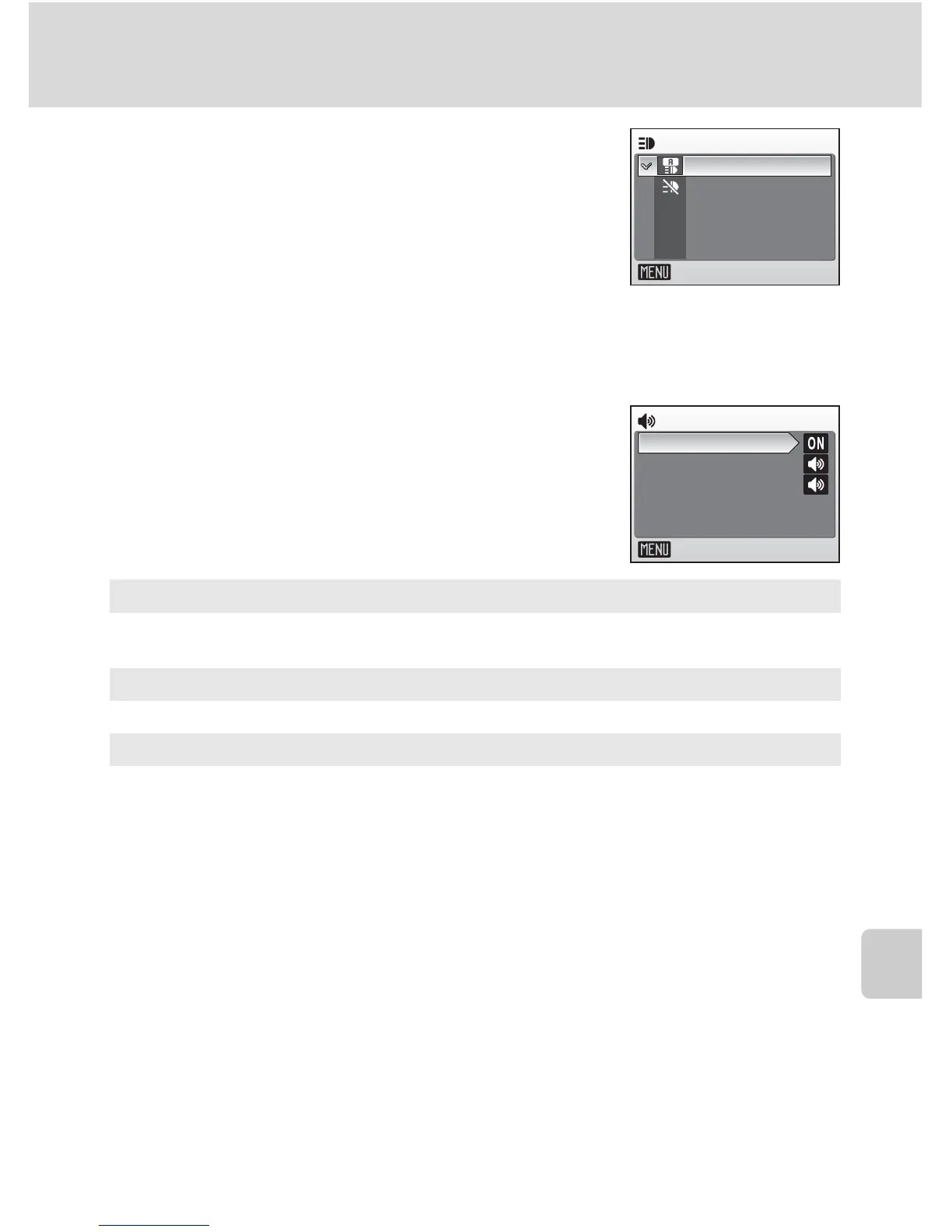103
Basic Camera Setup: The Setup Menu
Shooting, Playback, and Setup Menus
u AF Assist
If [Auto] is selected, AF-assist illumination will be
used to assist the focus operation when the subject
is poorly lit. To disable this function, choose [Off].
Note that for some modes, AF-assist illumination
turns off automatically (c 33-37, c 39-42). When
set to [Off], the camera may be unable to focus if
lighting is poor.
h Sound Settings
Adjust the following sound settings.
Button sound (default: On)
When [ON] is selected, beep will sound once when operations are completed
successfully, three times when error is detected.
Shutter sound (default: Normal)
Choose volume of shutter sound from [Loud], [Normal], and [Off].
Start-up sound (default: Normal)
Choose volume of sound that plays when camera is turned on to [Loud], [Nor-
mal], or [Off].
AF assist
Exit
Auto
Off
Button sound
Shutter sound
Start-up sound
Sound settings
Exit
