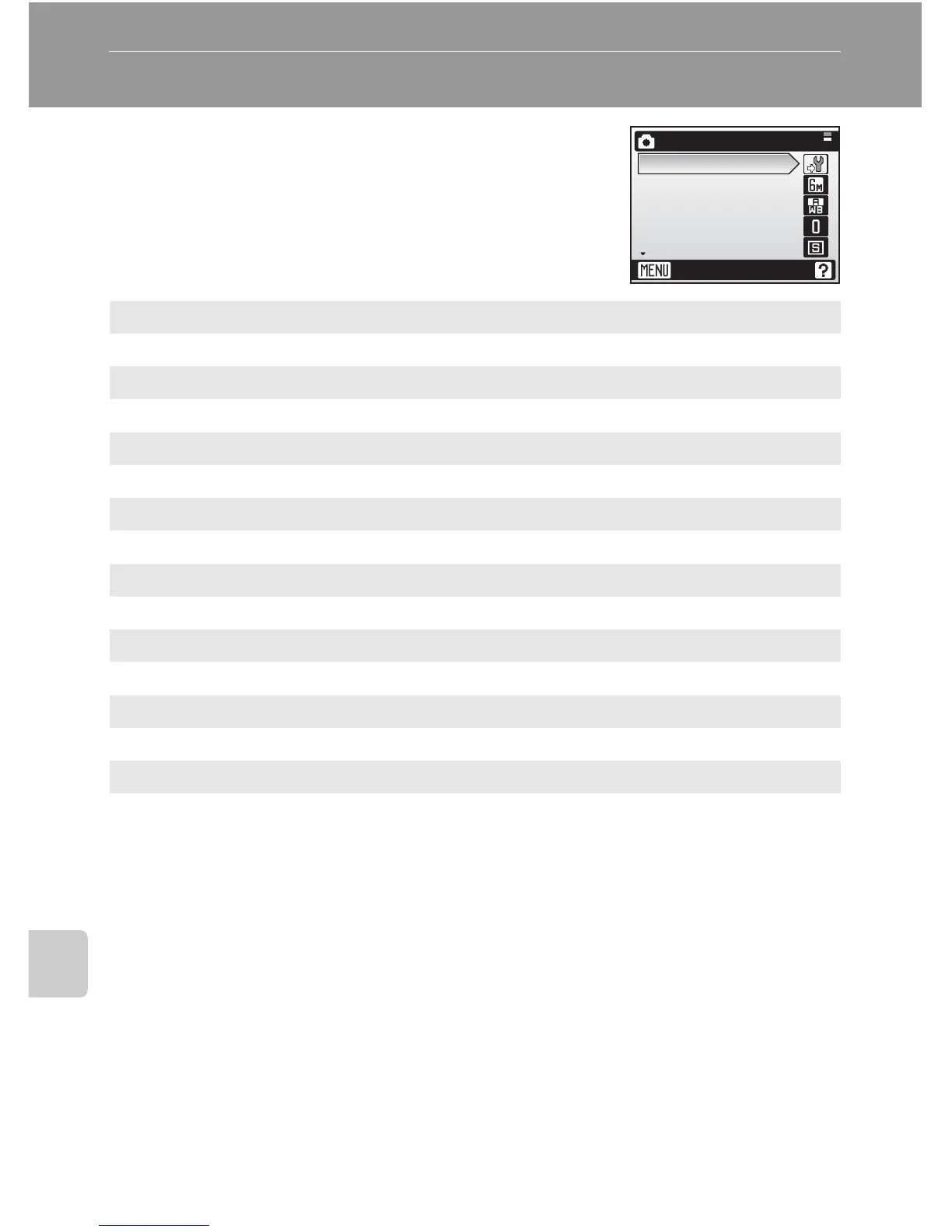76
Shooting, Playback, and Setup Menus
Shooting, Playback, and Setup Menus
Shooting Options: The Shooting Menu
The shooting menu contains the following options
only available in L mode (with the exception of
[Image mode]).
See “The m Button” (c 10) for information on
viewing and using the menu.
* See the information on restrictions that may apply to [White balance], [Continuous],
[BSS], and [Color Options] settings (c 87).
Z Set up c 94
Display the setup menu.
Z Image mode c 77
Choose image size and quality.
d White balance
*
c 79
Match white balance to the light source.
I Exp. +/– c 81
Adjust exposure for very bright or very dark subjects.
q Continuous
*
c 82
Take pictures one at a time or in a sequence.
A BSS
*
c 84
Use the “best shot selector” to choose the sharpest picture.
W Sensitivity c 85
Control camera’s sensitivity to light.
d Color Options
*
c 86
Apply color effects to pictures as they are recorded.
Shooting menu
Exit
Set up
Image mode
White balance
Exp. +/-
Continuous
