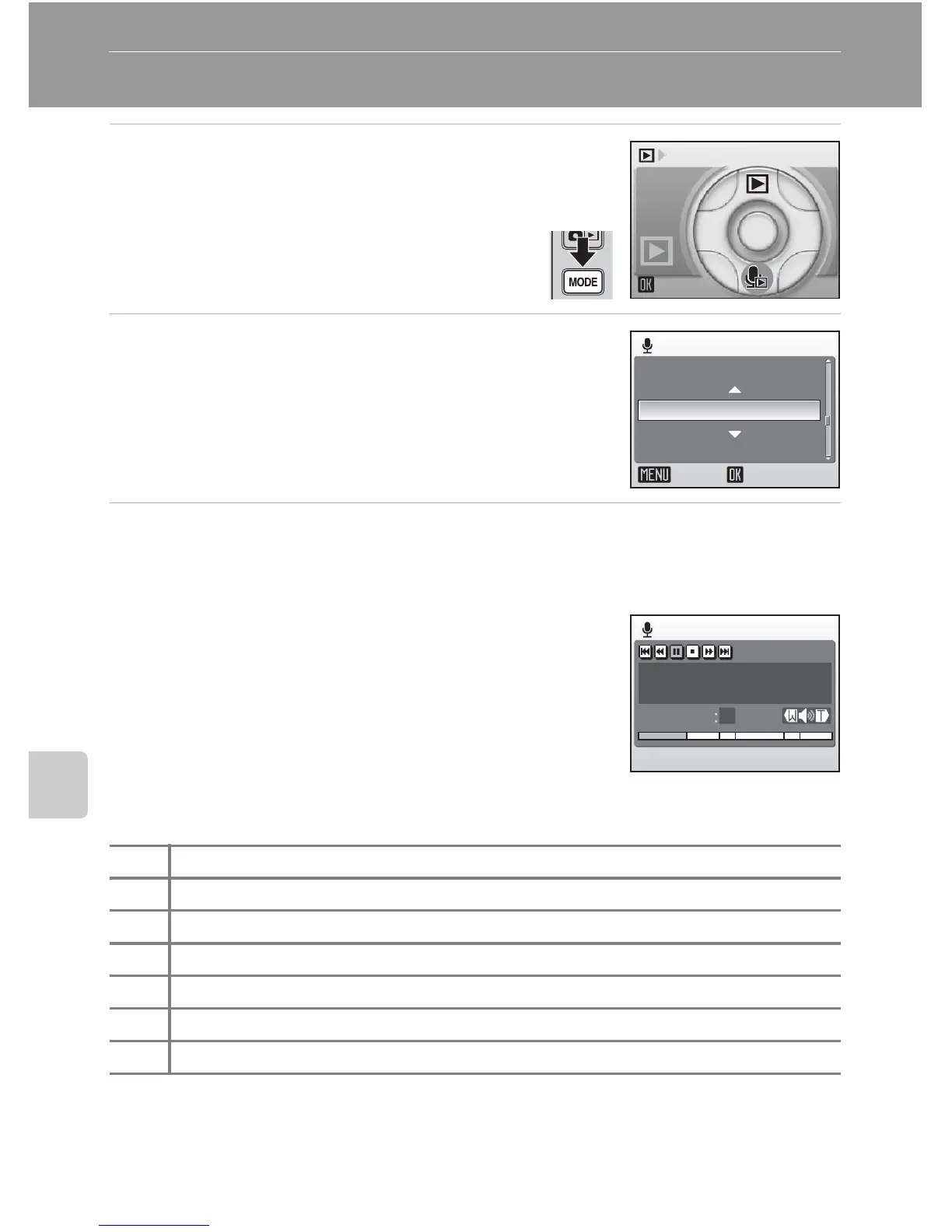60
Voice Recordings
Playing Voice Recordings
1 Enter audio playback mode by
pressing p in playback mode,
selecting q (press the multi selec-
tor H), and then pressing d.
Voice recording files will be listed.
2 Press GH to choose the desired file and
press d.
The selected file will be played back.
3 Press GH to advance or rewind.
To delete recording, press A.
Press m to exit playback and return to recording mode.
* Press IJ to choose control, press d to select.
†
Zoom control controls volume. Select t to lower volume, v to raise volume.
1 Control icons*
2 File number
3 Playback time
4 Index number
5 Progress indicator
6
Date and time of recording
7 Length of recording
8 Volume
†
9 Index
R Pause playback.
z Resume playback.
U Advance recording. Playback resumes when multi selector is released.
Q Rewind recording. Playback resumes when multi selector is released.
s Return to start of current index.
r Skip to next index.
S End playback and return to voice recording list.
Audio playback
Select sound file
002 11:05
Copy Play
10.10.2006
001 10:3010.10.2006
003 10:0510.15.2006
Audio playback
Index
02
00:00:10
/
00:18:25
001 10:30
10.10.2006