
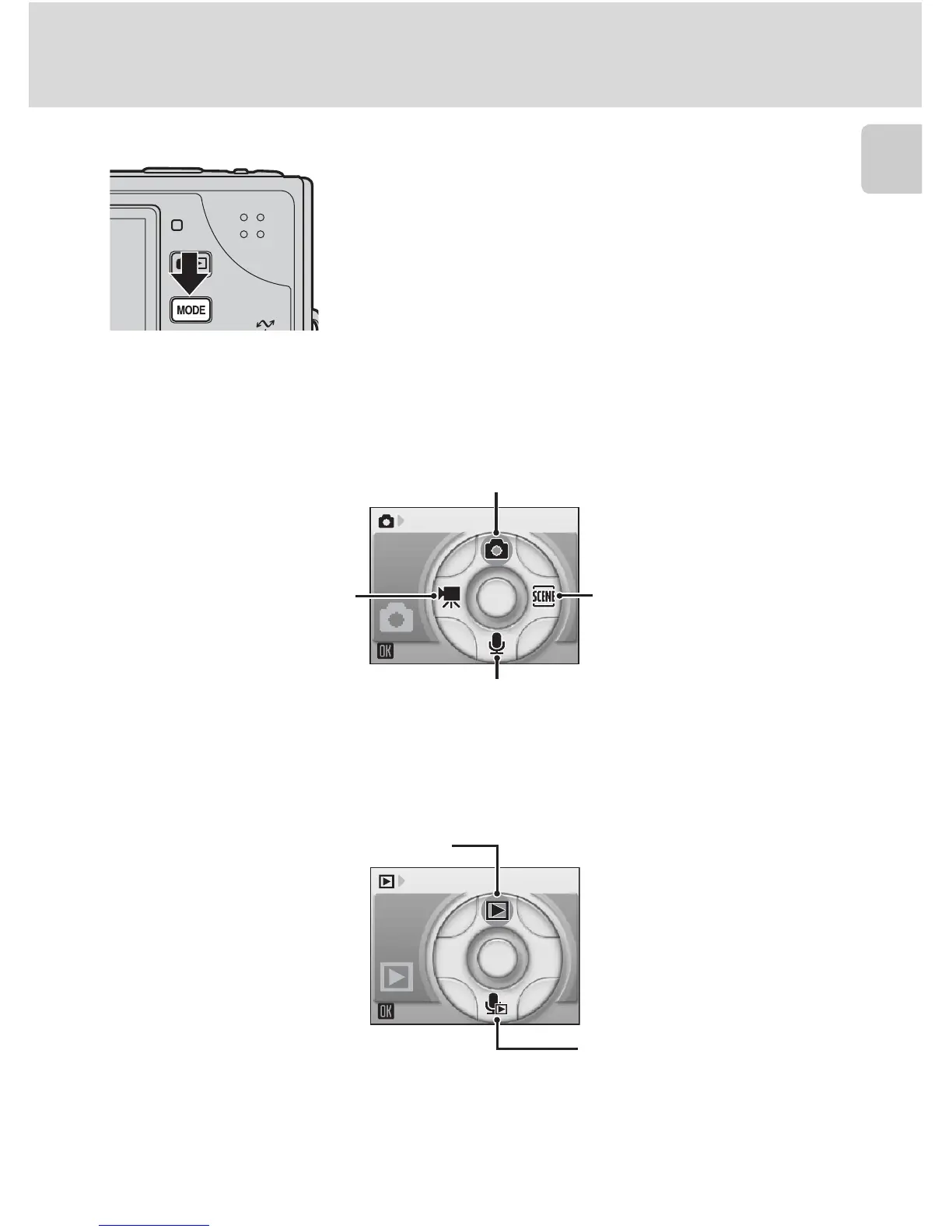 Loading...
Loading...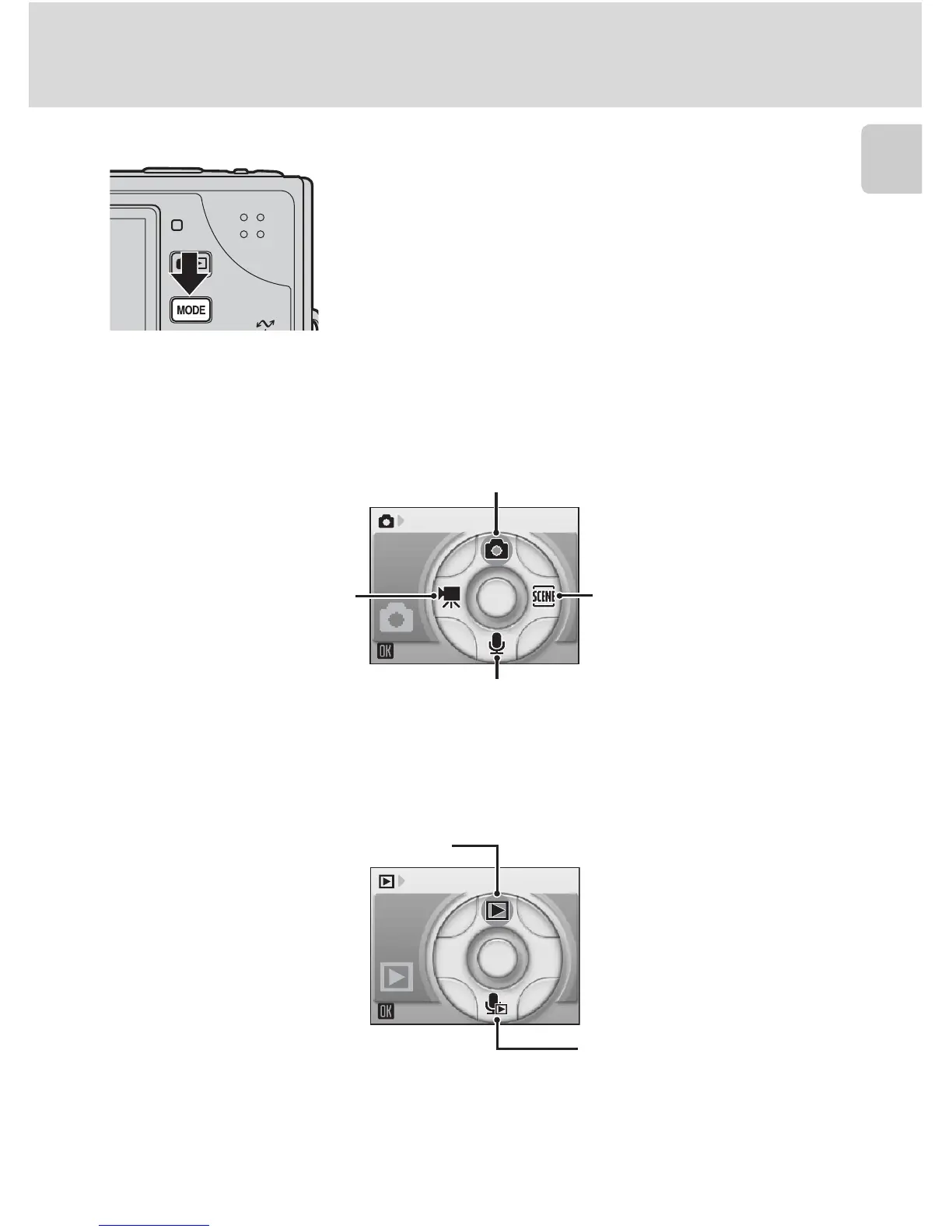
Do you have a question about the Nikon COOLPIX S9 and is the answer not in the manual?
| Brand | Nikon |
|---|---|
| Model | COOLPIX S9 |
| Category | Digital Camera |
| Language | English |
Precautions to prevent damage to the Nikon product or injury to yourself or others.
Critical warnings regarding product usage, potential hazards, and safety measures.
Explanation of the primary button for switching between shooting and playback modes.
Instructions for charging the camera's rechargeable lithium-ion battery.
Step-by-step guide for inserting Secure Digital (SD) memory cards into the camera.
Guide to powering on the camera and selecting the automatic shooting mode.
Guidance for resolving common problems encountered with the camera.











