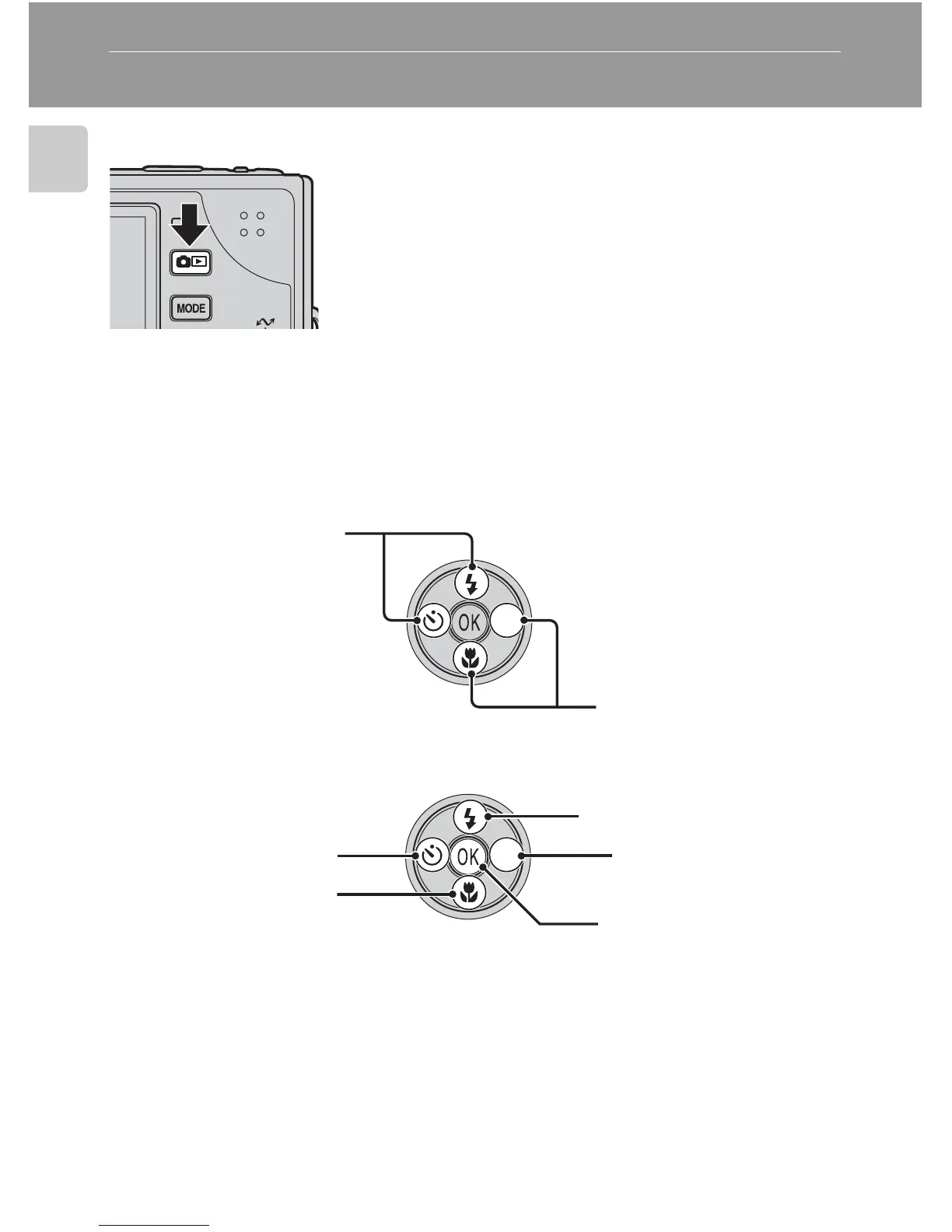8
Introduction
Basic Operations
The o (shooting/playback) Button
Press o once in shooting mode to enter full-
frame playback; press again to switch back to
shooting mode. (If the camera is turned off, press
o for about a second to turn the camera on in
playback mode.)
The Multi Selector
In addition to activating the flash, macro close-up, and self-timer modes and
functions, the multi selector is also used to perform the following operations.
Playback Mode
Navigating the Menus
* In the manual, the button indicating up, down, left, and right of the multi selector is
shown as GHIJ.
Display the previous
file (GI, c 26, 58)
(voice recording:G,
c 60)
Display the next file
(JH, c 26, 58)
(voice recording:H,
c 60)
Return to the previ-
ous menu, or move
cursor left (I)
Move cursor down (H)
Move cursor up (G)
Apply selection
Display the sub-menu,
move cursor right, or
apply selection (J)
