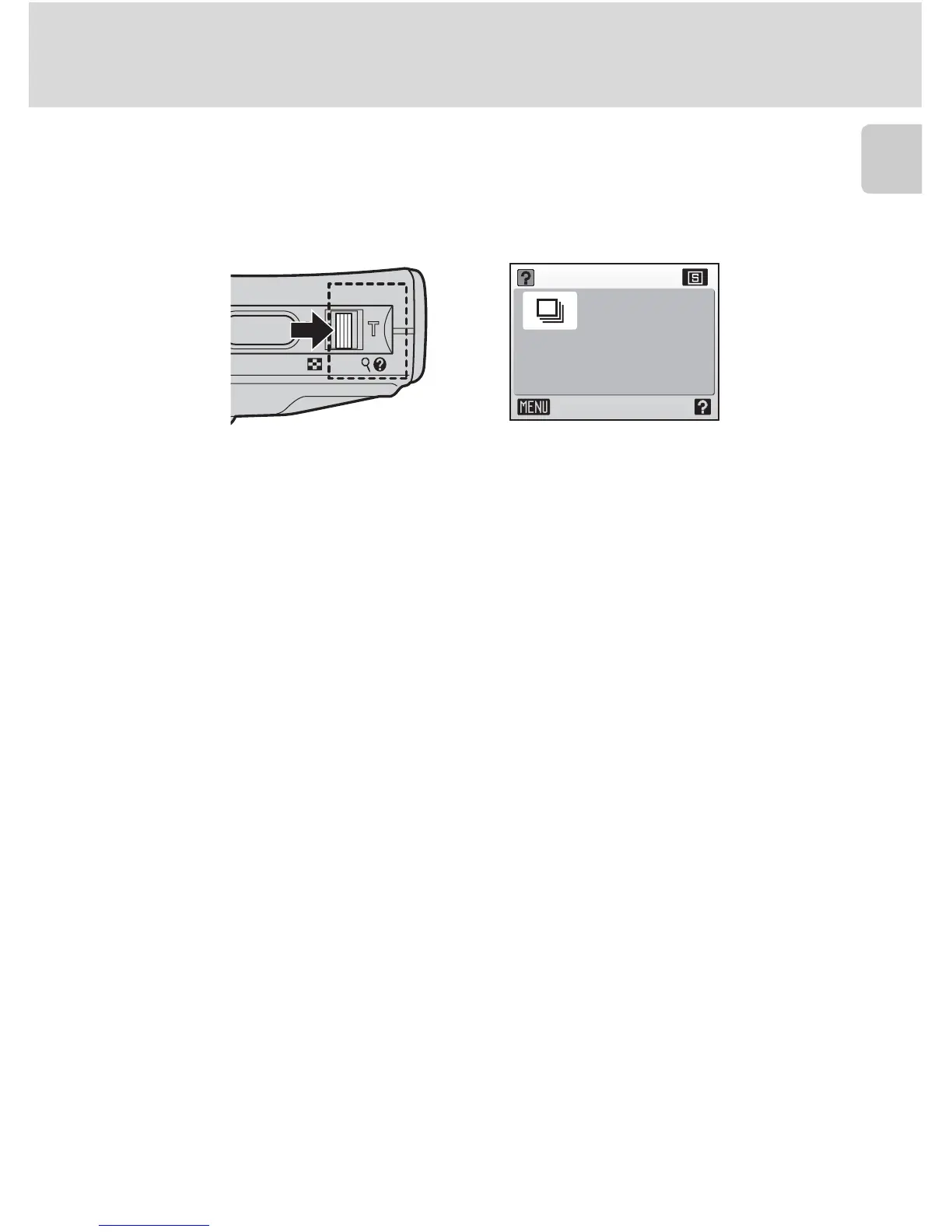11
Basic Operations
Introduction
Help Displays
Information about camera menu options can be displayed in the COOLPIX S9
monitor. Press the zoom control to l (v) to view a description of the cur-
rently selected item.
•Press GH to show the previous or next menu item.
•Press d to display the options for the selected item.
• To return to the original menu, press the zoom control to l (v ).
Continuous
Exit
Keep the
shutter-release button
pressed to take pictures
continuously.
