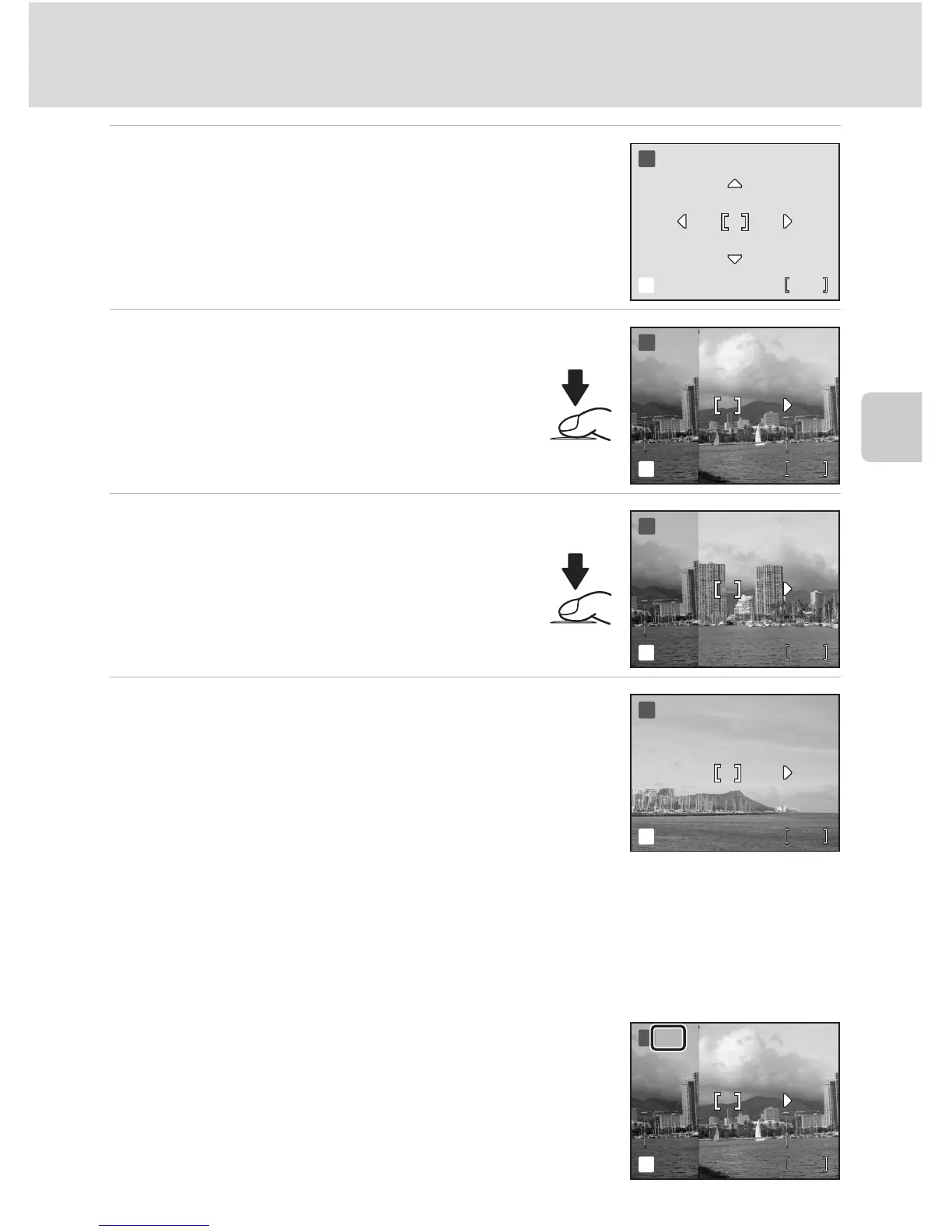43
Scene Modes
Scene Modes: n Scene Mode
2 Press GHIJ to choose the
direction and press d.
3 Take the first picture.
The first picture is displayed in the first third
of the monitor.
4 Take the second picture.
Compose the next picture so that it over-
laps the first picture. Repeat until you have
taken the necessary number of pictures to
complete the scene.
5 Press d to finalize the series.
Monitor display returns to shooting mode.
j Panorama Assist
Flash mode (c 28), self-timer (c 30), macro close-up (c 31) and exposure compensation
(c 81) cannot be adjusted after the first picture is taken. Pictures cannot be deleted, nor can
zoom or image-mode setting (c 77) be adjusted until the series is finalized.
l Exposure Lock
G is displayed to show that white balance and exposure have
been locked at the values set with the first shot. All pictures
taken in a panorama series have the same exposure and white-
balance settings.
44
MM
F
BB
c
GG
33
MM
c
F
GG
BB
22
MM
c
F
GG
BB
11
MM
c
F
BB
GG
33
MM
c
F
GG
BB
