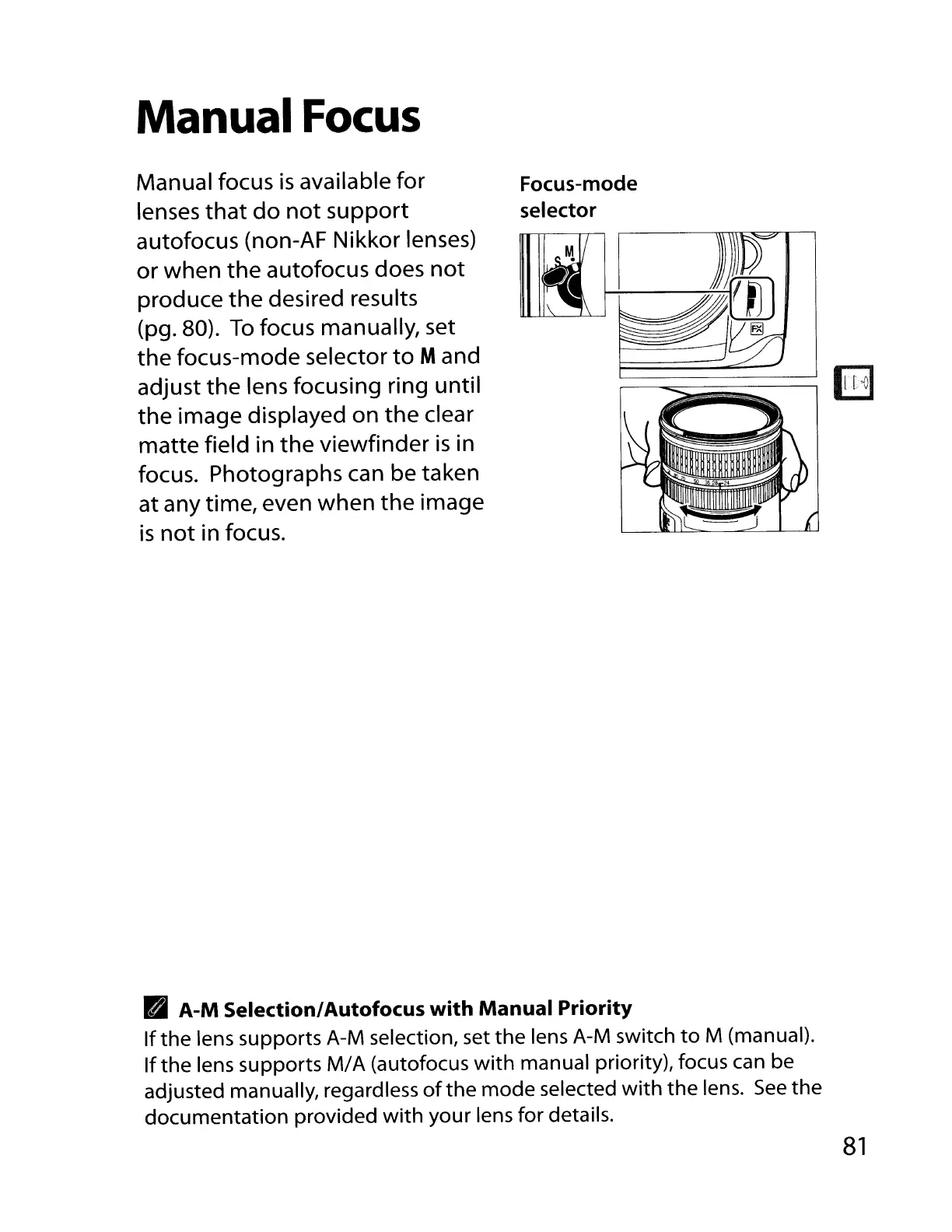Manual
Focus
Manual focus
is
available for
lenses
that
do
not
support
autofocus (non-AF Nikkor lenses)
or
when
the
autofocus does
not
produce
the
desired results
(pg.80).
To
focus manually, set
the
focus-mode selector
to
Mand
adjust
the
lens focusing ring until
the
image displayed on
the
clear
matte
field in
the
viewfinder
is
in
focus. Photographs can be taken
at any time, even when
the
image
is
not
in focus.
Focus-mode
selector
fI
A-M
Selectionl
Autofocus
with
Manual
Priority
If
the lens supports A-M selection, set the lens A-M switch
to
M (manual).
If
the lens supports
M/
A (autofocus
with
manual priority), focus can be
adjusted manually, regardless
of
the
mode
selected
with
the lens.
See
the
documentation provided
with
your
lens for details.
81
