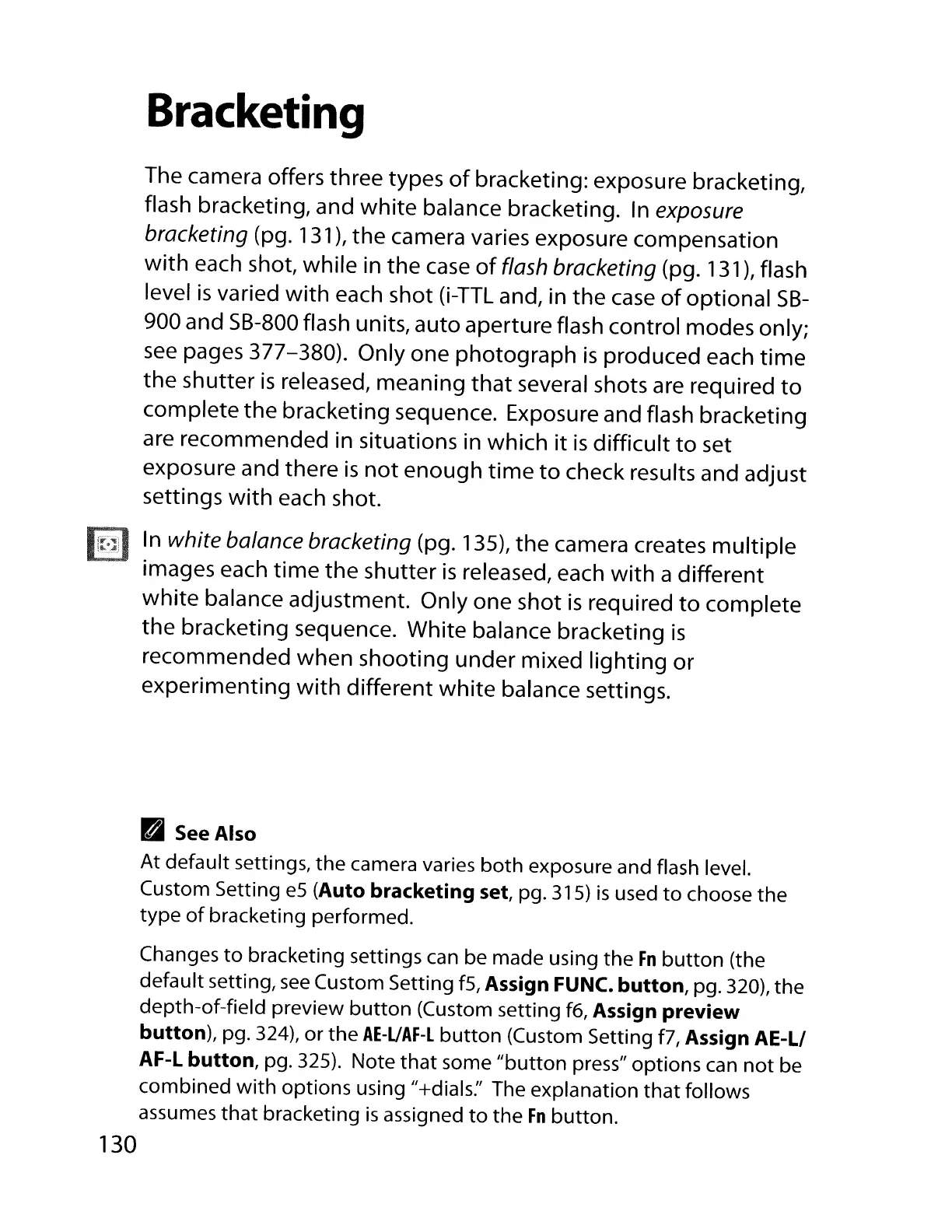Bracketing
The camera offers three types
of
bracketing: exposure bracketing,
flash bracketing, and
white
balance bracketing.
In
exposure
bracketing
(pg. 131),
the
camera varies exposure compensation
with
each shot, while in the
case
of
flash bracketing (pg. 131), flash
level
is
varied
with
each shot
(i-TTL
and, in the
case
of
optional
5B-
900 and 5B-800 flash units, auto aperture flash control modes only;
see
pages 377-380). Only one photograph
is
produced each time
the shutter
is
released, meaning
that
several shots
are
required
to
complete the bracketing sequence. Exposure and flash bracketing
are
recommended in situations in which
it
is
difficult
to
set
exposure and there
is
not
enough
time
to
check results and adjust
settings
with
each shot.
In
white balance bracketing (pg. 135), the camera creates
multiple
images each time the shutter
is
released, each
with
a different
white balance adjustment. Only one shot
is
required
to
complete
the bracketing sequence. White balance bracketing
is
recommended when shooting under mixed lighting or
experimenting
with
different white balance settings.
B
See
Also
At default settings, the camera varies
both
exposure and flash level.
Custom Setting
e5
(Auto
bracketing
set, pg. 315)
is
used
to
choose the
type
of
bracketing performed.
Changes
to
bracketing settings
can
be made using the
Fn
button
(the
default setting,
see
Custom Setting f5, Assign FUNC.
button,
pg. 320), the
depth-of-field preview
button
(Custom setting f6, Assign
preview
button),
pg. 324), or the
AE-UAF-L
button
(Custom Setting f7, Assign AE-LI
AF-l
button,
pg. 325). Note
that
some
"button
press" options can
not
be
combined
with
options using "+dials:' The explanation
that
follows
assumes
that
bracketing
is
assigned
to
the
Fn
button.
130
