
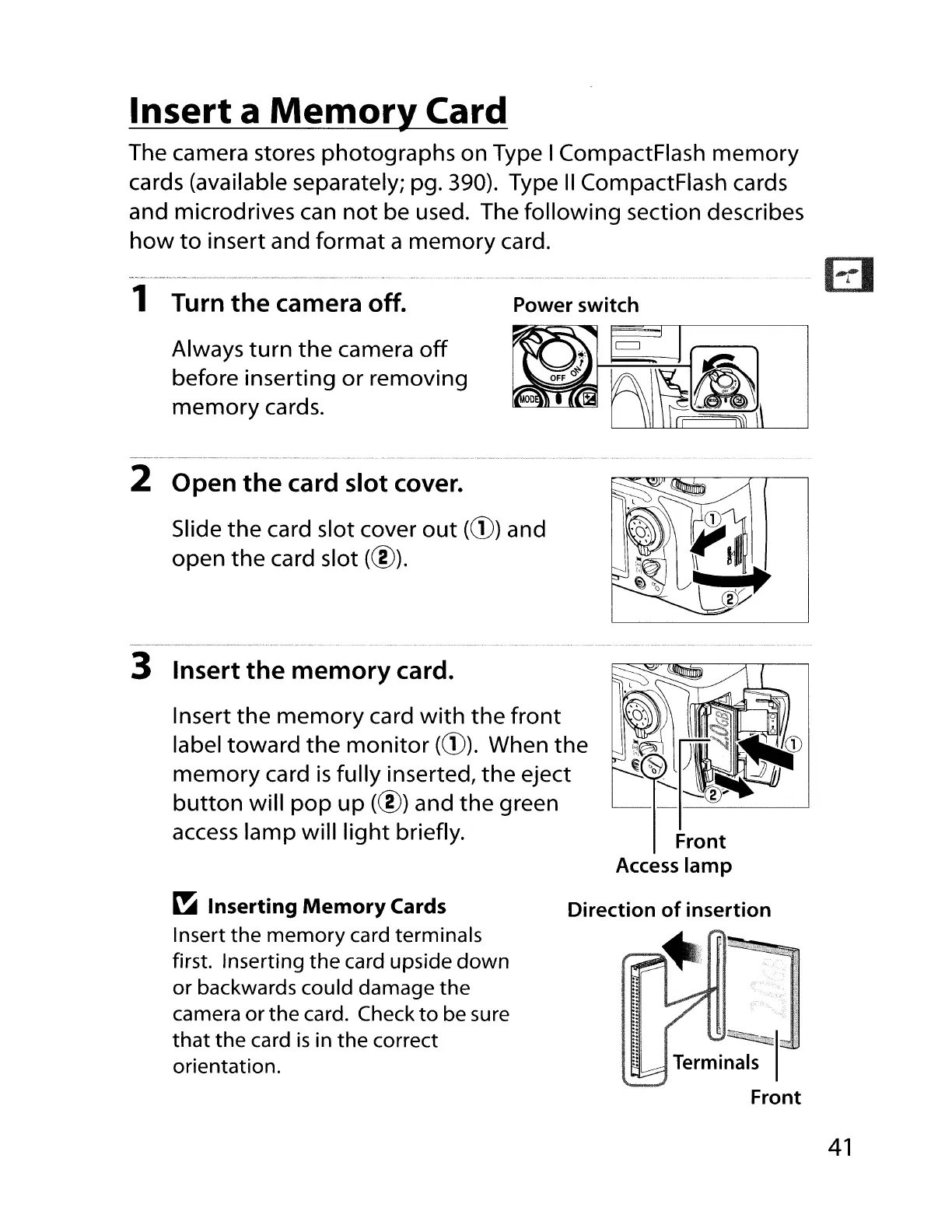 Loading...
Loading...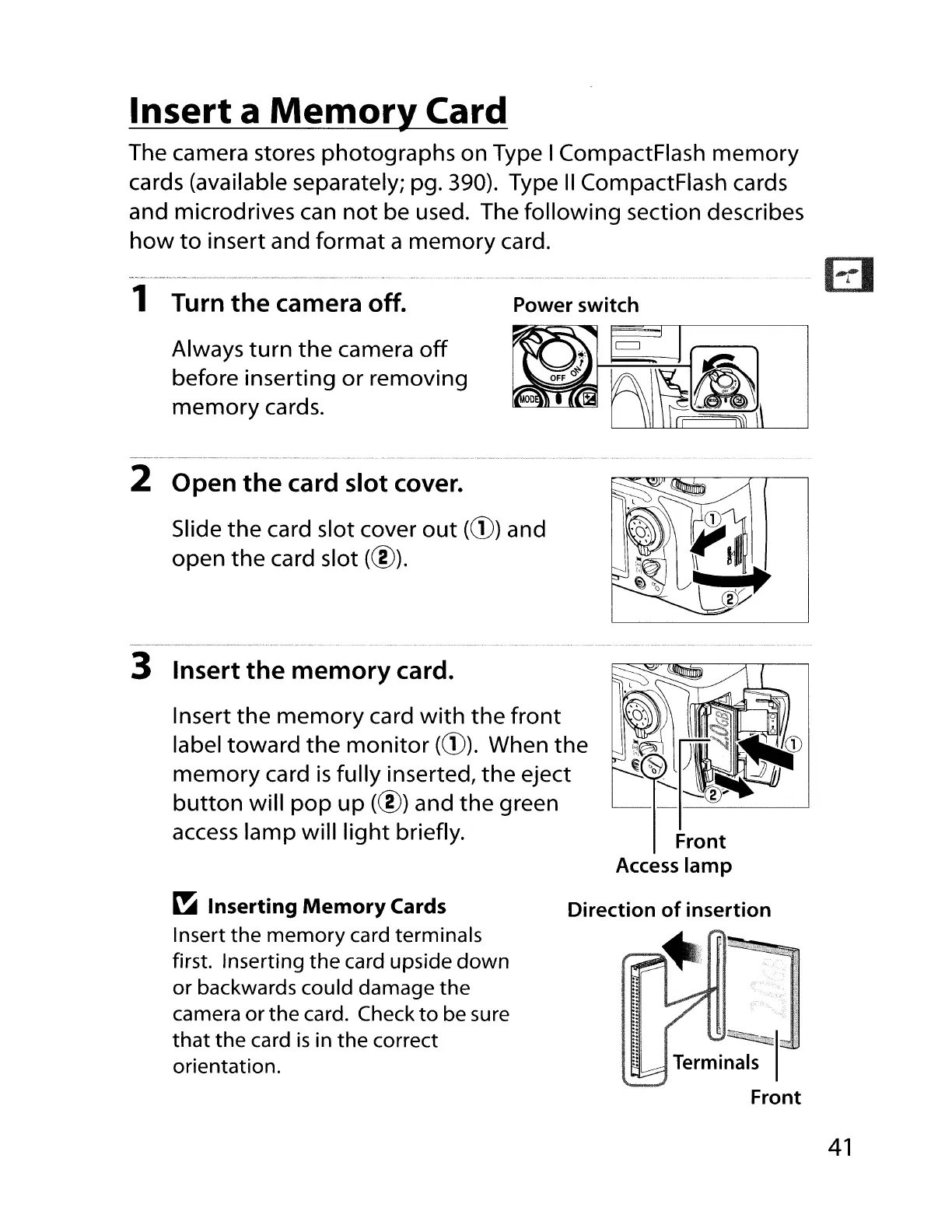
Do you have a question about the Nikon D700 and is the answer not in the manual?
| Megapixel | 12.1 MP |
|---|---|
| Sensor type | CMOS |
| Digital zoom | 0 x |
| Interface | USB |
| Digital SLR | Yes |
| Video capability | No |
| Effective sensor resolution | 12870000 pixels |
| Display diagonal | 3 \ |
| Display resolution (numeric) | 920000 pixels |
| USB version | 2.0 |
| Product color | Black |
| Flash modes | auto, Flash off |
| Compatible memory cards | CF |
| Light metering | centre-weighted, spot |
| Light exposure modes | aperture priority AE, auto, manual, shutter priority AE |
| Depth | 77 mm |
|---|---|
| Width | 147 mm |
| Height | 123 mm |
| Weight | 995 g |