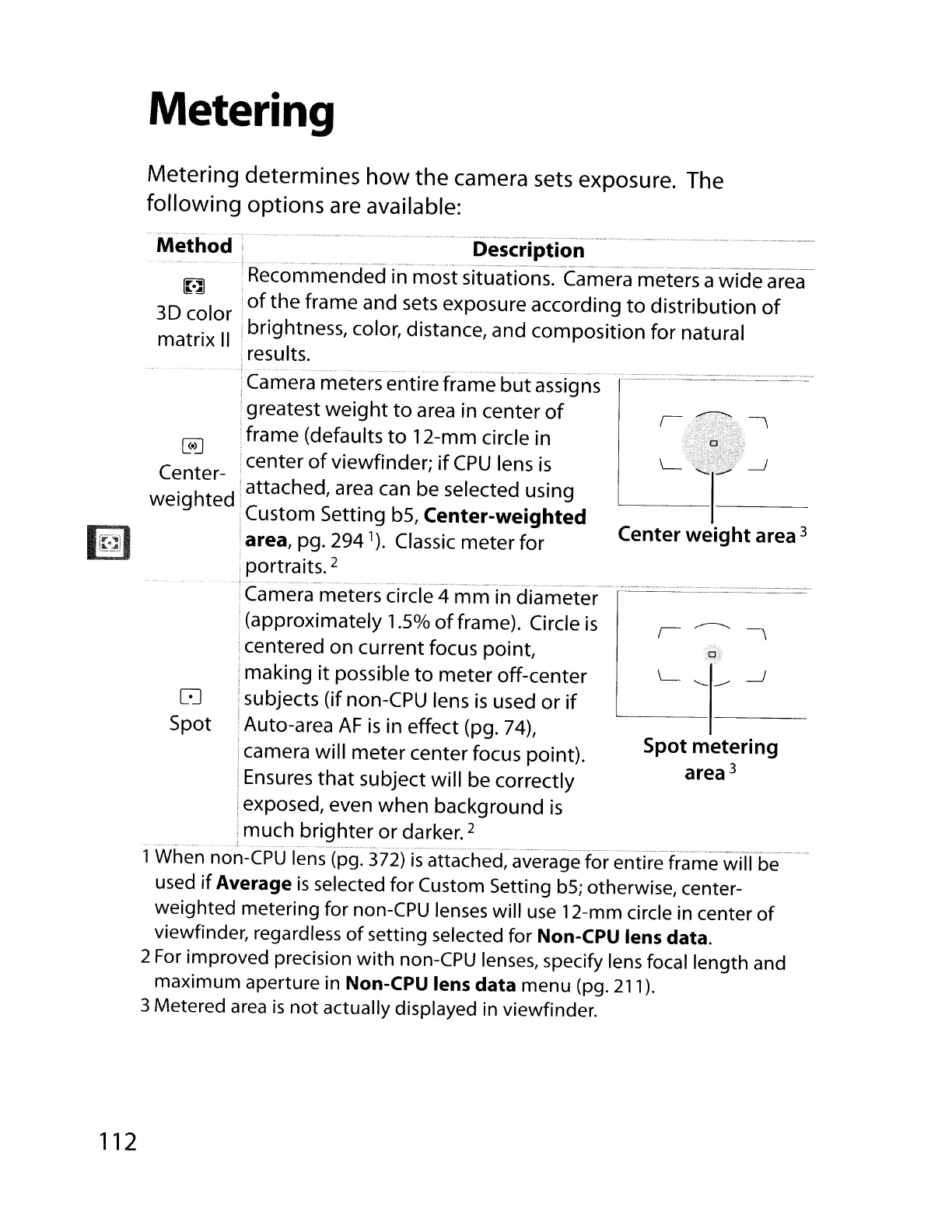Metering
Metering determines
how
the camera
sets
exposure. The
following options are available:
-_
.•.
~
...
~
...
__
....
-
..
_-~---.~-
~~-_._
..
_
...
_---_-.-
Spot
metering
area
3
Description
,--_
,
__
._._._".
'_'_~N'
__
~
.,,·
__
~
.·~~
·
..
_·_~~¥v.~~··~~_._
T.·~~._
.N_"
__
'··w¥~·~
".
.~.
__
• •.... ,
__
..
_·_.·
_"
,',_
H 'Recommended in
most
situations.
Ca~era
me.ter~
a
~ide
area
3D
I
:
of
the
frame and sets exposure according
to
distribution
of
co
or
.
b'
hid'
d
..
f I
.
II:
rig tness, co or, Istance, an
composition
or
natura
matrix :
results.
Camera meters entire frame
but
assigns
----------
greatest
weight
to
area in center
of
frame (defaults
to
12-mm circle in
~
C
center
of
viewfinder;
if
CPU
lens
is
enter- .
.
ht
d!
attached, area can be selected uSing
welg e
i C
S'
be·
h d
: ustom
ettlng
5,
enter-welg
te
iarea, pg. 294
1
).
Classic
meter
for
Center
weight
area 3
,portraits. 2
• _ .
•••
_
••
_
•••
~
.~_
•••
_
••••••
_.
,~
,
••••••••
A
U.
_'._
._
••
,~
•••••••••
__
•••
__
.•.•.•.••
__
••
_
••
_.
__
•••
~
.-.
__
•
•••
~
••
_
••
_,_
Camera meters circle 4
mm
in
diameter
(approximately 1.5%
of
frame). Circle
is
i centered
on
current focus point,
,
1making
it
possible
to
meter
off-center
GJ
!subjects (if non-CPU lens
is
used
or
if
Spot !Auto-area
AF
is
in effect (pg. 74),
camera will
meter
center focus point).
Ensures
that
subject will be correctly
exposed, even
when
background
is
much
brighter
or
darker. 2
__
...
J.
1When
non-CPO
lens--(pg:--372)
isatt~iched,
average for entire-fram-e-wiTfbe-----
used
if
Average
is
selected for Custom Setting
b5;
otherwise, center-
weighted metering for non-CPU
lenses
will
use
12-mm circle in center
of
viewfinder, regardless
of
setting selected for Non-CPU lens data.
2
For improved precision with
non-CPU
lenses,
specify lens focal length and
maximum aperture
in
Non-CPU lens
data
menu (pg.
211).
3 Metered
area
is
not actually displayed
in
viewfinder.
112
