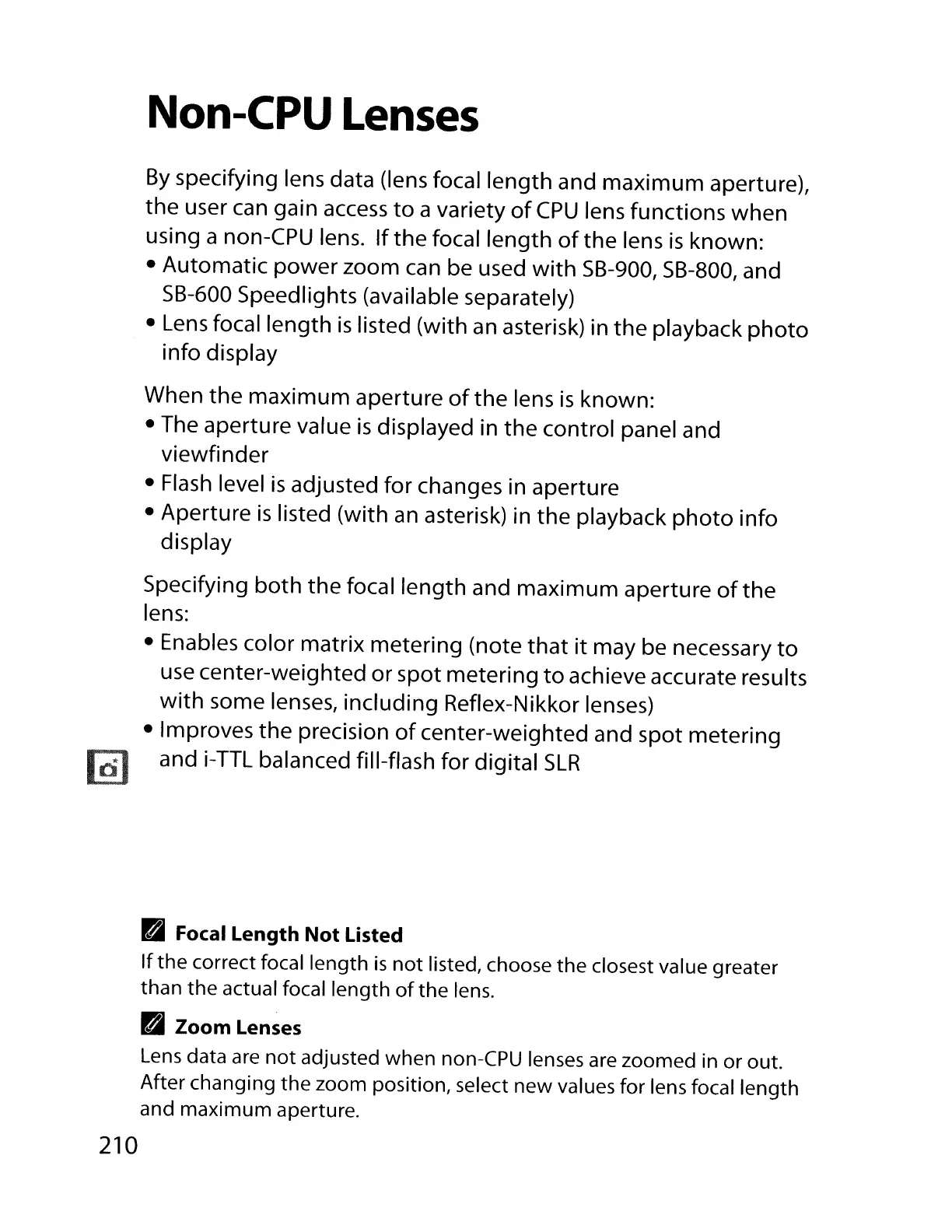Non-CPU
Lenses
By
specifying lens data (lens focal length and maximum aperture),
the
user
can
gain
access
to
a variety
of
CPU
lens functions when
using a non-CPU lens.
If
the
focal length
of
the
lens
is
known:
• Automatic power zoom can be used
with
58-900, 5B-800, and
5B-600 Speedlights (available separately)
•
Lens
focal length
is
listed (with
an
asterisk) in
the
playback
photo
info display
When the maximum aperture
of
the
lens
is
known:
• The aperture value
is
displayed in the control panel and
viewfinder
•
Flash
level
is
adjusted for changes in aperture
• Aperture
is
listed (with
an
asterisk) in
the
playback
photo
info
display
Specifying
both
the
focal length and maximum aperture
of
the
lens:
• Enables color matrix metering (note
that
it
may be necessary
to
use
center-weighted or spot metering
to
achieve accurate results
with
some lenses, including Reflex-Nikkor lenses)
• Improves the precision
of
center-weighted and spot metering
10)
and i-TTL balanced fill-flash for digital
5LR
• Focal Length
Not
Listed
If
the correct focal length
is
not
listed, choose the closest value greater
than the actual focal length
of
the lens.
•
Zoom
Lenses
Lens
data
are
not
adjusted when non-CPU lenses are zoomed in or out.
After changing the zoom position, select new values for lens focal length
and maximum aperture.
210
