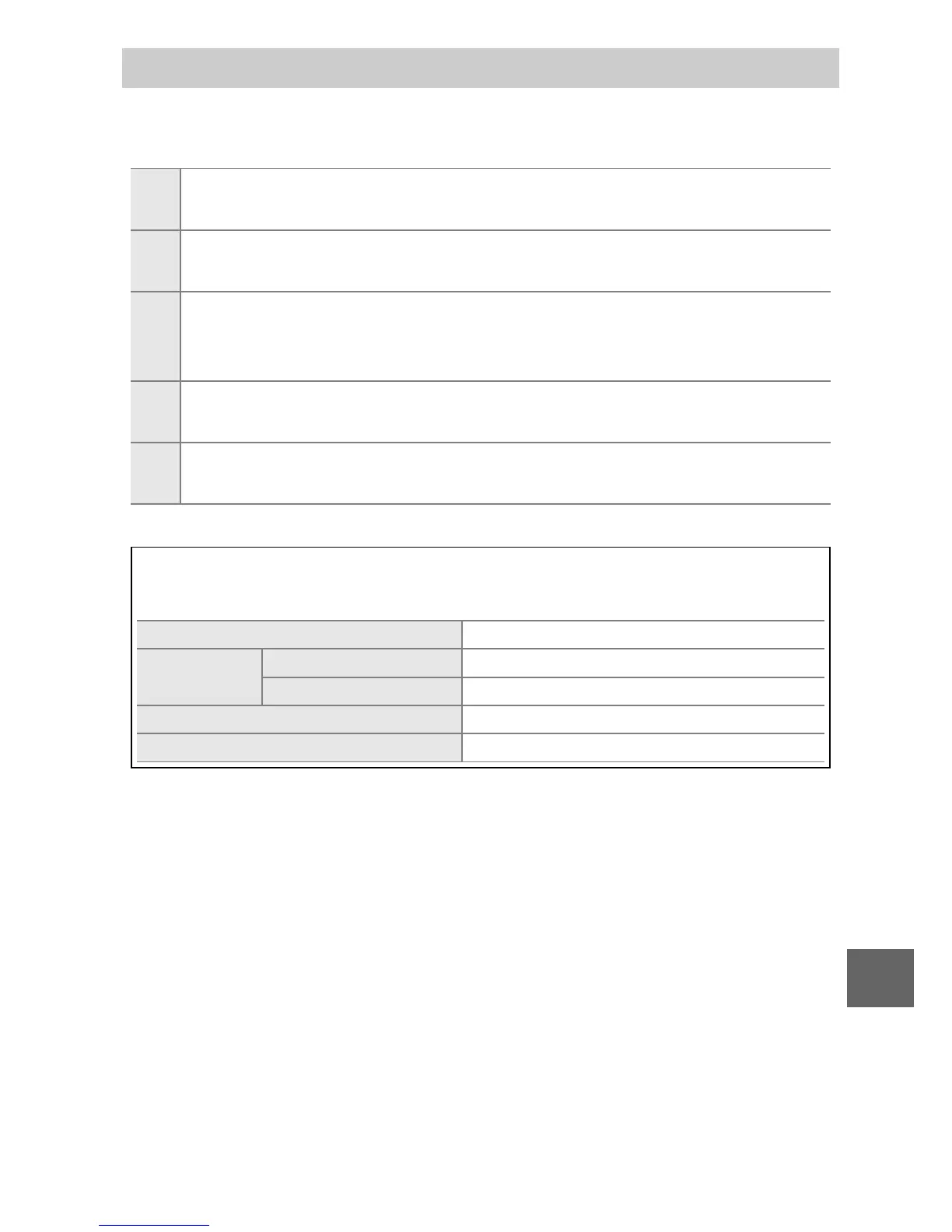137
i
Choose how the camera focuses (note that focus mode selection
is not available in h Scene auto selector mode; 0 21, 106).
* Shutter can only be released if camera is able to focus.
Focus Mode
AF-A
Auto-select AF: The camera automatically selects AF-S if the subject is
stationary, AF-C if it is moving.
*
AF-S
Single AF: For stationary subjects. Focus locks when the shutter-
release button is pressed halfway.
*
AF-C
Continuous AF: For subjects in motion. The camera focuses continu-
ously while the shutter-release button is pressed halfway. Photos
can be taken whether or not the camera is in focus.
AF-F
Full-time AF: For subjects in motion. The camera focuses continu-
ously; photos can be taken whether or not the camera is in focus.
MF
Manual focus: Focus manually (0 140). Photos can be taken whether
or not the camera is in focus.
A
Focus Mode
The options available vary with the shooting mode.
Still image mode AF-A (default), AF-S, AF-C, MF
Movie mode
HD movie AF-F (default), AF-S, MF
Slow motion AF-S (default), MF
Smart Photo Selector AF-A
Motion Snapshot AF-S
