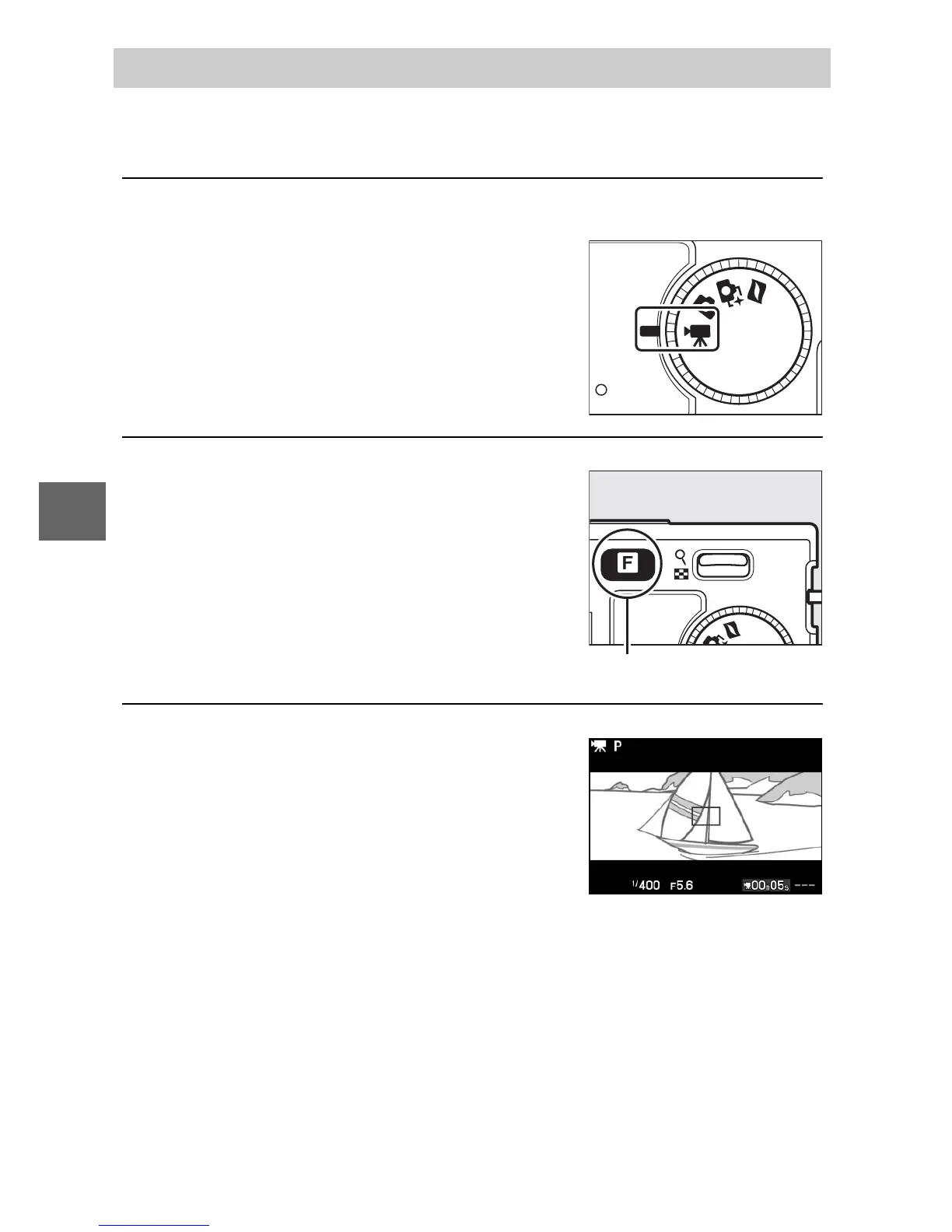40
y
Record silent movies with an aspect ratio of 8 : 3. Movies are
recorded at 400 fps and play back at 30 fps.
1
Select movie mode.
2
Select slow-motion mode.
3
Frame the opening shot.
Slow Motion
Rotate the mode dial to 1.
Mode dial
Press the & button and use the multi
selector and J button to select Slow
motion. A slow-motion movie crop
with an aspect ratio of 8 : 3 will appear
in the display.
& button
Holding the camera as shown on
page 22, frame the opening shot with
your subject in the center of the dis-
play.
