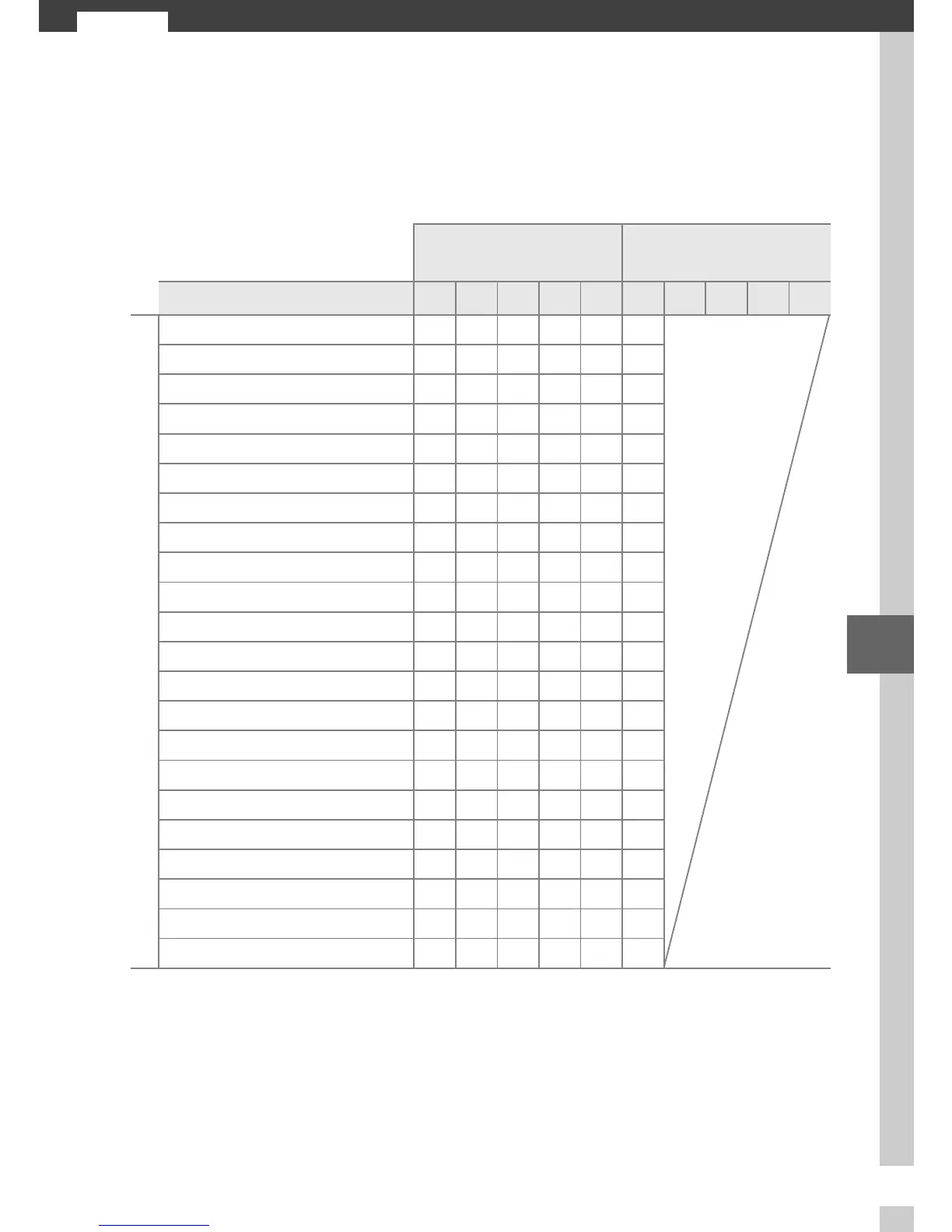49
7
7
Available Settings
The following table lists the settings that can be adjusted in each
mode.
❚❚ Still Image Mode/Smart Photo Selector Mode
Still image mode
Smart Photo Selector
mode
Exposure mode
1
h P S A M h P S A M
Shooting menu
Image quality zzzzzz
Image size zzzzzz
Continuous zzzzz—
Frame rate ——————
Movie settings ——————
Metering — z
2
z
2
z
2
z
2
—
White balance — zzzz—
ISO sensitivity — z
2
z
2
z
2
z
2
—
Picture Control — zzzz—
Color space zzzzzz
Active D-Lighting — zzzz—
Long exposure NR z
2
z
2
z
2
z
2
z
2
—
High ISO noise reduction zzzzzz
Fade in/fade out ——————
Movie sound options ——————
Interval timer shooting — z
2
z
2
z
2
z
2
—
Vibration reduction
3
zzzzzz
Focus mode — z
2
z
2
z
2
z
2
—
AF-area mode — z
4
z
4
z
4
z
4
—
Face-priority AF — z
4
z
4
z
4
z
4
—
Built-in AF assist zzzzzz
Flash compensation
5
— z
2
z
2
z
2
z
2
—
