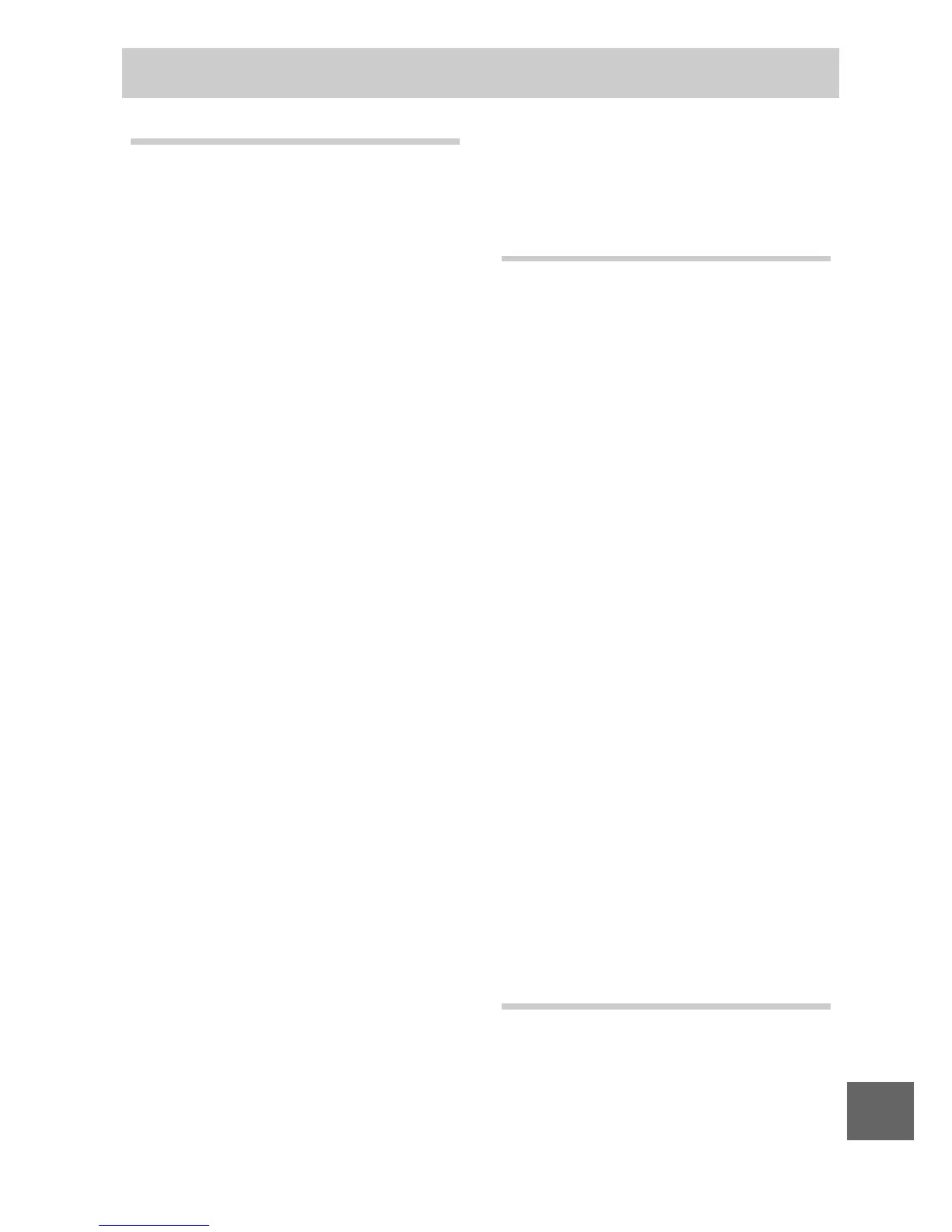191
n
Symbols
C (Still image mode) .......................21
y (Smart Photo Selector mode) .31
1 (Movie mode) ................................37
z (Motion Snapshot mode) ..........45
h (Scene auto selector) ...... 21, 106
c (Portrait) .........................................21
d (Landscape) ...................................21
e (Close up) .......................................21
f (Night portrait) .............................21
Z (Auto) ..............................................21
P (Programmed auto) ...........106, 108
S (Shutter-priority auto) ......106, 109
A (Aperture-priority auto) ...106, 110
M (Manual) ...............................106, 111
U (flexible program) ...................... 108
G (menu) button 9, 93, 103, 147
K (playback) button ..........28, 34, 48
O (delete) button ...29, 35, 43, 48, 69
$ (display) button ................. 5, 63
& (feature) button .. 8, 26, 39, 47, 70
J (OK) button ......................34, 42, 48
A (AE-L/AF-L) ......................118, 144
E (exposure compensation) .........56
E (self-timer) ......................................53
W (playback zoom/thumbnail)
control .................. 28, 42, 66, 68, 141
L (Preset manual) ....................... 121
" (delayed remote) .......................53
# (quick-response remote) .............53
8 (single frame) ................................26
s (continuous) ..................................26
r (electronic (Hi)) ..........................26
L (matrix) ......................................... 117
M (centerweighted) ...................... 117
N (spot) ............................................. 117
e (auto-area) ................................. 142
c (single-point) ............................ 142
9 (subject tracking) .................... 142
Y (red-eye reduction) .................... 58
p (slow sync) .................................... 58
q (rear curtain sync) ...................... 58
N (flash-ready indicator) ................. 58
A
AC adapter ............................... 158, 161
Access lamp ........................................ 24
Accessories ........................................157
Active D-Lighting ............................132
Adobe RGB ........................................131
AE lock ...................................... 118, 152
AE-L ............................................ 118, 144
AE-L/AF-L button .............118, 144, 152
AF ................................................ 137, 142
AF-A .....................................................137
AF-area mode ...................................142
AF-assist illuminator ............ 138, 145
AF-C .....................................................137
AF-F ......................................................137
AF-S ......................................................137
Aperture ..........................107, 110, 111
Aperture-priority auto ........ 110, 111
Assign AE/AF-L button ..................152
Attaching the lens ............................ 16
Auto image rotation ......................155
Auto power off ..........................17, 151
Auto-area AF (AF-area mode) .....142
Autofocus ................................. 137, 142
Automatic scene selection ............ 21
Auto-select AF ..................................137
Available settings .............................. 49
B
Background track ................ 48, 72, 82
Battery ............................11, 13, 20, 185
Beep .......................................23, 54, 151
Best shot ........................................ 31, 34
Body cap ...................................1, 2, 159
Border ................................................... 91
Index
