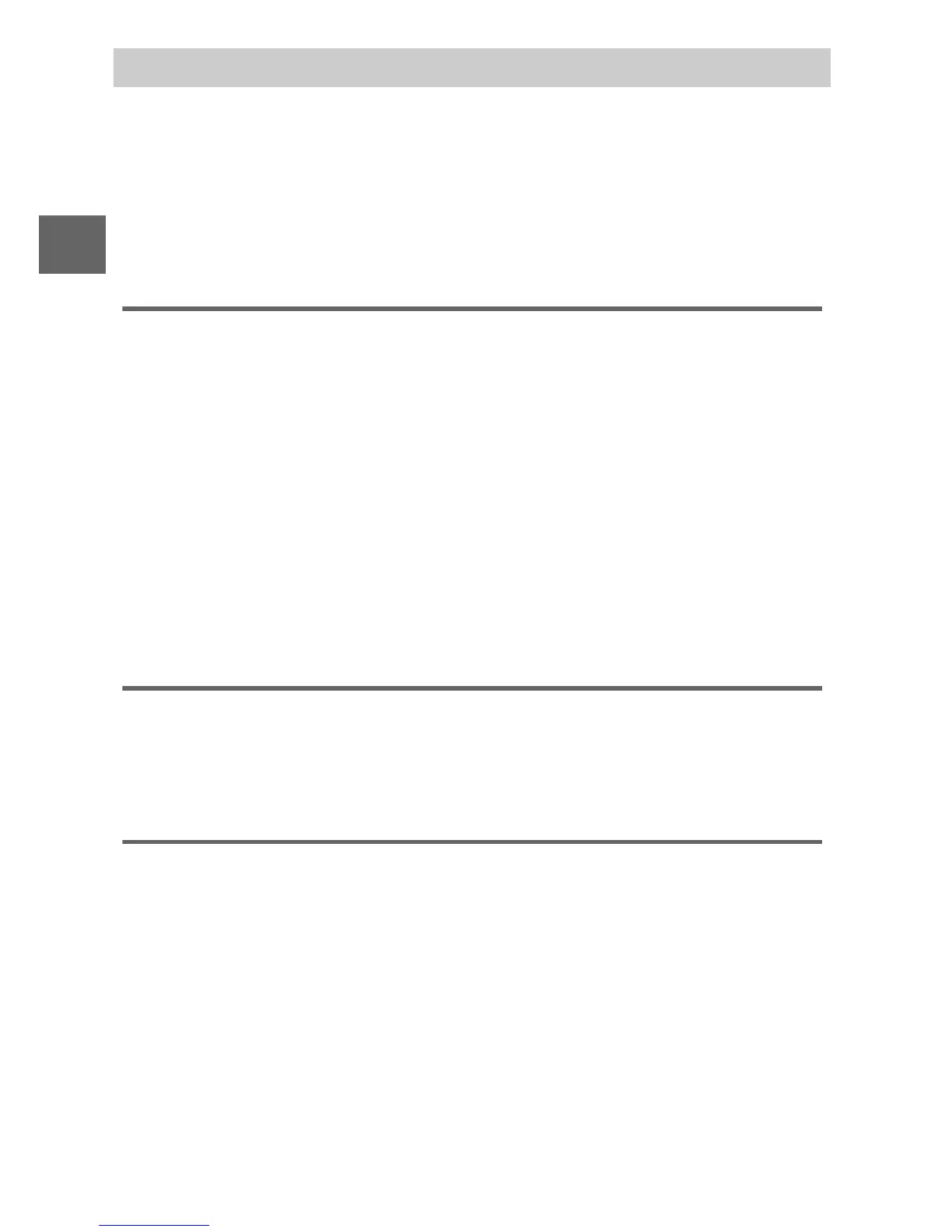iv
Getting the Most from Your Camera ......................................... ii
Accessories .............................................................................................. iii
Table of Contents .........................................................................iv
For Your Safety............................................................................... x
Notices..........................................................................................xiii
Introduction...................................................................... 1
Package Contents..........................................................................1
Parts of the Camera.......................................................................2
The Camera Body ................................................................................... 2
The Monitor.............................................................................................. 4
The $ (Display) Button .................................................................. 5
The Mode Dial ......................................................................................... 6
The Multi Selector .................................................................................. 7
The & (Feature) Button........................................................................ 8
The G Button.................................................................................... 9
First Steps......................................................................................11
Still Image Mode ............................................................. 21
Taking Photos in Still Image Mode ..........................................21
Viewing Photographs.................................................................28
Deleting Pictures ..................................................................................29
Smart Photo Selector Mode ............................................ 31
Taking Photos in Smart Photo Selector Mode .......................31
Viewing Photographs.................................................................34
Choosing the Best Shot......................................................................34
Deleting Pictures ..................................................................................35
Table of Contents
