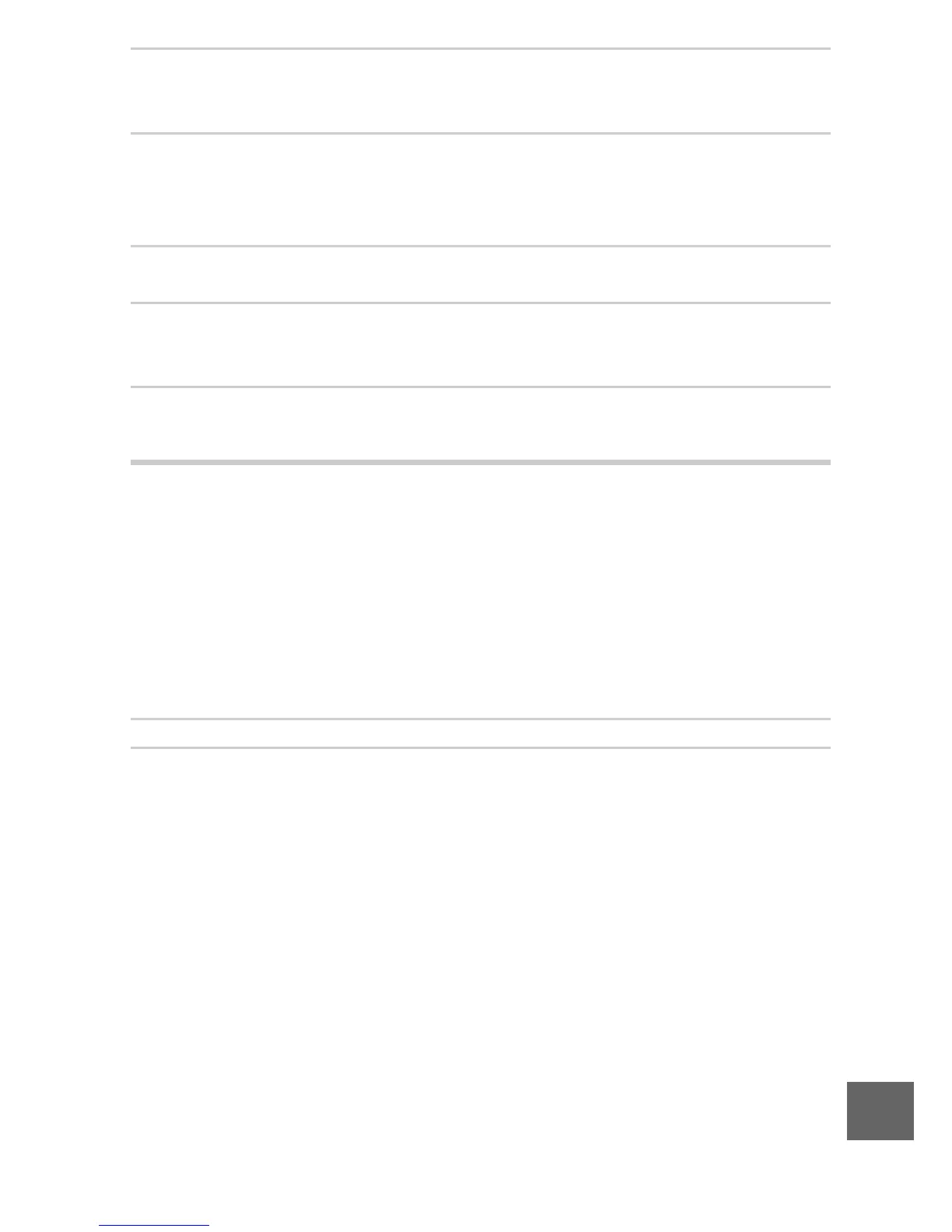175
n
Miscellaneous
Cannot delete images:
• Remove protection from the files before deletion (0 96).
• The memory card is locked (0 14).
Cannot select photos for printing: The memory card is full (0 20) or locked
(0 14) or the photos are in NEF (RAW) format. To print NEF (RAW) pho-
tos, transfer the pictures to a computer and use the supplied software or
Capture NX 2 (0 79).
Pictures are not displayed on TV: The camera is not correctly connected
(0 84).
Pictures cannot be transferred to a computer: If your system does not meet the
requirements on page 77, you may still be able to transfer pictures to the
computer using a card reader.
Photos are not displayed in Capture NX 2: Update to the latest version (0 158).
The camera is unresponsive: In extremely rare instances, the display may not
respond as expected and the camera may stop functioning. In most
cases, this phenomenon is caused by a strong external static charge.
Turn the camera off, remove and replace the battery, taking care to avoid
burns, and turn the camera on again, or, if you are using an AC adapter
(available separately), disconnect and reconnect the adapter and turn
the camera on again. If the problem persists after the battery has been
removed and replaced, contact your retailer or Nikon-authorized service
representative.
The date of recording is not correct: Set the camera clock (0 18, 154).
Menu items are unavailable: Some options are only available at particular
settings (0 49) or when a memory card is inserted (0 13, 93).
