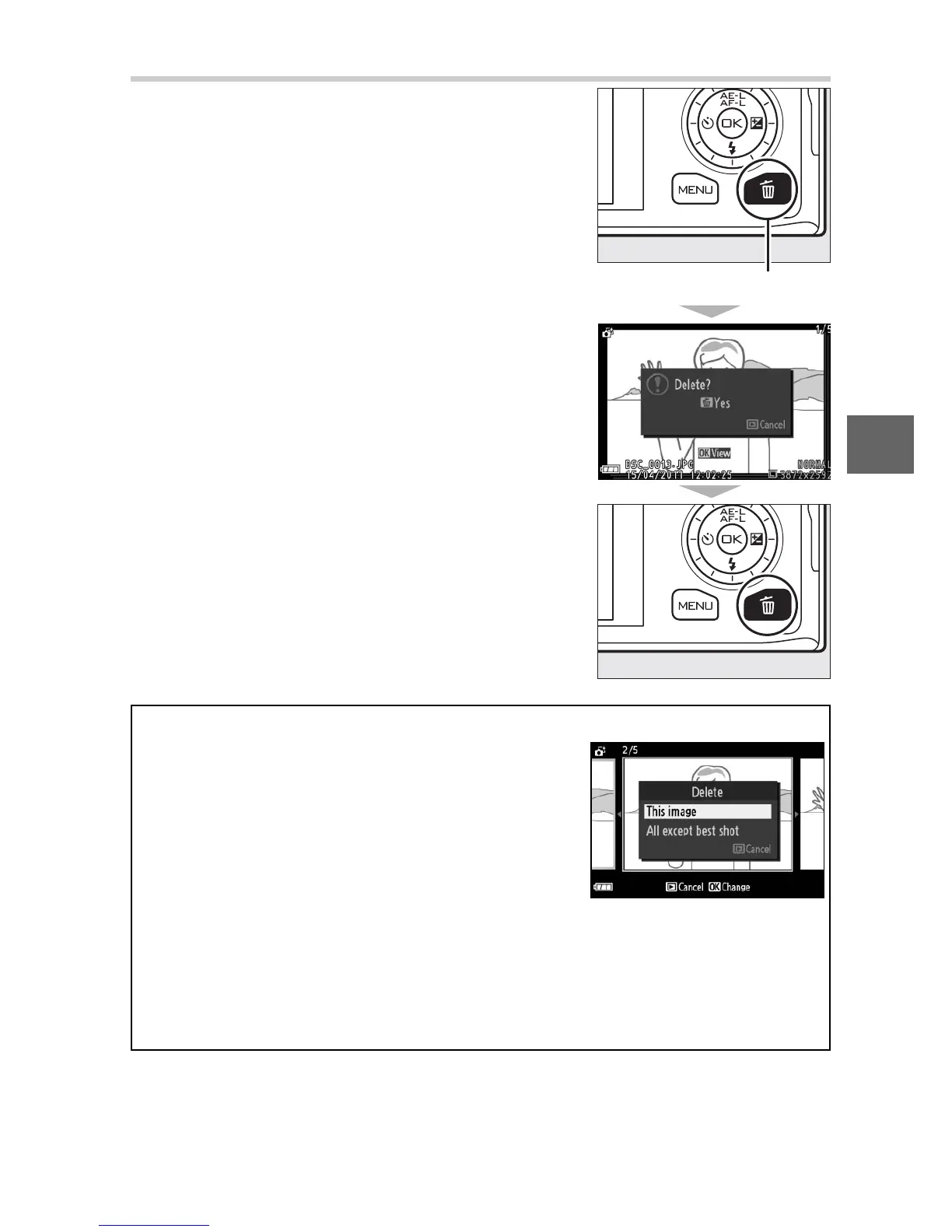35
8
Deleting Pictures
Pressing O when a picture taken with the
Smart Photo Selector is selected displays
a confirmation dialog; press O again to
delete the best shot and the four best
shot candidates, or press K to exit with-
out deleting the pictures. Note that once
deleted, pictures can not be recovered.
A
Deleting Individual Photographs
Pressing the O button in the best shot selec-
tion dialog displays the following options;
highlight an option using the multi selector
and press J to select.
• This image: Delete the current photo (note
that the picture currently selected as the
best shot can not be deleted).
• All except best shot: Delete all photos in the sequence except the one
currently selected as the best shot.
A confirmation dialog will be displayed; to delete the selected image or
images, highlight Yes and press J.
O button
