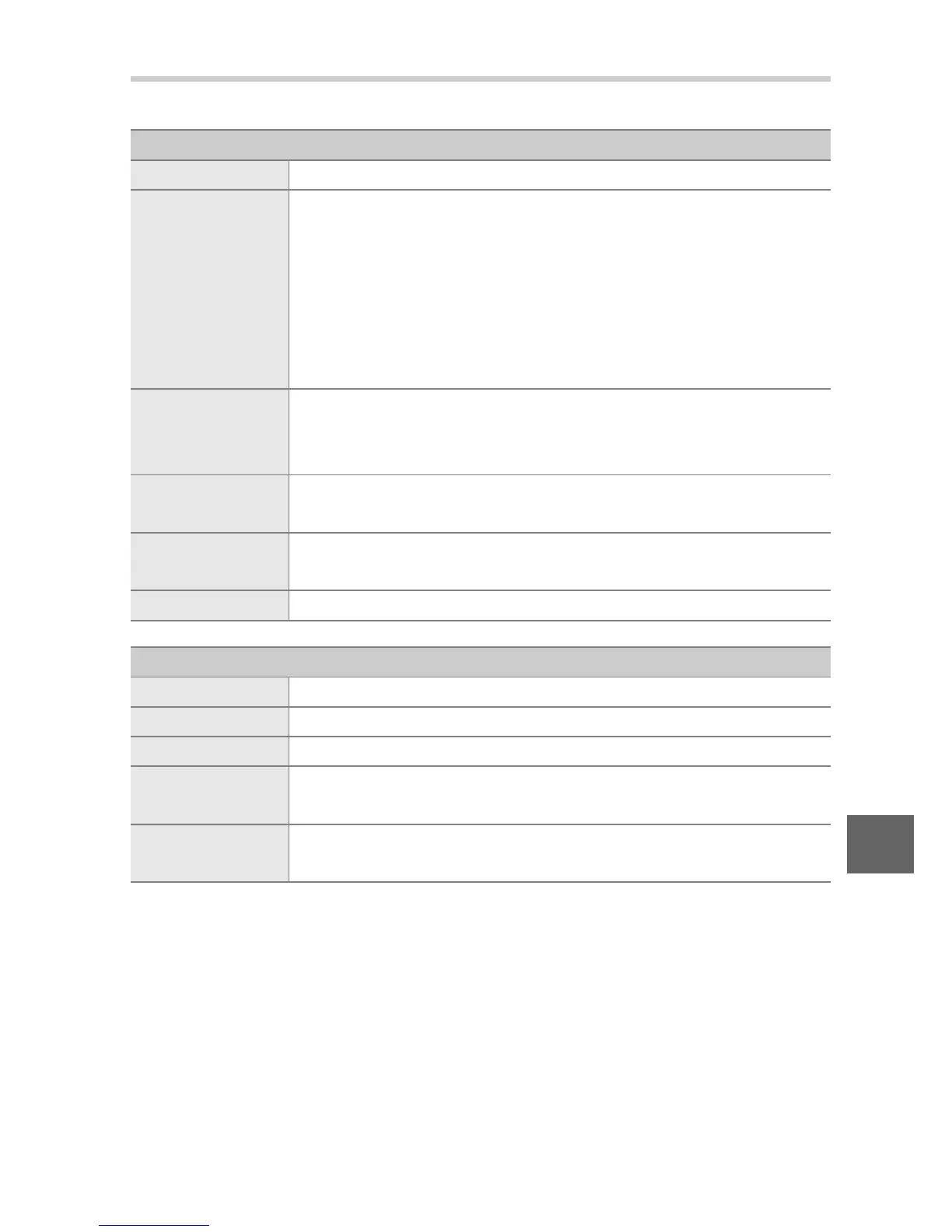77
Q
System Requirements
The system requirements for the Short Movie Creator are:
If your system does not meet the above requirements, only
ViewNX 2 will be installed (0 79).
Windows
CPU 2 GHz intel Core 2 Duo or better
OS
Pre-installed versions of Windows 7 Home Basic/Home Pre-
mium/Professional/Enterprise/Ultimate (Service Pack 1), Win-
dows Vista Home Basic/Home Premium/Business/
Enterprise/Ultimate (Service Pack 2), or Windows XP Home Edi-
tion/Professional (Service Pack 3). All installed programs run as
32-bit applications in 64-bit editions of Windows 7 and Win-
dows Vista.
RAM
1.5 GB or more with at least 128 MB of video RAM (2 GB or
more with at least 256 MB of video RAM recommended for creating HD
movies)
Hard-disk space
A minimum of 500 MB available on the startup disk (1 GB or
more recommended)
Monitor
• Resolution: 1,024 × 768 pixels (XGA) or more
• Color: 32-bit color (True Color) or more
Other DirectX 9 or later and OpenGL 1.4 or later
Mac OS
CPU 2 GHz intel Core 2 Duo or better
OS Mac OS X version 10.5.8 or 10.6.7
RAM 1GB or more
Hard-disk space
A minimum of 500 MB available on the startup disk (1 GB or
more recommended)
Monitor
• Resolution: 1,024 × 768 pixels (XGA) or more
• Color: 24-bit color (millions of colors) or more
