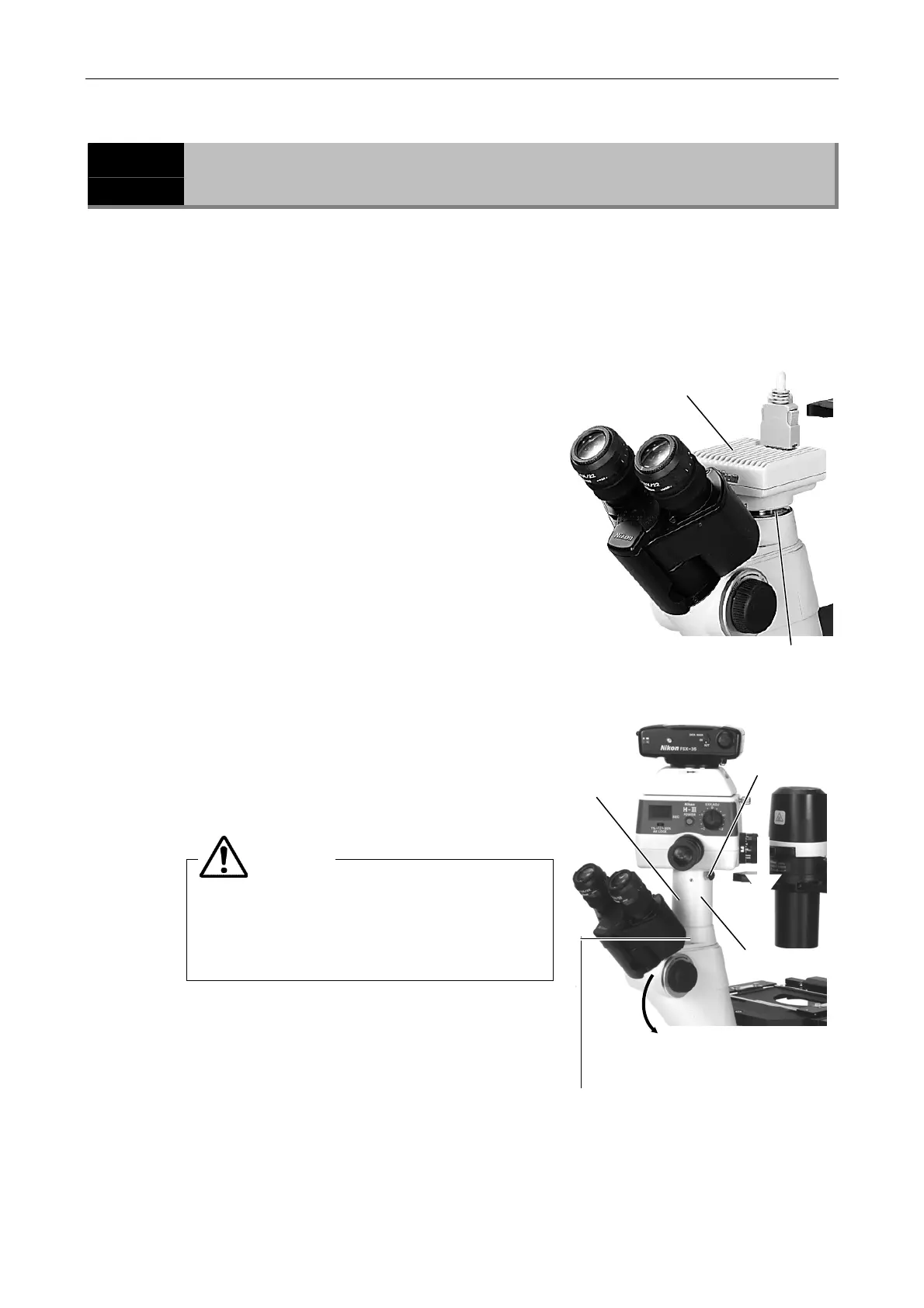4 Operation of Each Part
7 Photomicrography (for TS100-F/TS100LED-F MV only)
E-31
7
Photomicrography (for TS100-F/TS100LED-F MV
only)
When using the TS100-F/TS100LED-F MV, it is possible to attach a camera or photomicrographic
equipment to the vertical tube for taking photographs or observing images on a TV monitor.
See the operation manuals accompanying any cameras or photomicrographic equipment to be
used for details on proper handling.
1
TV cameras and digital cameras
(1) Connect a C-mount camera having a
camera head weighing 1 kg or less (to
prevent the microscope falling down).
(2) Connect the other equipment required such
as a TV monitor and video printer
according to the instructions given in the
camera's operation manual.
2
Photomicrographic equipment
The following items are required in order to take
photographs using 35-mm film with
photomicrographic equipment. Assemble in the
numerical order given.
Do not use a large camera back on the
photomicrographic equipment since
the center of gravity becomes high and
the microscope become unstable most
likely to fall down.
<1> Photomicrographic vertical tube (secured
by two clamp screws)
<2> PL lens (large projection lens)
<3> Photomicrographic equipment
<4> 35-mm film
Clamp screw
Photomicrographic
vertical tube
Securely tighten the two clamp screws.
PL lens
(inside the
vertical tube)
Do not use large camera back
attachments (to prevent falling
down
CAUTION
C-mount direct TV adapte
Digital camera
